In this article, you will learn how to manually change mac addresses in Windows and Linux (ubuntu and Kali Linux) and through macchanger software.
I have written an article about MAC before, and everyone has a preliminary understanding of MAC. So can MAC change?
The answer is no. The MAC address is written directly by the manufacturer and cannot be changed, but we can simulate the MAC address through software to complete the deception!
A MAC address is the unique identifier of computers around the world, and each device in a network is identified by its physical address, whether the network is local or public. When data is transmitted over the network, it also includes the MAC address values of the target device and the source device.
Why should I change to mac
Sometimes, we take advantage of the Internet. He was blocked from the router and could not access the Internet. At this time, you need to change the MAC address.
Modify mac in windows 10
First open cmd-ipconfig/all to view the mac address of the machine 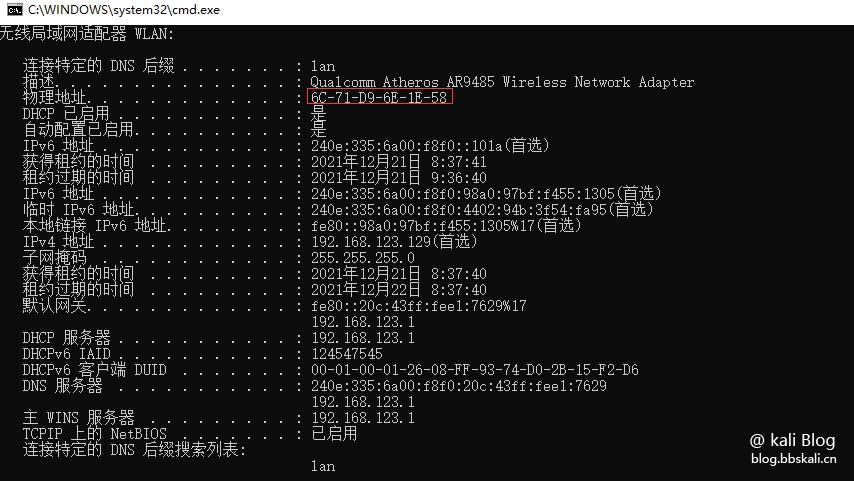
2 Select the adapter and right-click it, and then click Properties.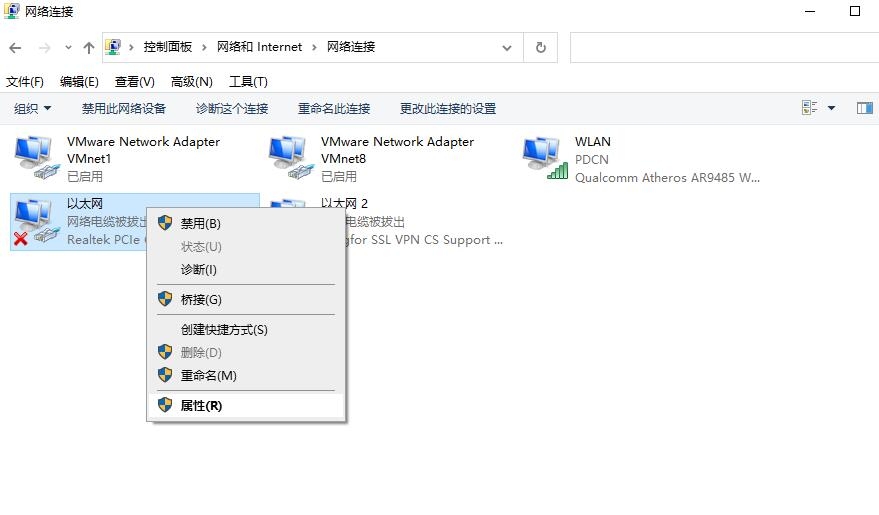
3 Click Configuration - Advanced - Network Address - Value to modify the value inside!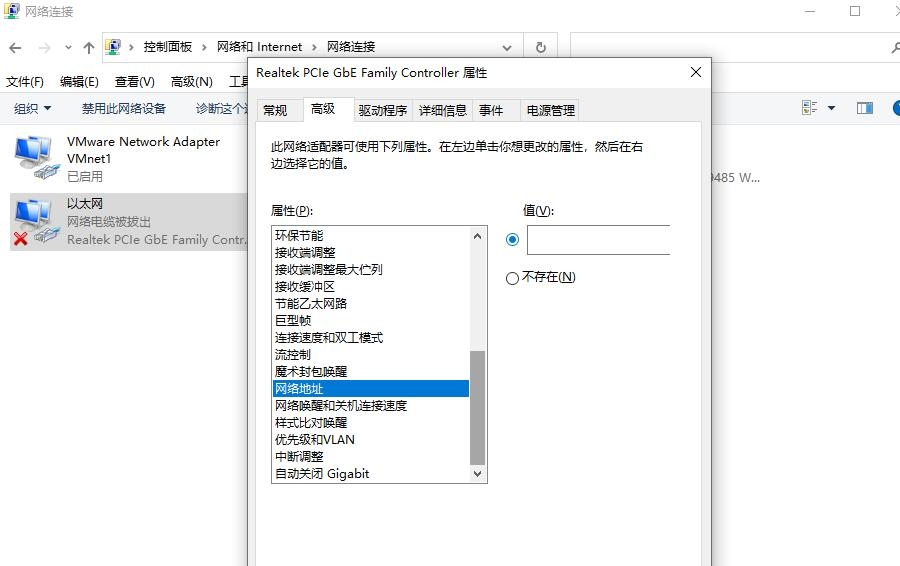
Perform MAC fraud
In kali we use macchanger to complete deception.
If you are from other debian and unbunt series, you can directly execute apt-get install macchanger installation.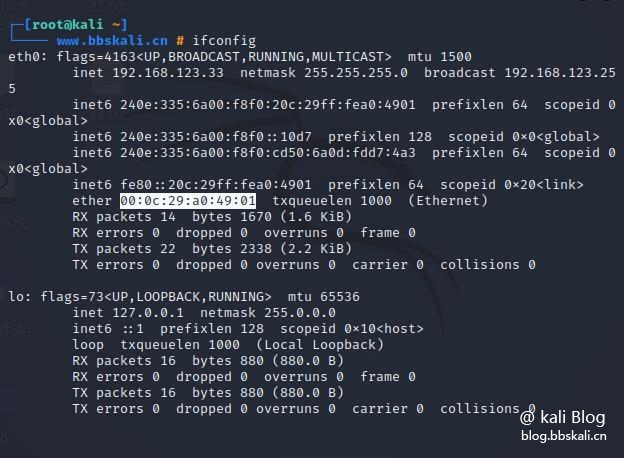
Or use the following command to view
macchanger -s eth0ech0 spoof macchanger for your local network card -m AA:AA:AA:AA:AA:AA:AA eth0 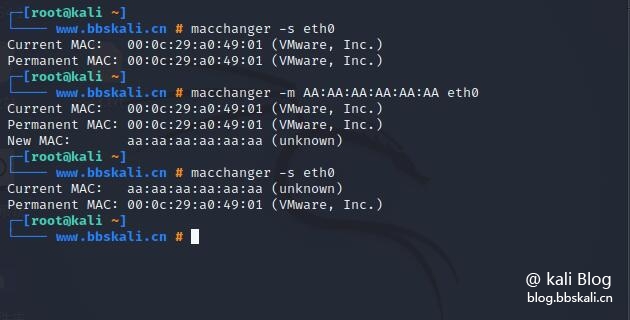
In this way, we have completed the mac address spoofing, it’s simple!




.png.c9b8f3e9eda461da3c0e9ca5ff8c6888.png)
