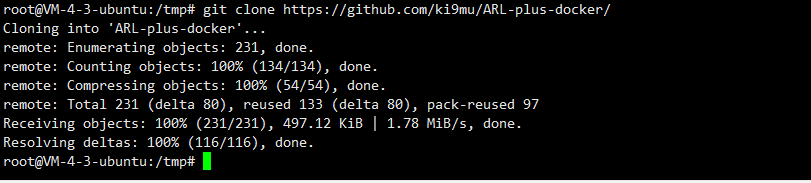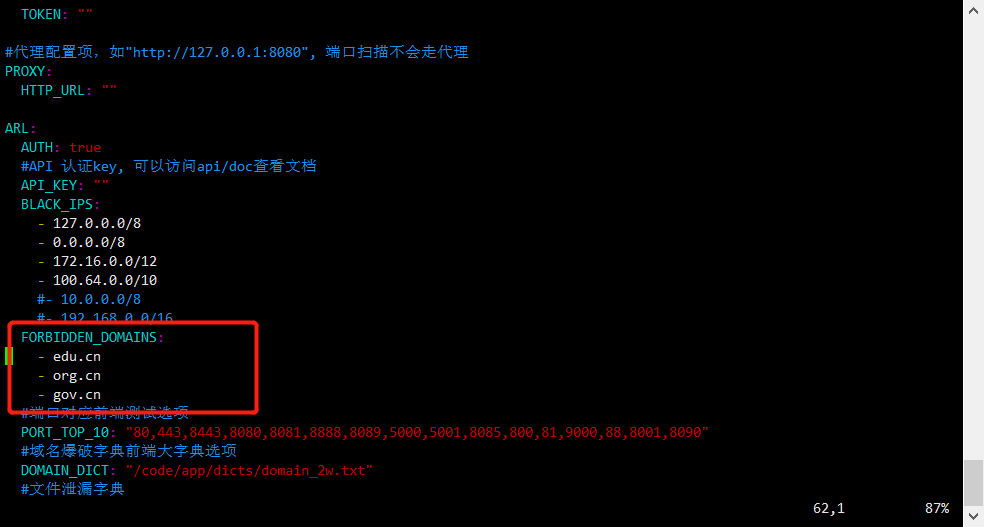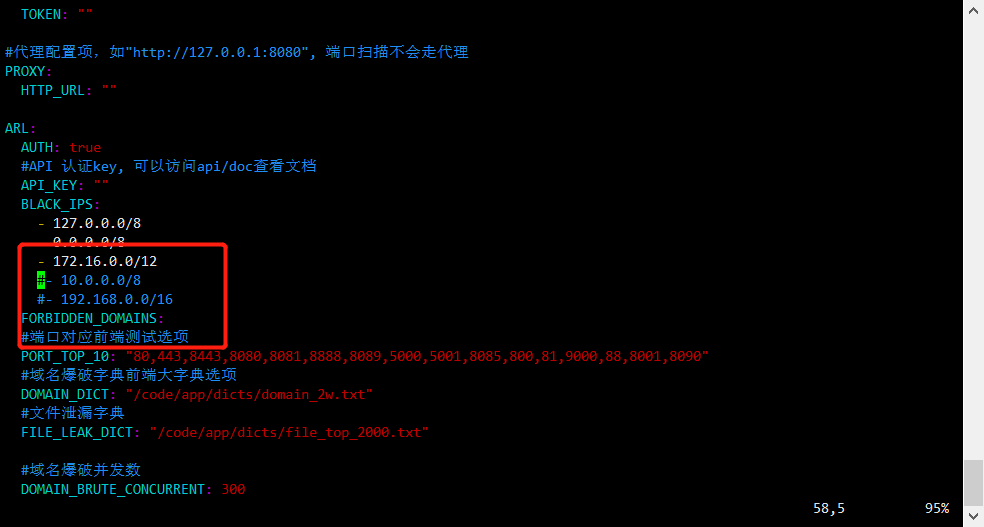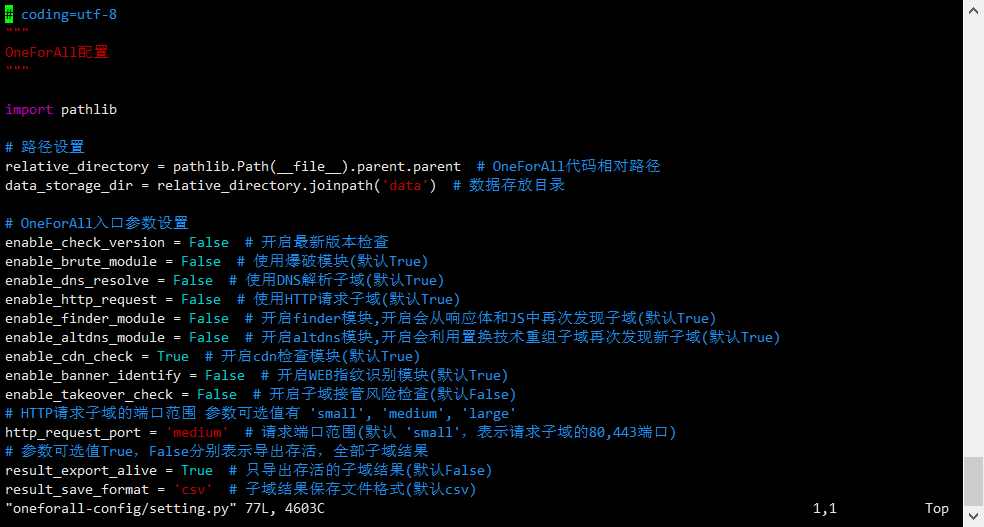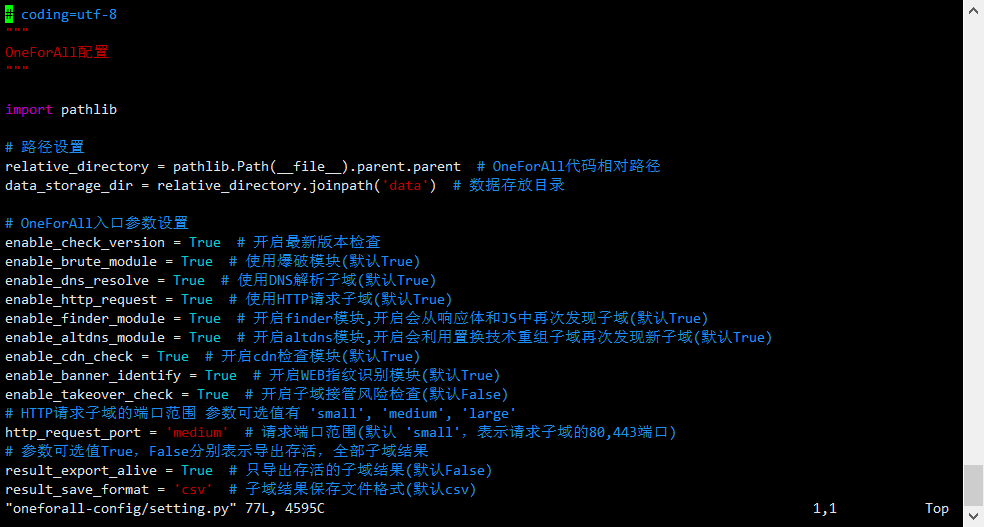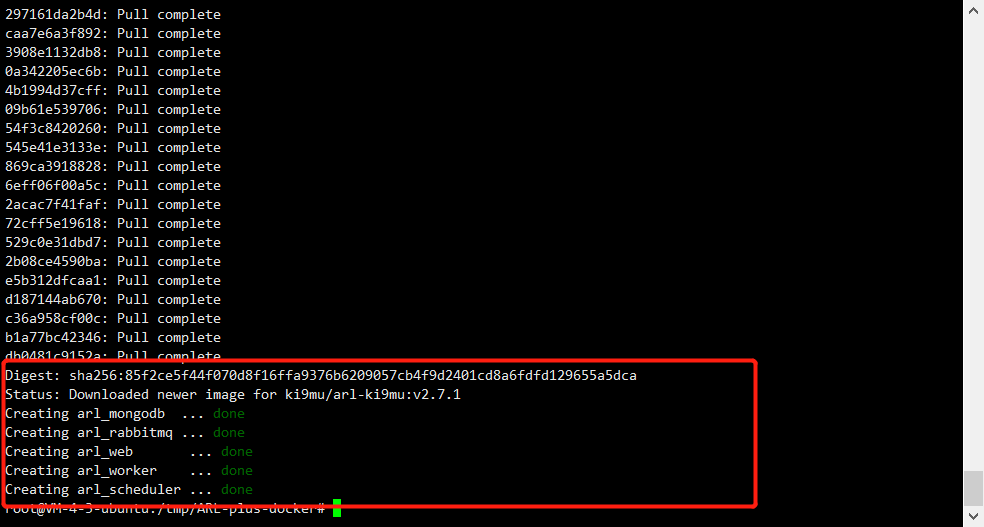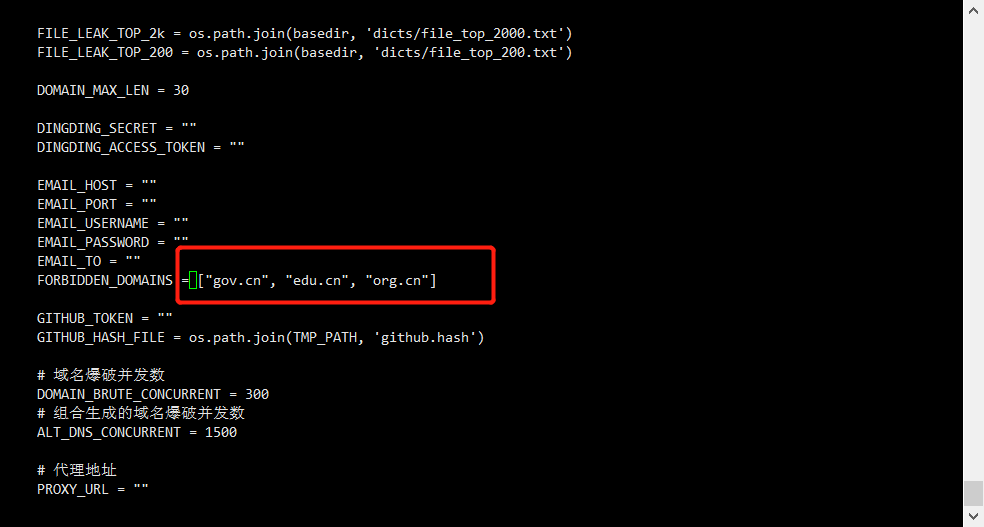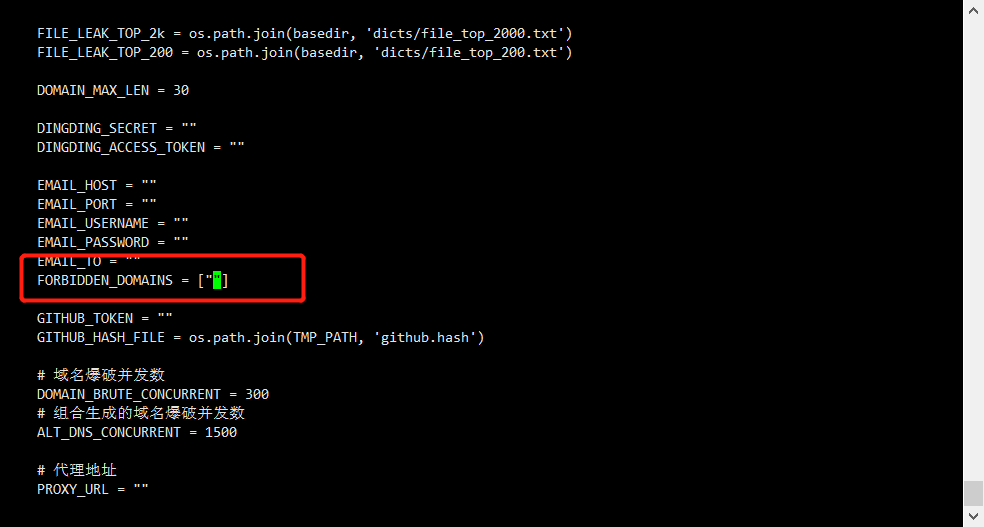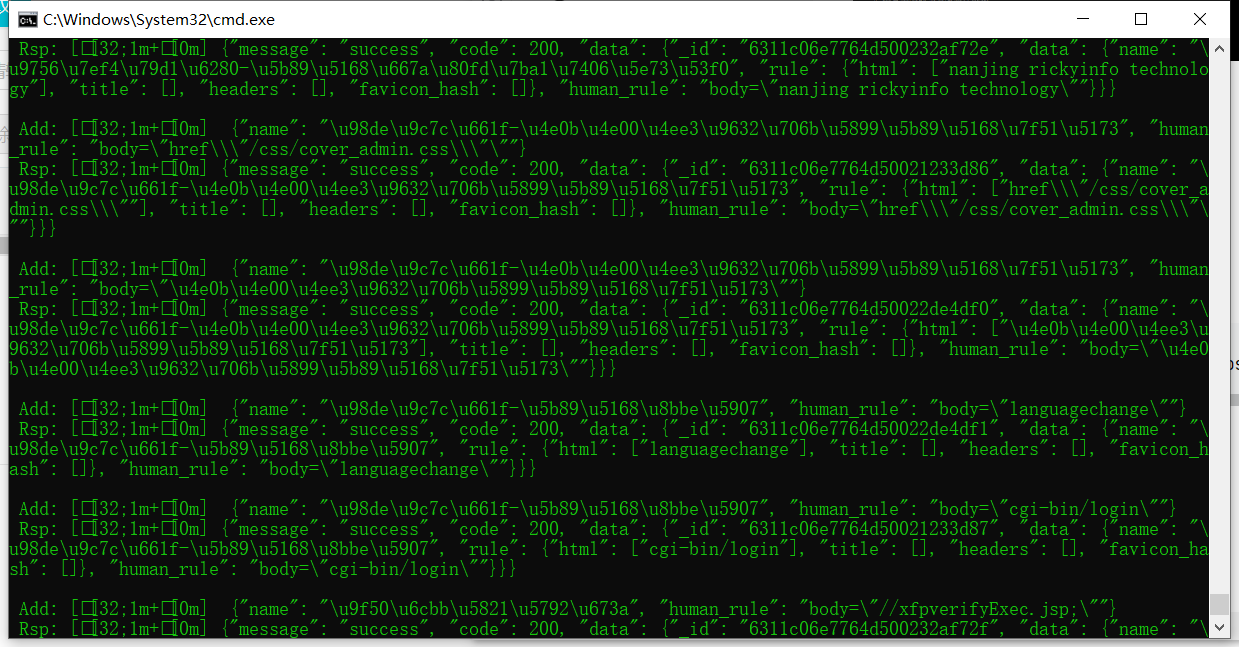拉取项目
首先从GitHub克隆到服务器上。
git clone https://github.com/ki9mu/ARL-plus-docker/
修改配置文件
因为ARL在配置文件里设置了黑名单,有时候项目为GOV或者EDU之类的时候无法进行扫描,所以在这里修改一下配置文件就可以解除限制。
cd ARL-plus-docker/ vi config-docker.yaml
在这里删掉黑名单里的几项就可以了
修改后:
增加和修改riskiq以及fofa API
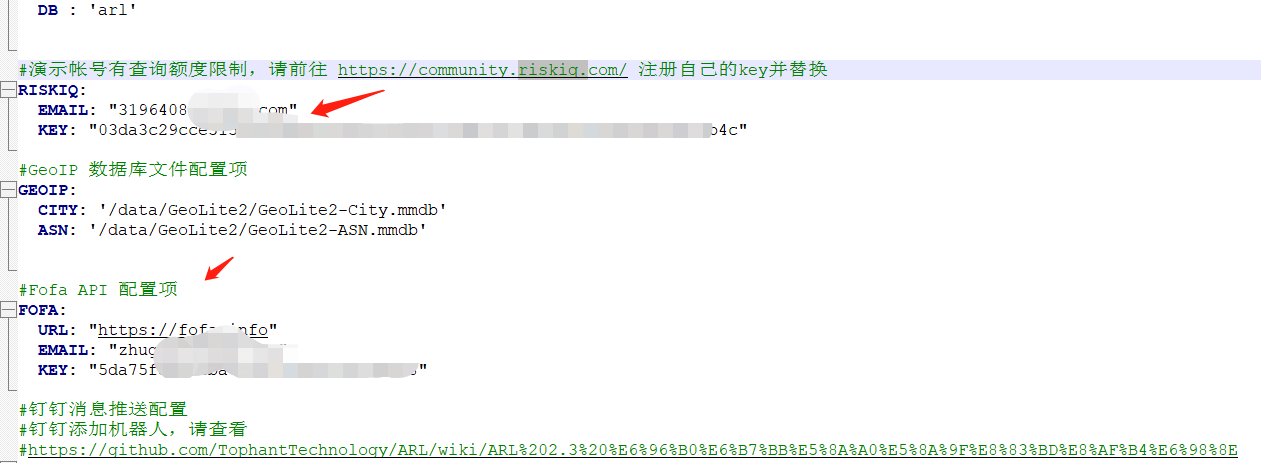
再增强版里添加了Oneforall的模块,所以在配置文件里需要打开,因为clone下来的代码里默认是Flase,这里将需要想打开的开关替换为Ttue即可。
vi oneforall-config/setting.py 修改后:
修改为配置文件之后就开始启动docker,先添加一个volume,然后docker-compose up -d就可以直接启动,拉取镜像的时候如果很慢可以换一下docker源。
docker volume create --name=arl_db
docker-compose up -d当看到一排done就说明成功了,这时候还需要进容器修改一下python代码,因为在python脚本里也有黑名单。先使用docker ps看一下容器的ID,然后进入这个容器进行修改,使用vi进行编辑。
docker ps #查看容器ID docker exec -it 对应ID bash vi app/config.py
修改前:
添加指纹
安装成功之后,添加一下指纹,让你的灯塔有更强大的指纹。
地址:https://vps:5003/
默认账密:admin\arlpass
git clone https://github.com/loecho-sec/ARL-Finger-ADD cd ARL-Finger-ADD python ARL-Finger-ADD.py -O https://vps:5003/ admin arlpassCOPY
安装成功
用默认密码登陆,然后在右上角修改掉默认密码就可以愉快的使用了。




.png.c9b8f3e9eda461da3c0e9ca5ff8c6888.png)