There are a lot of tips in our use of kali penetration and work, you know? This article will show you these tips so that your changes can complete the required work. Of course these tips are suitable for other debian series distributions.
Modify kali Linux time
For modification time, we can select the relevant time zone when installing kali. As long as kali is connected to the network, the time will be automatically updated. If you accidentally set the wrong time zone, or take a plane to the United States to conduct penetration, then you need to modify your time.
View current time zone information
timedatectl display information 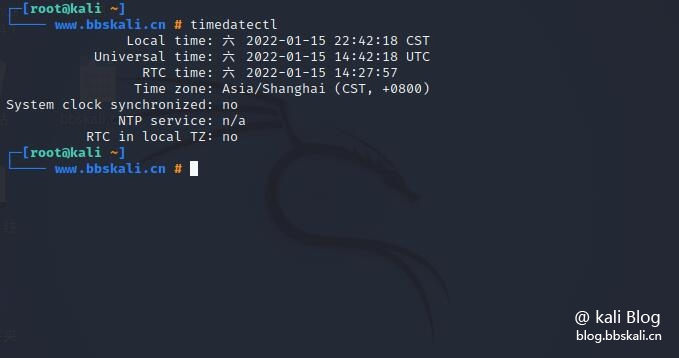
List available time zones
timedatectl list-timezones 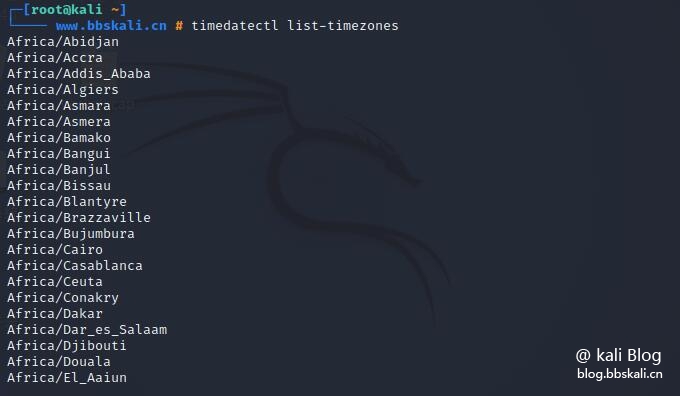
Set the time zone
sudo timedatectl set-timezone Africa/Conakry update time
sudo timedatectl set-ntp on
Looking for public network IP address in Kali Linux
What is the difference between local IP and public IP?
If your system is connected to the Internet, you are likely to have used at least two IP addresses on your system. One IP address is the local address of the system, and the other IP address is the address you are connected to by the device on the Internet. This is an IP address that can be routed on the World Wide Web, allowing you to connect to other servers and routers around the world.
We can easily view local IP using ifconfig
How to obtain public IP?
echo $(wget -qO - https://api.ipify.org)
or
echo $(curl -s https://api.ipify.org) 
How to install Java JDK in Kali Linux
Java has been installed by default in kali. If you need to manually install other corresponding Java versions, we need to manually install them. Use the apt package manager to update the system's repository and install the default JDK package.
apt update
apt install default-jdk If you want to install a specific version of JDK, use the following command to search for the exact package you need. This will display all JDK packages available for installation.
apt-cache search Toggle between openjdkJava versions, please execute the following two commands when selecting the desired Java version.
sudo update-alternatives --config java
sudo update-alternatives --config javac
Installing Nvidia GPU driver
First ensure that kali is the latest system
Identify the graphics card you installed and verify that it is using the Nvidia open source driver.
lspci | grep -i vga
00:02.0 VGA compatible controller: NVIDIA Corporation GP106 [GeForce GTX 1060 6GB] (rev a1) Next, use the apt package manager to install the driver and CUDA toolkit with the following commands.
sudo apt install nvidia-driver nvidia-cuda-toolkit After the process is completed, restart the computer for the changes to take effect.
reboot
How to view Kali Linux version
The lsb_release -a command displays the release version, description, and operating system code. This is the easiest way to quickly find the version of Kali you are running.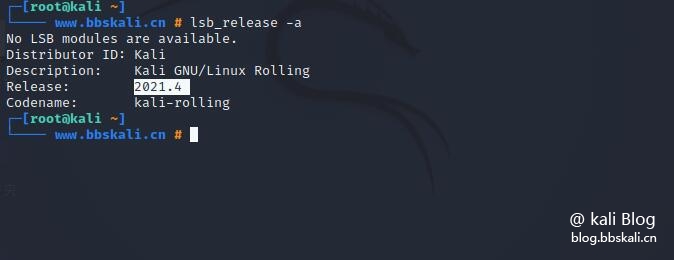
As above, my kali 2021.4hostnamectl command shows us the kernel version and CPU architecture
Static hostname: kali
Icon name: computer-vm
Chassis: vm
Machine ID: ed4b436e3798434d9e90679f82be54dd
Boot ID: 40e02be28a7f41eb9dfbdb9490bb4b68
Virtualization: vmware
Operating System: Kali GNU/Linux Rolling
Kernel: Linux 5.15.0-kali2-amd64
Architecture: x86-64
Hardware Vendor: VMware, Inc.
Hardware Model: VMware Virtual Platform
Default username and password
The default username and password of Kali Linux is kali. The root password is also kali.




.png.c9b8f3e9eda461da3c0e9ca5ff8c6888.png)
