PDF is the most common document format in our work. We often use encrypted files for important files. But when I forget my password, how should you deal with it?
 Next we use Mr. World to create a pdf file.
Next we use Mr. World to create a pdf file.
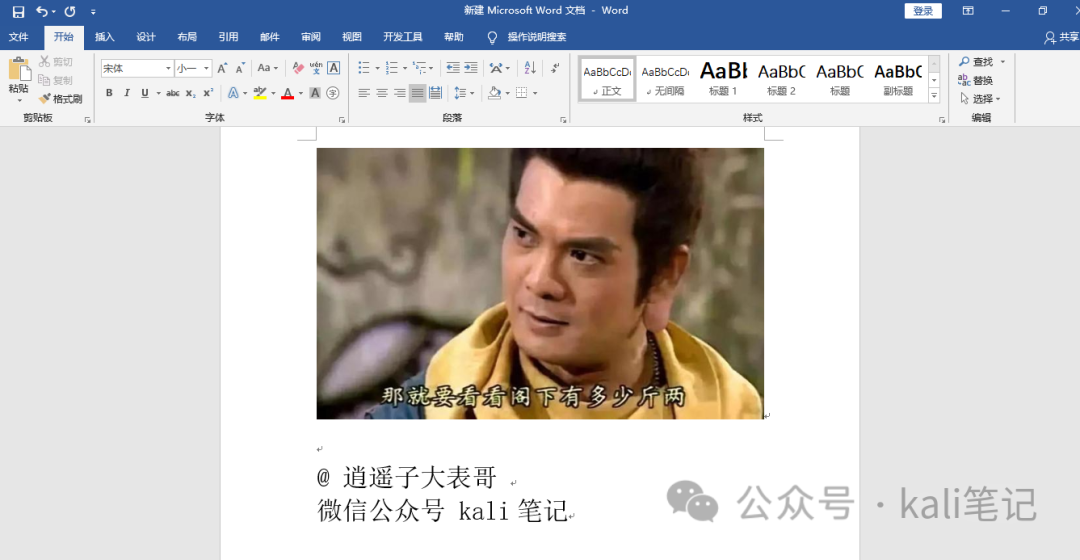 Next, we add a password to the just generated pdf in Linux. The command is as follows:
Next, we add a password to the just generated pdf in Linux. The command is as follows:
#Installing the tools first
apt-getinstallpdftk
#Add password to the file
pdftkkali.pdfoutputout.pdfuser_pw666666 As mentioned above, we added a password (666666) to the kali.pdf file and output it as out.pdf
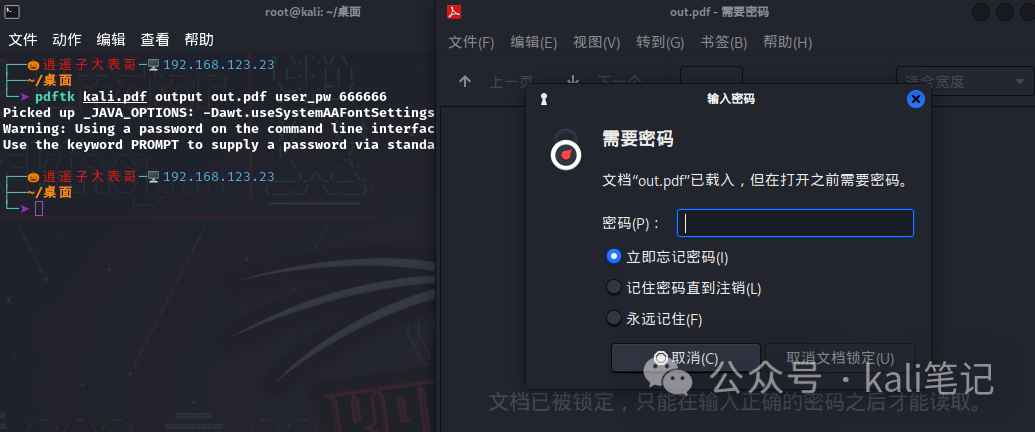 Now, let’s take a look at how to crack it. First, we install the tool pdfcrack
Now, let’s take a look at how to crack it. First, we install the tool pdfcrack
apt-getinstallpdfcrack 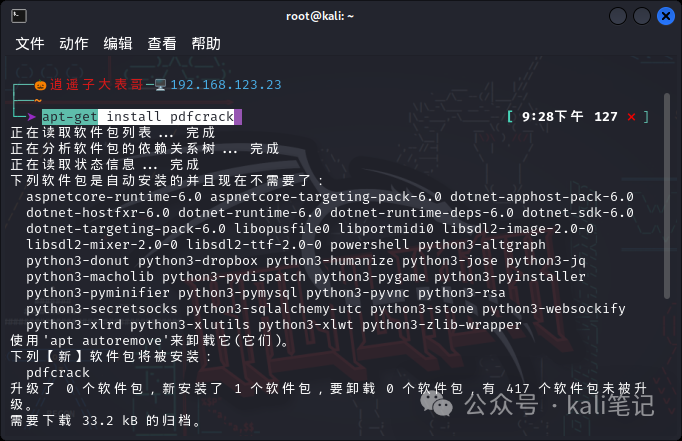 Use specified characters to start brute-force cracking pdfcrack-fout.pdf-n6-m8-c0123456789 Parameter Detailed Explanation-f: Select the pdf file to crack
Use specified characters to start brute-force cracking pdfcrack-fout.pdf-n6-m8-c0123456789 Parameter Detailed Explanation-f: Select the pdf file to crack
-n: How many characters are the shortest password
-m: How many characters are the password longest
-c: The character set used
 In the column above, my password is only 6 pure numbers. It took less than 30 seconds to crack. Therefore, for important files, you must strengthen the password strength and backup the password to prevent the password from being lost. Of course, in the column above, we only use numbers. What if there are letters? Why not try the universal password below.
In the column above, my password is only 6 pure numbers. It took less than 30 seconds to crack. Therefore, for important files, you must strengthen the password strength and backup the password to prevent the password from being lost. Of course, in the column above, we only use numbers. What if there are letters? Why not try the universal password below.
pdfcrack-fsecret.pdf-n1-m20-c0123456789abcdefghijklmnopqrstuvwxyABCDEFGHIJKLMNOPQRSTUVWXYZ.In theory, the success rate is 99.99%, it is just a matter of time. Similarly, pdfcrack supports dictionary mode, the command is as follows:
pdfcrack-fout.pdf-wpass.txtMore exciting articles Welcome to follow us




.png.c9b8f3e9eda461da3c0e9ca5ff8c6888.png)
