In this article, we will learn how to expose local devices to the public network through IPv6 addresses without a public network IP. Of course, exposing local equipment to the public network is a certain risk. If there are no certain business requirements, try not to expose the equipment. In the past, my family's intranet devices were port mapped through FRP to enable access to intranet devices. However, due to the limitation of the IP bandwidth of the public network server, the accessibility and stability are poor. Therefore, we can use IPv6 to completely solve the problem.
Experimental Environment
Home network supports IPV6(*)Centos7 (intranet device) PC domain name (optional)
Verify ipv6 network
We visit https://www.test-ipv6.com/to verify whether the current network supports IPv6. If you support it, you can have fun.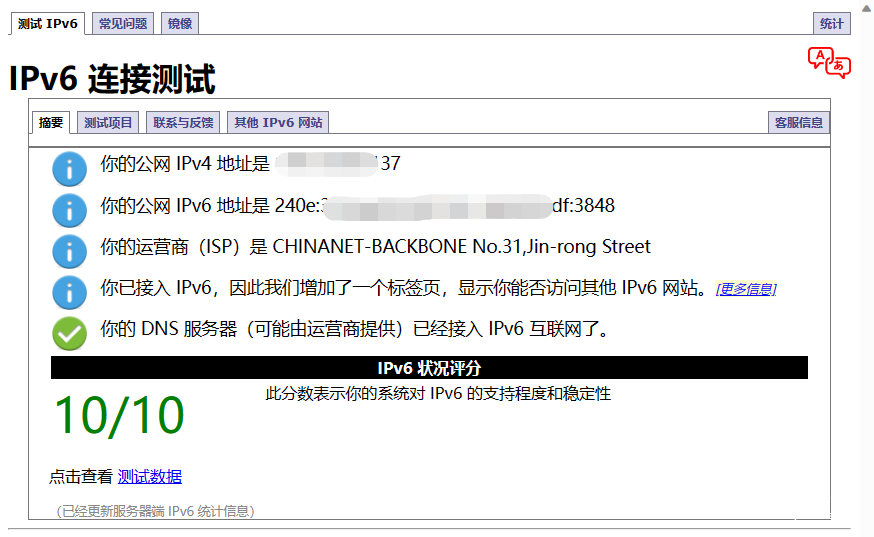
If it is not supported, please try the following solution. Solution 1: Computers or public network devices are directly connected to Lightmao or Lightmao WiFi (currently, operators have basically achieved the popularization of IPv6). Then test again!
Of course, the disadvantages are also obvious. Due to the limited performance of Light Cat, the network performance cannot be performed well. The router becomes a decoration! Solution 2 First, find a way to get the super administrator password of Guangmao. You can refer to my previous article
《利用burp破解光猫密码》 《用小翼管家获取密码》 After obtaining the super administrator password, log in to the Guangmao background. Settings are as follows.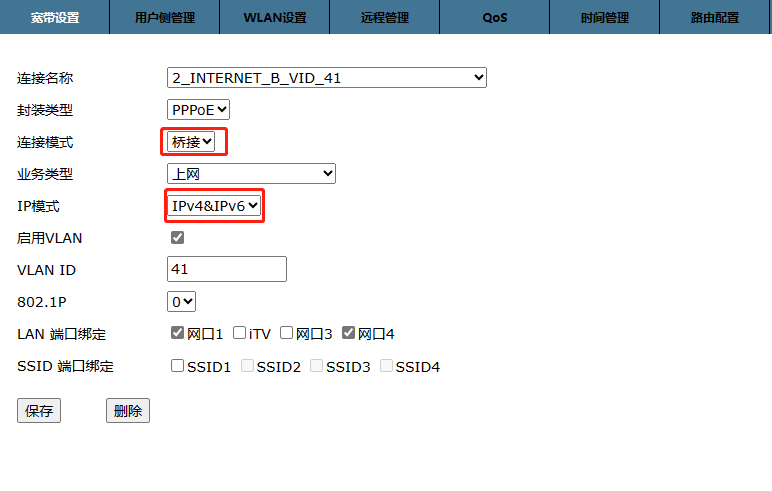
Then log in to the router and set the Internet access method to dial-up Internet access (PPPOE) 
IPV6 mode is set to automatically obtain (different types of routers, the methods may be different) 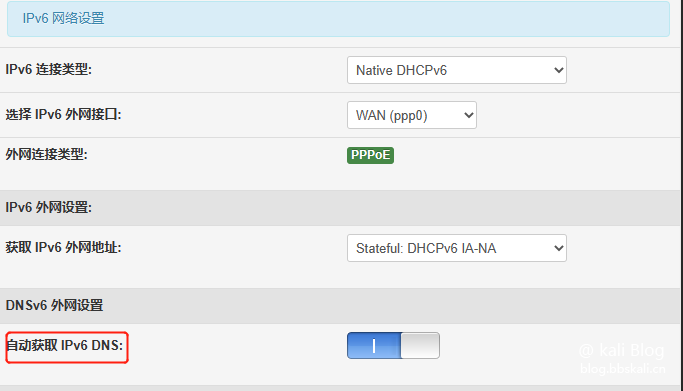
After completion, test again to see if IPv6 is supported.
Connection Test
After the solution is completed, we can log in to the local device and check the local IPv6 address. Centos7 enters the command ifconfig in the terminal, as shown in the figure below, which is the IPv address of the local device.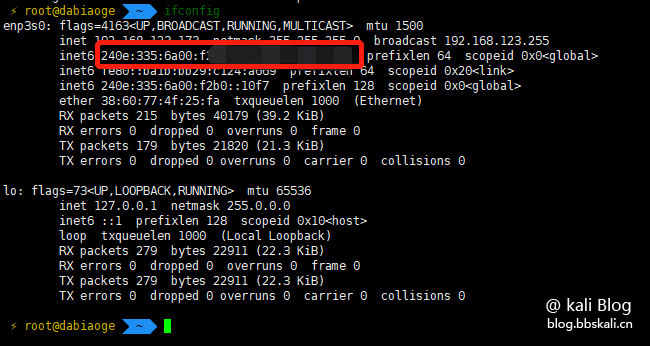 Enter the ipconfig command for Windows to view. The
Enter the ipconfig command for Windows to view. The 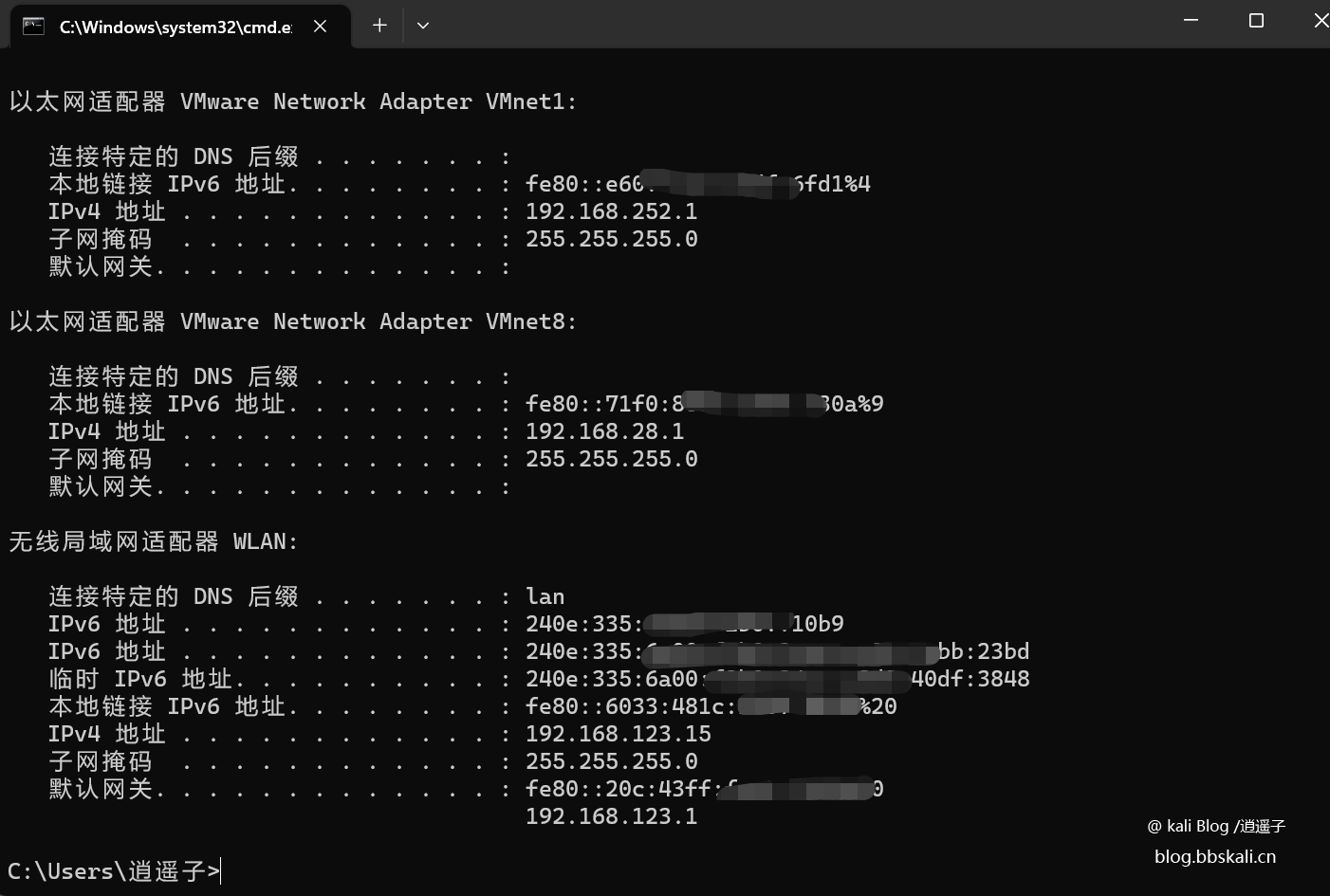 connection is similar to ipv4. When connecting, we need to enclose the ipv6 address in []. For example, http://[xx:xx:xxx]:80 ssh root@[xx:xx:xxx]
connection is similar to ipv4. When connecting, we need to enclose the ipv6 address in []. For example, http://[xx:xx:xxx]:80 ssh root@[xx:xx:xxx] 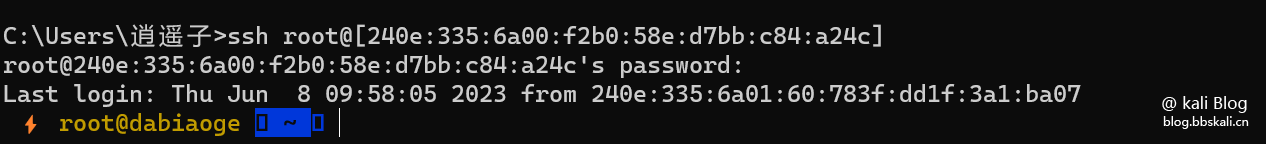
Configure domain name
Because the IPv6 address is difficult to remember, we can use the domain name to parse it. Here we take Alibaba Cloud as an example.
The effect is as follows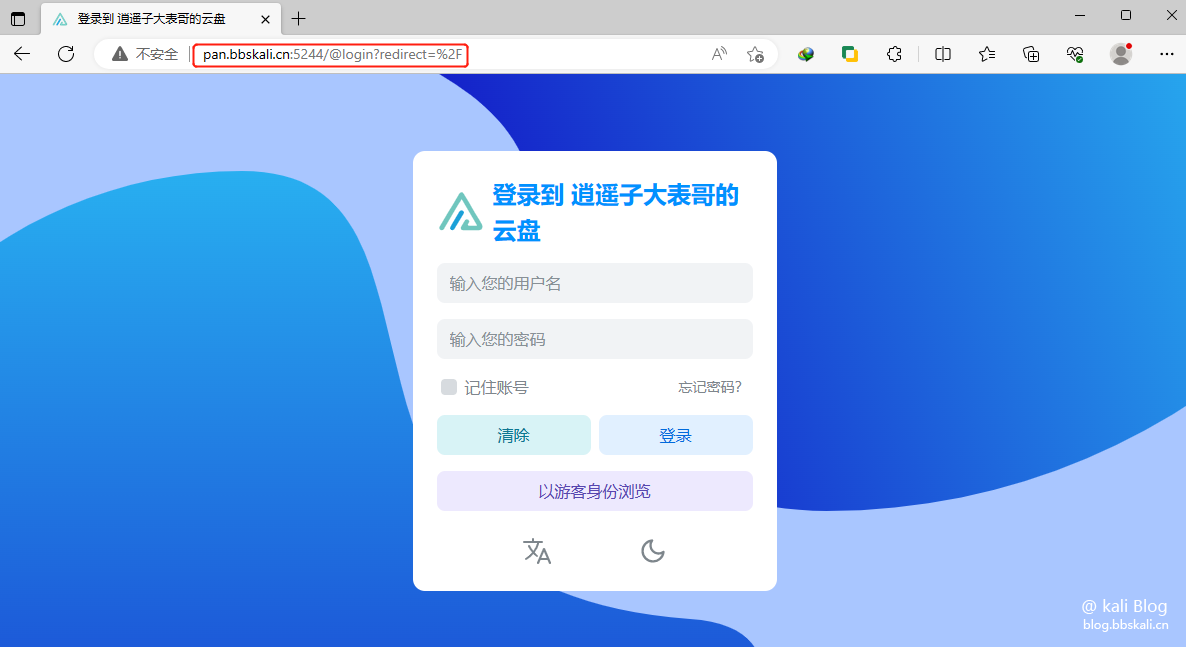
Dynamic Analysis
Because the obtained IP address is dynamic, the IP address will change after the optical module restarts or after a period of time. Therefore, we need to dynamically parse it, and automatically parse it to the domain name when the IP address changes. First of all, we need to apply for AccessKeyId and Access Key Secret on the Alibaba Cloud Console.
Here, I used the open source project https://github.com/jeessy2/ddns-go
Download and start according to system type
sudo ./ddns-go -s install then access http://127.0.0.01:9876/config.

View log 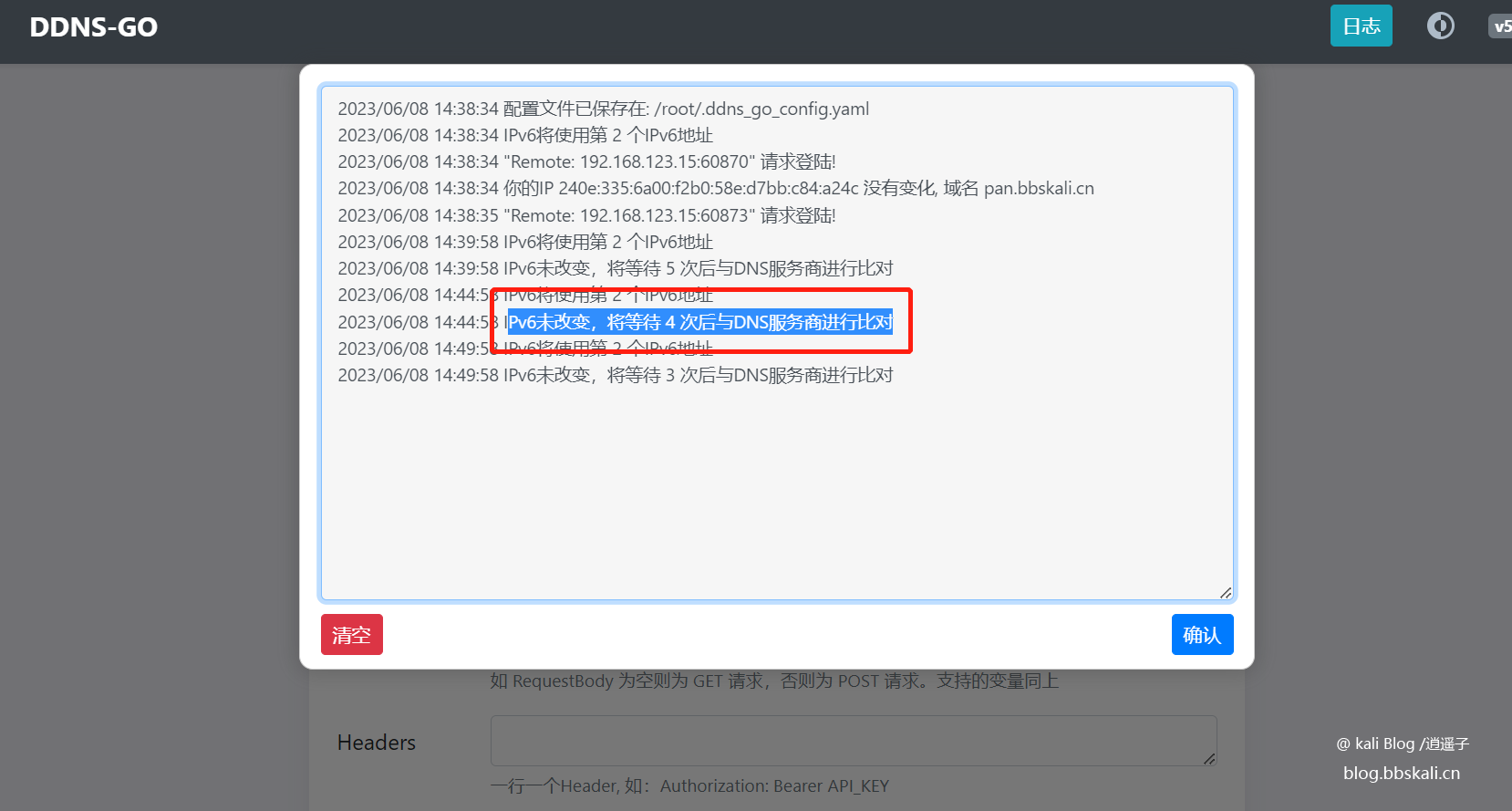
That's it. Configuration is complete. When our ipv6 address changes, it will also automatically update to the domain name resolution.
About bandwidth
The bandwidth is related to your network card. The author's broadband is an ordinary family. Download files and watch videos on the network disk without any lag.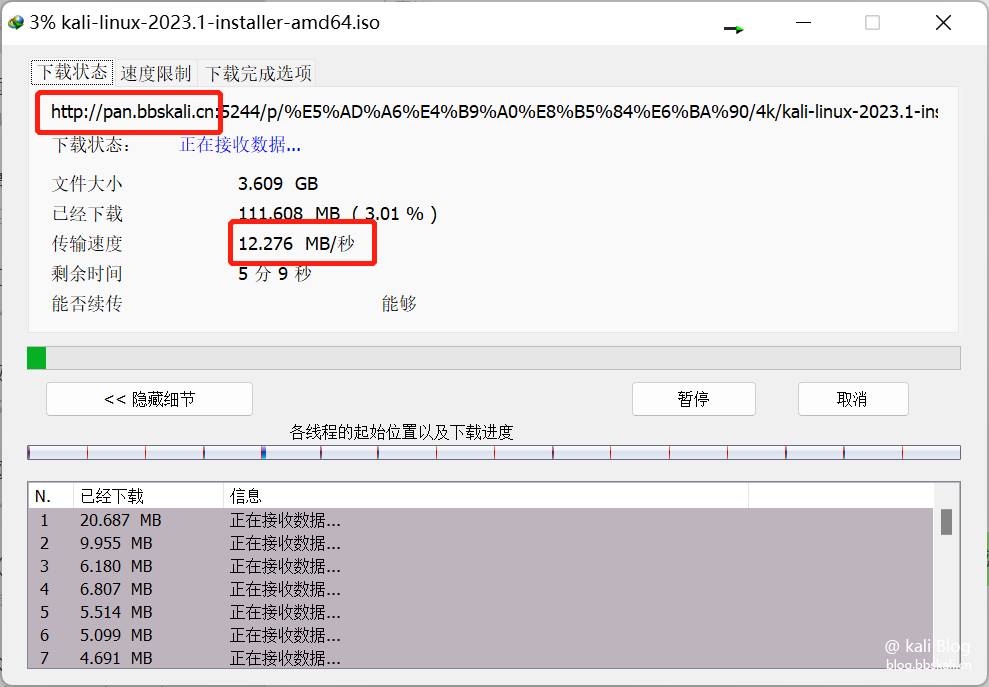
Precautions
The site only supports IPV6 network access. If your site does not support ipv6, it cannot be accessed. Because you exposed your local devices to the public network. Therefore, it is necessary to strengthen equipment safety. Because the operator blocks ports such as 80 and other ports, you can add other ports behind the domain name http://[ip]: port number for mobile phones can access ipv6web sites through traffic and need to modify monitoring.




.png.c9b8f3e9eda461da3c0e9ca5ff8c6888.png)
