When we occasionally become interested in scanning an IP, or want to conceal scanning IP, have we ever thought of alternatives to nmap? Today, this article will recommend 5 excellent websites. For use!
The disadvantage of using Nmap to scan online is that it is not possible to run Nmap scripts easily like using Nmap from the terminal. However, most current Nmap online scanning schemes usually perform scans on the most popular ports.
01 IPV6Scanner
As the name implies, IPV6Scanner.com is a network scanner that allows any user to perform port scanning for any hostname, IPV4 or IPv6-based address.
Its simple interface requires you to fill in the target and click Scan to perform a default scan on the most common server ports.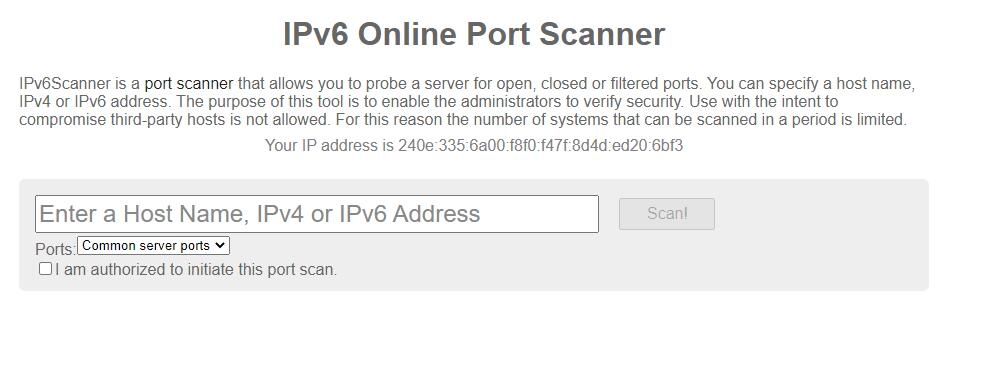
02 Nmap.online
Nmap online It is probably the most classic alternative solution for Nmap-looking. Web-based applications, not applications running on the terminal.
It provides a simple interface to scan any domain or IP address, and you can choose the type of scan you want to perform, such as fast scan, port scan, operating system detection, or tracking routing.
After the scan is complete, you will get Nmap scan results that display the open, filtered, and closed ports in the same way as traditional Nmap, as shown below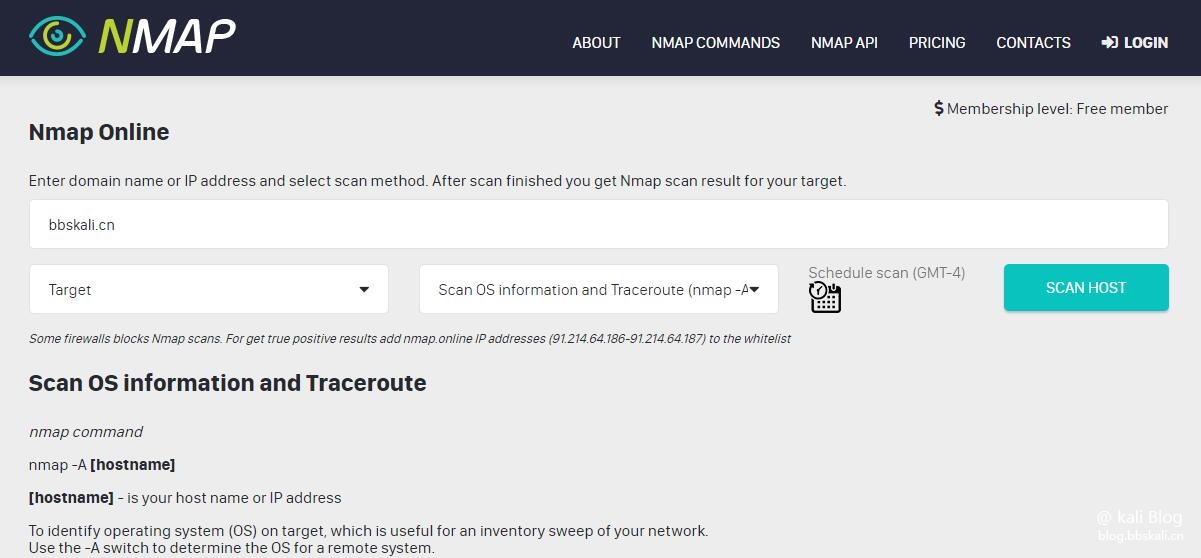
Scan results are as follows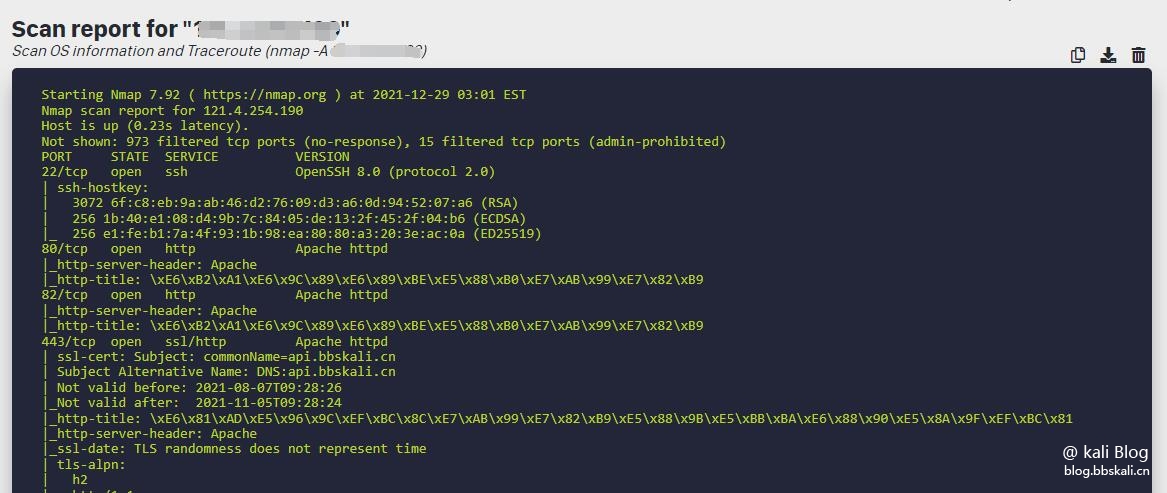 Scan Type Description: Quick Scan This is probably the most commonly used option because it allows you to scan the first 100 most common ports Port Scans let you perform TCP scans on ports 21, 22, 25, 80, 110, 143, 443, and 445 and enable service detection, so you can get data about running services remotely OS detection allows you to detect operating systems running on remote hosts.
Scan Type Description: Quick Scan This is probably the most commonly used option because it allows you to scan the first 100 most common ports Port Scans let you perform TCP scans on ports 21, 22, 25, 80, 110, 143, 443, and 445 and enable service detection, so you can get data about running services remotely OS detection allows you to detect operating systems running on remote hosts.
03 Shodan
Shodan is a search engine focusing on indexing data from any connected device, such as computers, servers, mobile phones, desks, webcams, smart TVs, refrigerators, smart kitchens, medical devices, traffic lights, and other IoT devices.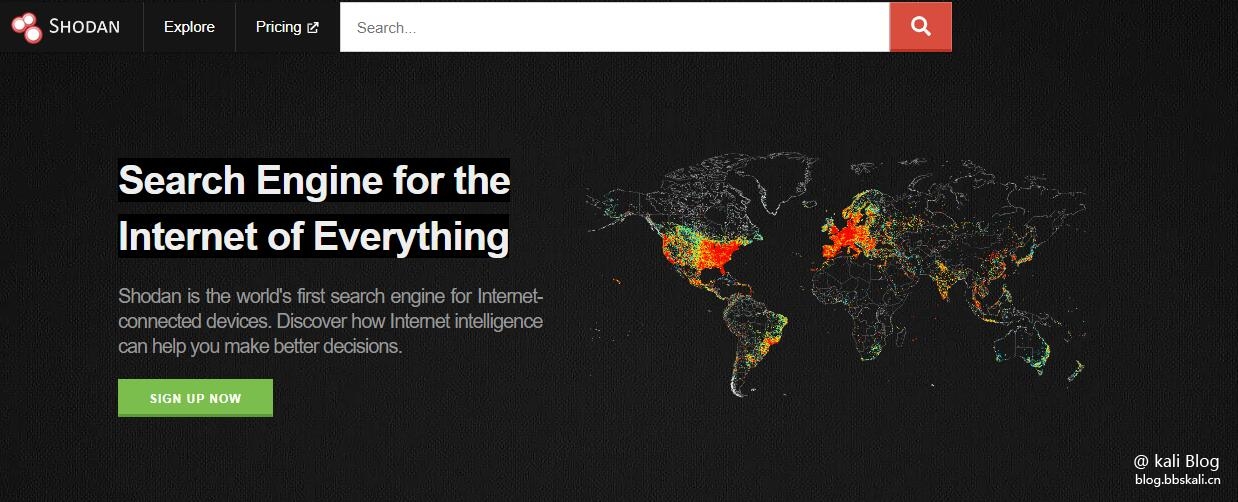
Scan results 
As shown above, it can accurately obtain the target open port and corresponding port information. In addition to port information, you also get detailed information about the IP, such as the country, organization, ISP, last update date, associated hostname, ASN, and running web technologies found on that IP, and more.
04 ZoomEye
Developed by Chinese cybersecurity company Knowsec Inc. ZoomEye is an IoT search engine designed to become a search engine in cyberspace. Like Shodan, ZoomEye also provides data about port scans.
Scan the following exposed port 22 as well as the operating system, tags and geolocation, and listen for the software version of the port, as well as friendly port statistics.
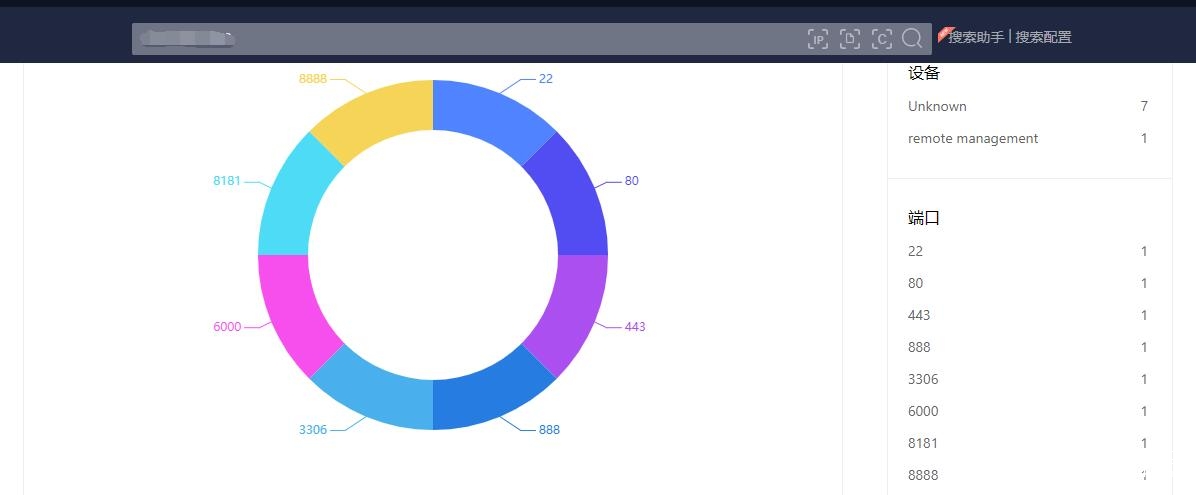
Of course, ZoomEye also supports more advanced syntax, so let’s give a brief example below.
Command description example space representation or operation logic service:'ssh' service:'http' search for data of ssh or http protocol + then the operation device:'router'+after:'2020-01-01' search for data of 2020-01-01-01-01-designated router data-represented non-operation country:'CN'-subdivisions:'beijing' search for data in China except Beijing country:'CN' search for country assets. You can use the national abbreviation, or you can use the full name of China/English name such as country:'China' country:'china'ip:'8.8.8'Search IP's C-segment asset cidr:52.2.254.36/16 is IP's B-segment asset cidr:52.2.254.36/8 is IP's A-segment asset port:80 is currently not supported to open multi-port targets at the same time. Other examples can be found on the official website.
05 SurfaceBrowser
SurfaceBrowser™ is a complete Internet surface analyzer that gives you access to a complete data security platform that includes current and historical DNS records, complete IP blocks, SSL certificates, managed domains, associated domains, complete subdomains lists, user agent information for each IP, and of course open ports and running services.





Recommended Comments