In our opinion, Linux is the entire command line. There are many commands to implement a certain function. This is precisely this that it also gives a certain threshold for learning Linux. But do you know? There are also many interesting commands in Linux, and of course all Linux distributions can install and run these commands! Let’s play together!
sl command
You will see a train driving from the right side of the screen to the left.
Install
sudo apt-get install sl 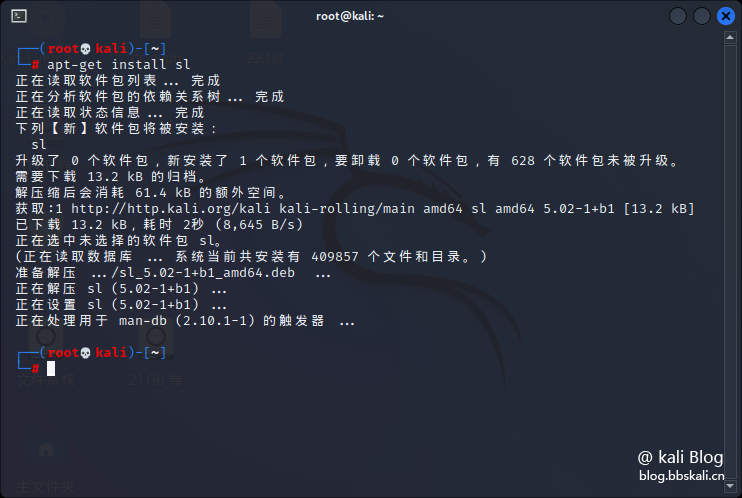
run
sl 
The command has several options: -alFe.
-a An accident seems to happen. You’ll feel goal for people who cry for help.
-l shows little one.
-F It flies.
-e Allow interrupt by Ctrl+C. You can give someone a prank. If he hits ls, what he doesn't know will definitely be effective.
alias ls=sl
fortune command
Output a sentence, there are jokes, famous quotes, etc. (There are also Tang poetry and Song lyrics sudo apt-get install fortune-zh)
Install
sudo apt-get install fortune
fortune 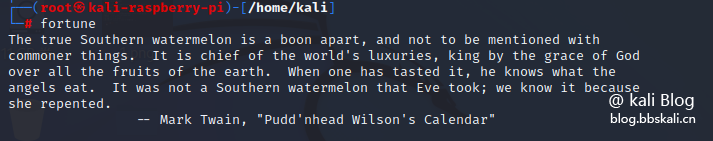
cowsay command
Use ASCII characters to print cows, sheep and other animals, and there is also a cowthink. This is the cow and that is the cow saying, haha, it is almost the same
Install
sudo apt-get install cowsay run
cowsay 'Big Cousin, awesome 666' 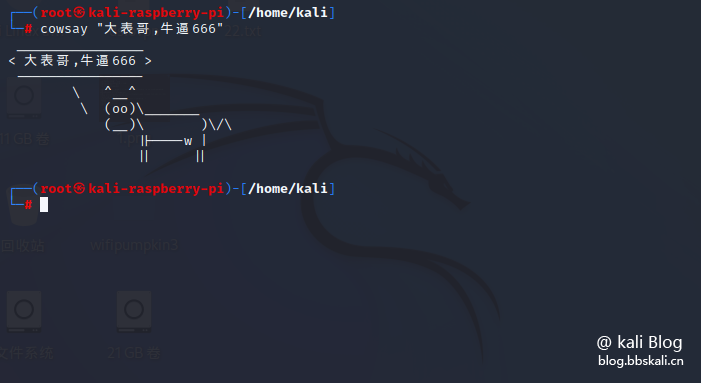 cowsay -l Check the names of other animals, and then -f keep up with the names of animals, such as
cowsay -l Check the names of other animals, and then -f keep up with the names of animals, such as
cowsay -f tux 'Take it' 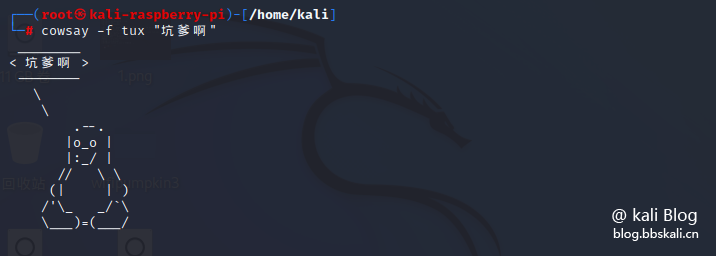
You can also let cowsay say the content of fortune, like this:
fortune | cowsay
cmatrix command
This is cool!《黑客帝国》 The matrix-style animation effect
Install
sudo apt-get install cmatrix run
cmatrix 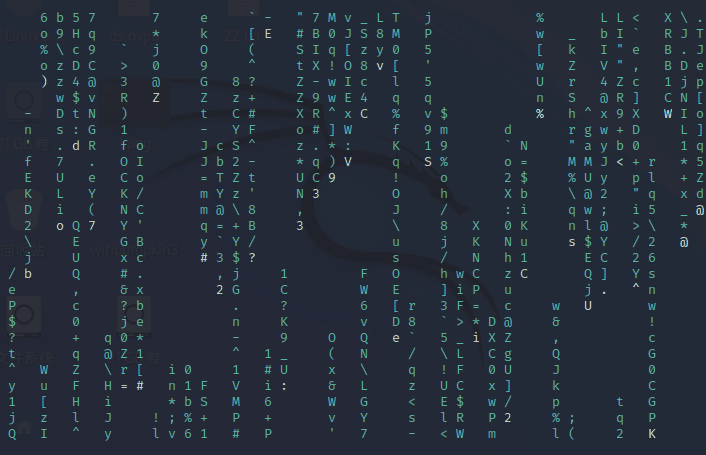
figlet, toilet command
Word Art Generator, composed of ASCII characters, displays the text as a title bar. There is also the banner command
Install
sudo apt-get install figlet
sudo apt-get install toilet run
figlet bbskali.cn !
Toilet bbskali.cntoilet can also add colors. Please use the options in it yourself.
toilet -f mono12 -F bbskali.cn 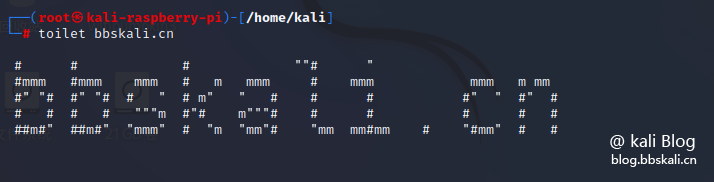
oneko command
A cat star appears on the desktop, following your mouse, and it will sleep if you don’t move. Haha, this is pretty good
Install $
sudo apt-get install oneko runs oneko and want to turn off this guy, press ctrl+c to end
xeyes command
A pair of eyes appear on the screen, staring at your mouse pointer
Installation and operation as above
yes command
Output endless characters, press ctrl+c to end, such as
yes I'm very NB
cal 9 1752
cal is printing a calendar, but this is a very weird month.
shred
Overwriting messy files means shattering the documents. Haha, if you want to destroy the blockbuster seeds and movies you have hidden privately, you will rely on it.





Recommended Comments