Foreword
With the development of technology, more and more printer devices support network printing. Connect the printer to the Internet, and within the same LAN, all devices such as laptops and mobile phones can easily implement printing tasks. Some old-fashioned printing devices cannot be connected to the Internet and can only be printed by sharing printers. So is there any other way?
Experimental Environment
Lenovo M7400 PRO printer with USB interface (brushed with old firmware)
Solve Driver Problems
Because our router cannot install the printer driver, the driver can only be installed on our computer. We can download our corresponding printer driver by driving the sky.

Add printer
Open the control panel - Add printer - Add manually - Select to use IP address - Device type is tcp/ip device - Host address is IP with router - Select driver and complete installation.
Test
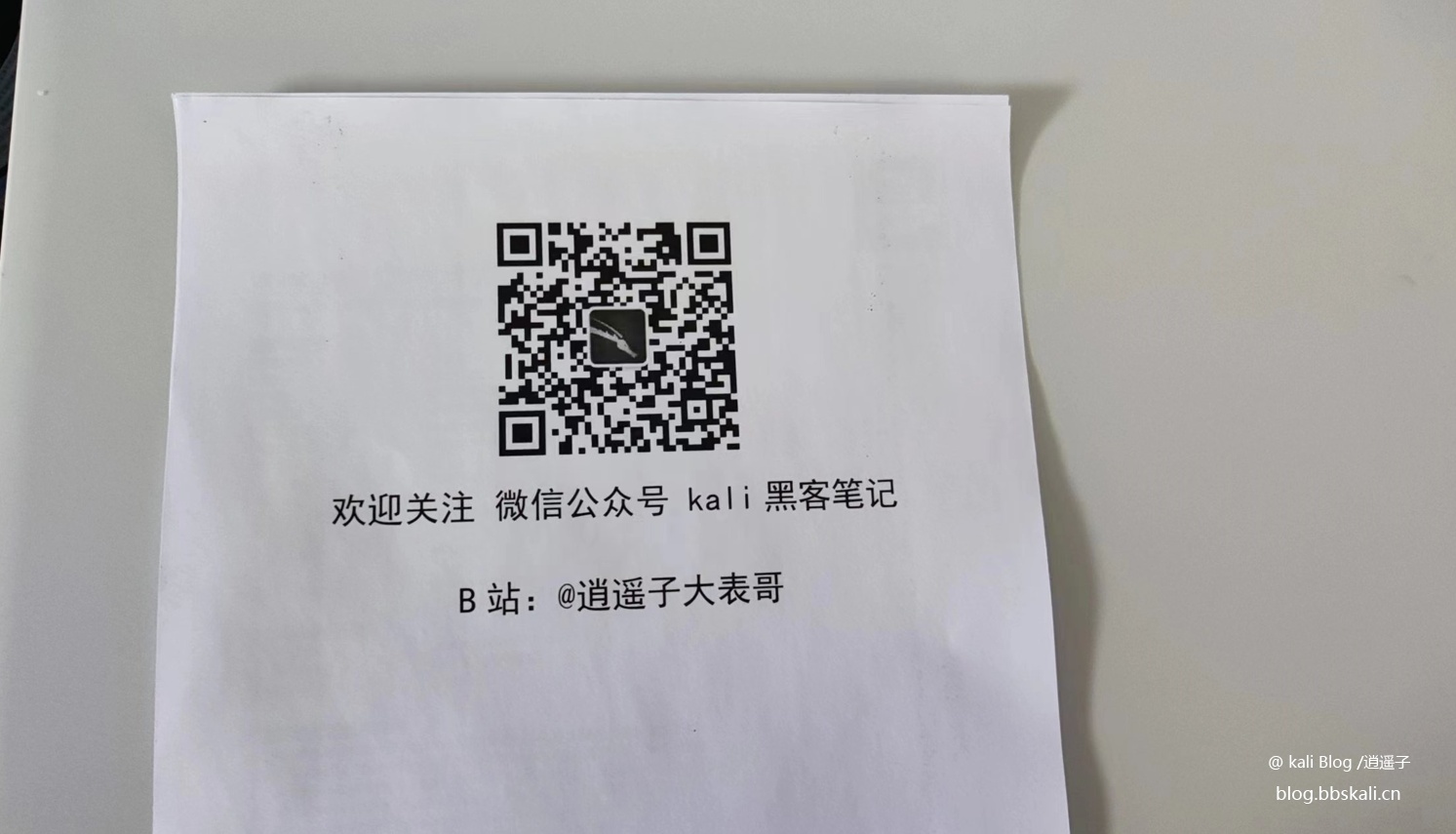
Video Teaching
Realize mobile phone printing
Install PrintHand tool on mobile phone. Then add the WiFi printer near the printer - Add manually - Protocol for RAW port 9100. Just select Brother-Brother DCP 7080.





Recommended Comments