There are some commands that are not used but are very fun in Linux. Do you know those? Let’s take a look at this article together!
figlet
Using the figlet command, we can transform text into beautiful character drawings.
First we install it. Just execute the following command
apt-get install figlet example figlet bbskali.cn 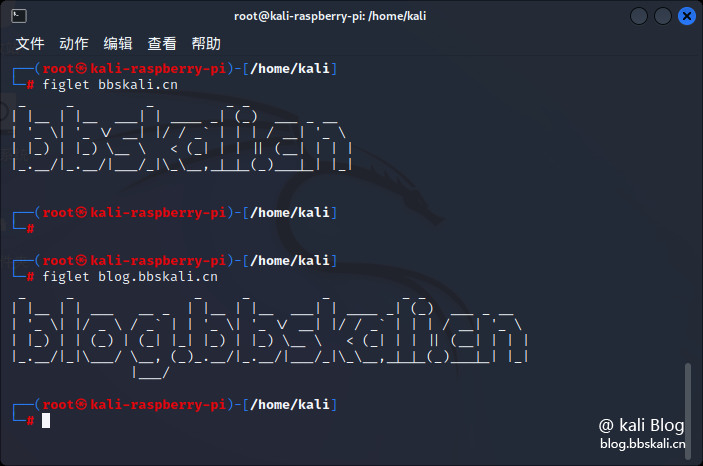
aafire
The aafire command will appear in the terminal with a burning flame. Install apt-get install aafire effect 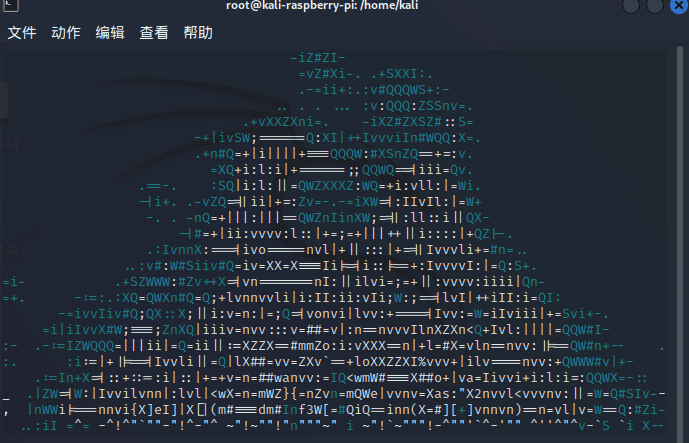
fortune
Fortune command, randomly output a sentence, or a famous English quote, or a Tang poem or Song lyrics. If there are no Tang poem or Song lyrics, you need to install apt-get install fortune fortunes-zh 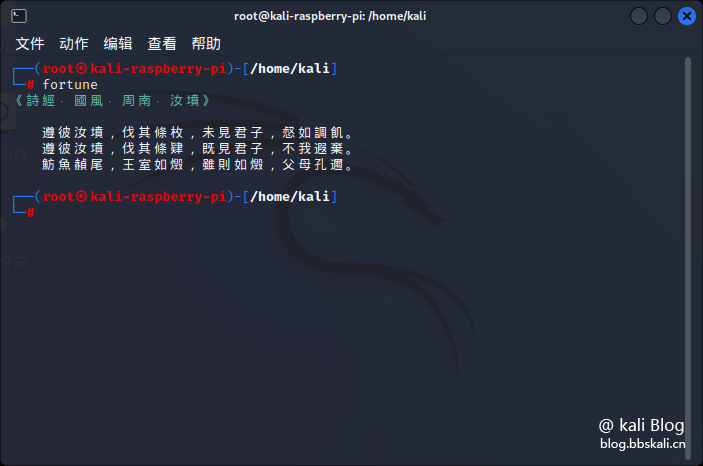
《詩經‧ 國風‧ 周南‧ 汝墳》
I followed my treasure and beat my treasures. I didn’t see a gentleman, and I was as fond as if I were swaying.
I obey your lords and attack your lords. Once I see a gentleman, I will not abandon you.
The squid is a squid, and the royal family is like a squid, although it is like a squid, and the parents are Kong Gui.
sl
Are you running the train when you meet? It comes, and it should be noted that he is exactly the opposite of ls. Install apt-get install sl effect 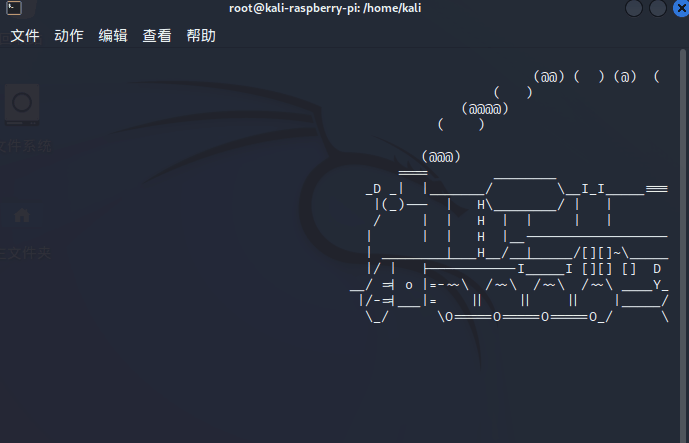

 Kali Hacker Notes Follow
Kali Hacker Notes Follow
cowsay
The cowsay command will show a character drawing of a cow dialogue. Of course, the conversation content can be customized.
cowsay 'Welcome to follow the WeChat public account kali Hacker Notes' 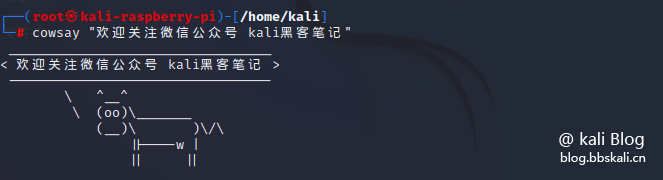
Of course, you can also use -f to select other animals
(bunny calvin cheere cock cower daemon default dragon
dragon-and-cow duck elephant elephant-in-snake eyes flaming-sheep fox
ghostbusters gnu hellokitty kangaroo kiss koala kosh luke-koala
mech-and-cow milk moofasa moose pony pony-smaller ren sheep skeleton
snowman stegosaurus stimpy suse three-eyes turkey turtle tux unipony
unipony-smaller vader vader-koala www) 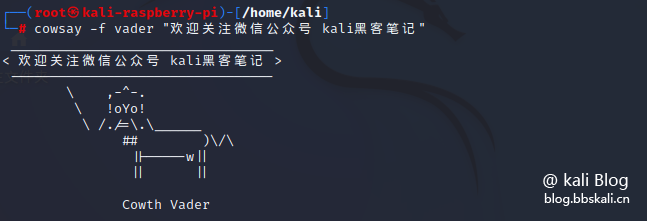
cmatrix
Matrix shower effect in movie 《黑客帝国》 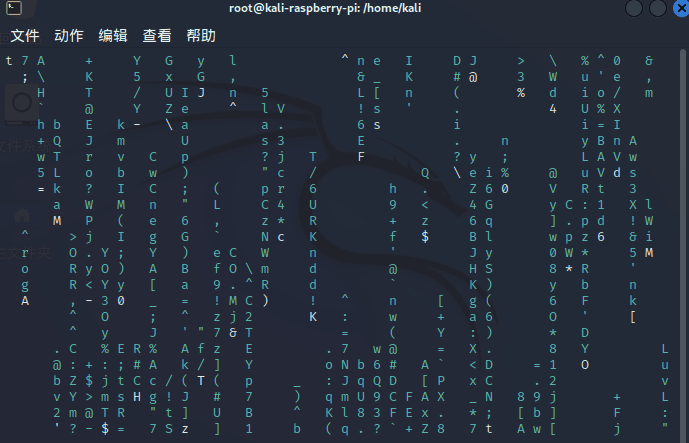
asciiview
The asciiview command can convert any picture into character drawings and output 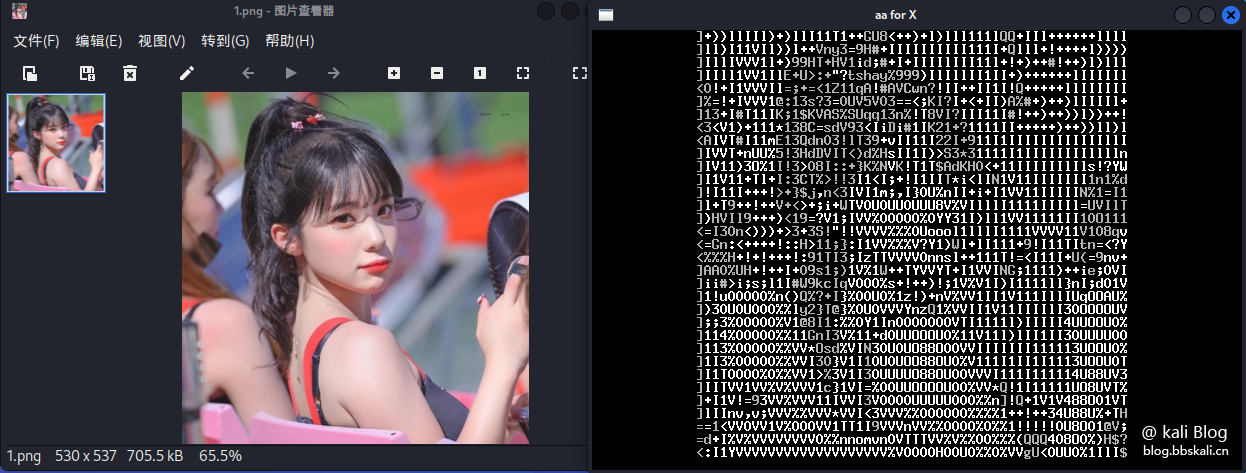
hollywood
Similar to many hacker movies. It has a very awesome show-off effect.
Of course, the installation is also very simple. Just use the apt command to install it. Effect 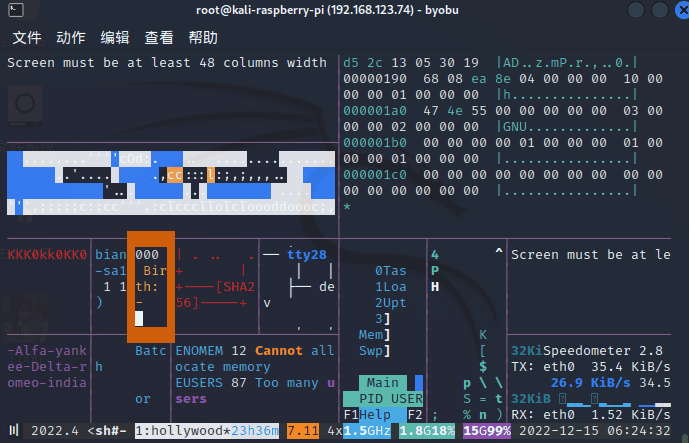





Recommended Comments