In order to enrich our elderly care life. In this article, we will introduce the use of Esp8266 to make an intelligent flower cultivation system.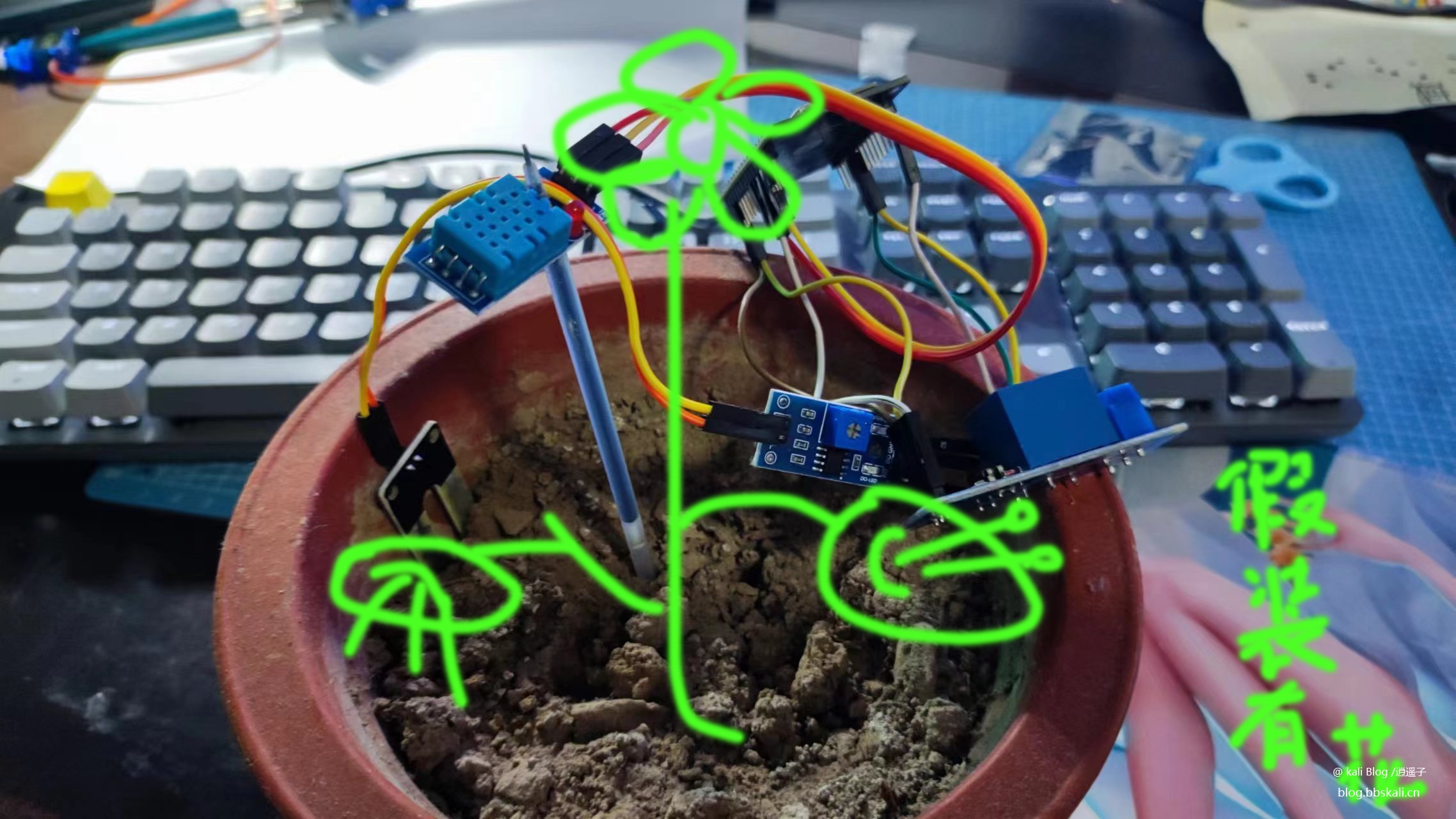
Implementation of functions
Check the current temperature, humidity and soil humidity through the mobile phone. When the soil humidity is less than 50%, automatically start the relay and water it with a water pump. Disconnect the relay if the humidity exceeds 50%.
Required Equipment
esp8266 relay DHT11 soil moisture sensor
Line connection
Equipment VCC (+) GND (-) Signal Line Relay 3VGNDD4DHT113VGNDD2 Soil Sensor 3VGNDD0
Code
#define BLINKER_WIFI
#define BLINKER_MIOT_SENSOR //Introduce Xiaoai classmate
#define soilPin A0 //Soil sensor pin DO
#define CS 2 //Define the relay pin to D4
#include Blinker.h
#include DHT.h //DHT11 sensor header file
#define DHTPIN 4 //Define DHT11 module connection pin io4 (D2 pin)
#define DHTTYPE DHT11 //Use the DHT11 temperature and humidity module, of course you can also replace other DHTs
//Storage the soil value
int soilValue;
//Define soil moisture
int soilMoisture;
char auth[]='1c2ce3eef946'; //The key key of the lamp app
char ssid[]='PDCN'; //WiFi name to connect to
char pswd[]='1234567890'; //WiFi password
BlinkerNumber HUMI('humi'); //Define the humidity data key name
BlinkerNumber TEMP('temp'); //Define the temperature data key name
BlinkerNumber TEMP2('temp2'); //Define the soil moisture data key name
DHT dht(DHTPIN, DHTTYPE); //Define dht
float humi_read=0, temp_read=0; //Initialize the read data
//Dashboard components
void heartbeat()
{
HUMI.print(humi_read); //Relay humidity data back to blinkerapp
TEMP.print(temp_read); //Relay the temperature data to blinkerapp
TEMP2.print(soilMoisture);
if(soilMoisture=50) //Soil humidity is less than 50
{
digitalWrite(CS,digitalRead(CS)); //Run the relay
}
else
{
digitalWrite(CS, HIGH);
}
}
//Real-time curve chart component
void dataStorage()
{
Blinker.dataStorage('temp', temp_read);
Blinker.dataStorage('humi', humi_read);
Blinker.dataStorage('humi2', soilMoisture);
}
//The data is returned to Xiao Ai classmate
void miotQuery(int32_t queryCode)
{
BLINKER_LOG('MIOT Query codes: ', queryCode);
int humi_read_int=humi_read; //Convert float to int type, integer
BlinkerMIOT.humi(humi_read_int); //Xiaoai receives humidity
BlinkerMIOT.temp(temp_read); //Xiaoai receives temperature
BlinkerMIOT.print();
}
void setup()
{
//Initialize the serial port Serial, enable debug output
Serial.begin(9600);//Bad rate
BLINKER_DEBUG.stream(Serial);
BLINKER_DEBUG.debugAll();
Blinker.begin(auth, ssid, pswd);//WIFI initialization settings
Blinker.attachHeartbeat(heartbeat);//Register dashboard
dht.begin();
BlinkerMIOT.attachQuery(miotQuery);//Register Xiaoai
Blinker.attachDataStorage(dataStorage);//Register real-time curve
pinMode(LED_BUILTIN, OUTPUT);
digitalWrite(LED_BUILTIN, 1);
pinMode(CS, OUTPUT);//Initialize the relay pin
digitalWrite(CS, HIGH); //Initialize the relay pin
}
void loop()
{
Blinker.run();//Responsible for processing the data received by blinker. Each time it runs, it will parse the data received by the device once. (This is very important)
float h=dht.readHumidity();//Read the humidity data collected by DHT11
float t=dht.readTemperature();//Read the temperature data collected by DHT11
if (isnan(h) || isnan(t))//Judge whether the temperature and humidity value is empty
{
BLINKER_LOG('Reading sensor data failed');
}
else
{
BLINKER_LOG('Humidity: ', h, ' %');//Print out debug information
BLINKER_LOG('Temperature: ', t, ' *C');
humi_read=h;
temp_read=t;
}
soilValue=analogRead(soilPin); //Get the soil value 0-1024
soilMoisture=map(soilValue,0,1023,100,0);//Convert 0-1024 to 100%-0 The soil moisture in the air is 1024
Blinker.delay(200);
//Delay function, maintains connection between devices and data reception processing during the delay process
}
Effect
When the humidity is less than 50%, the relay automatically works.

When the soil moisture is higher than 50%, the relay stops working 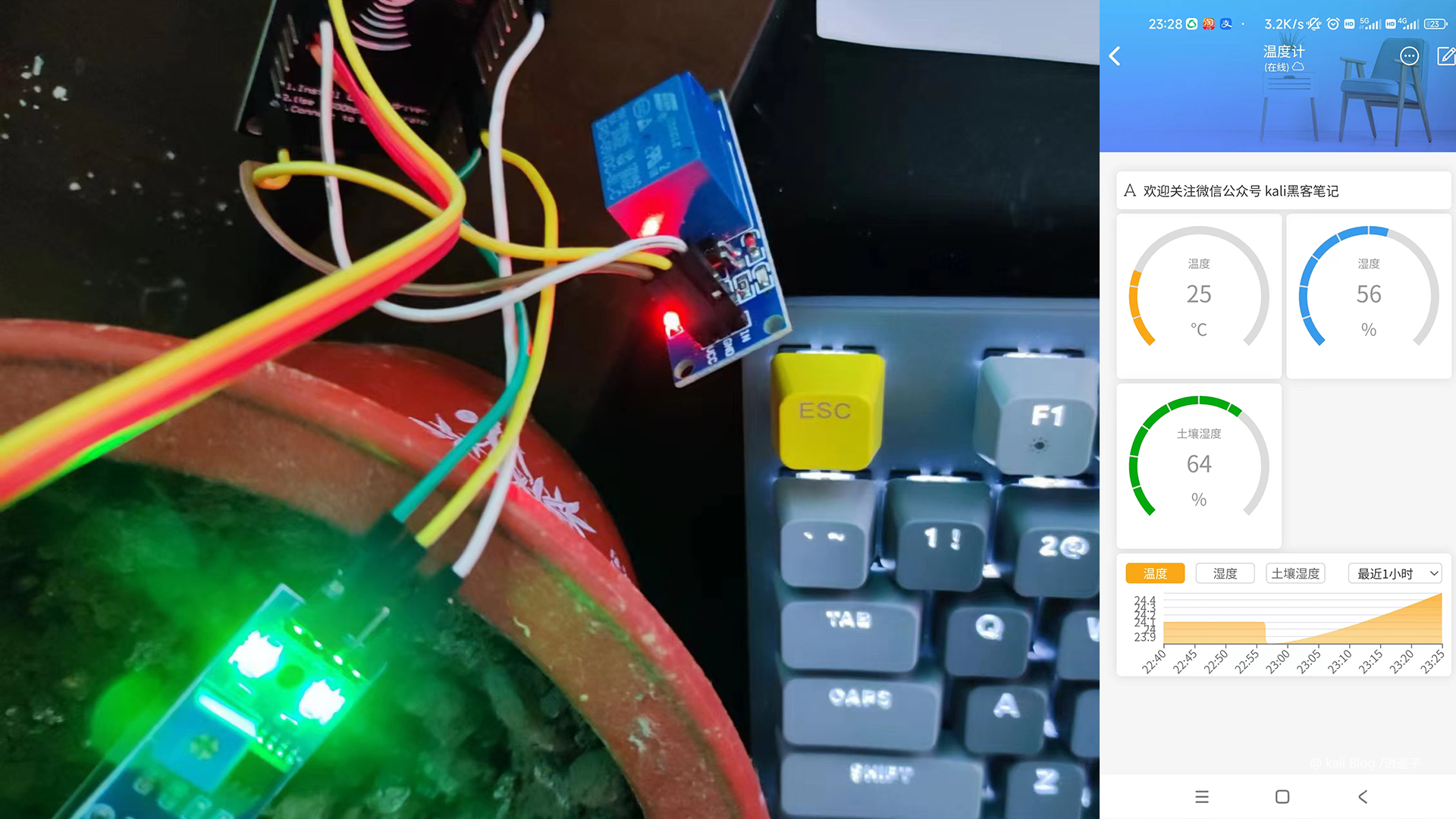
Of course, the above code only completes the corresponding functions. There may be certain shortcomings. You can modify it yourself according to your actual situation.





Recommended Comments