In the previous article, I also wrote about the installation of kali. Over time, Kali's update is also faster. Here we take the latest version as an example to perform an installation demonstration.
Configure virtual machine
Here we take the latest vm17.5 as an example. Configure the virtual machine.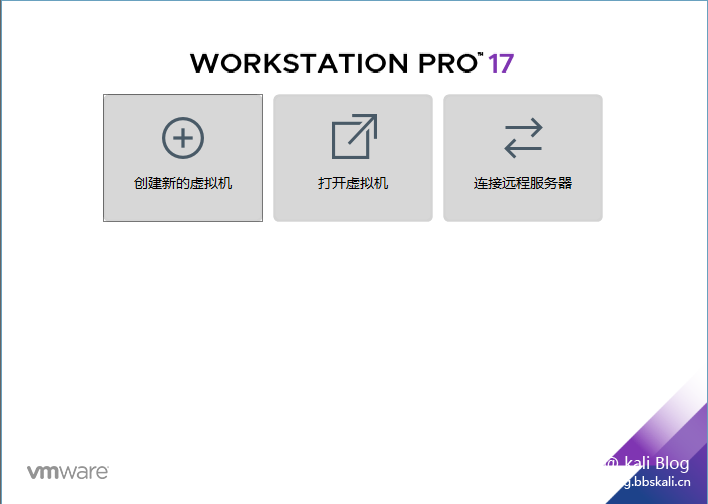

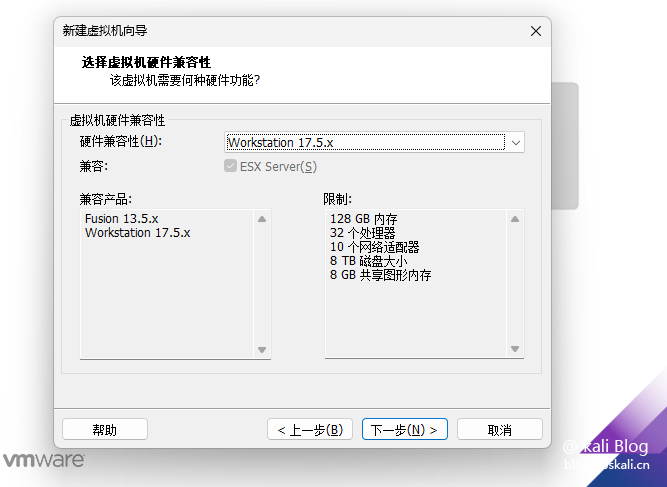
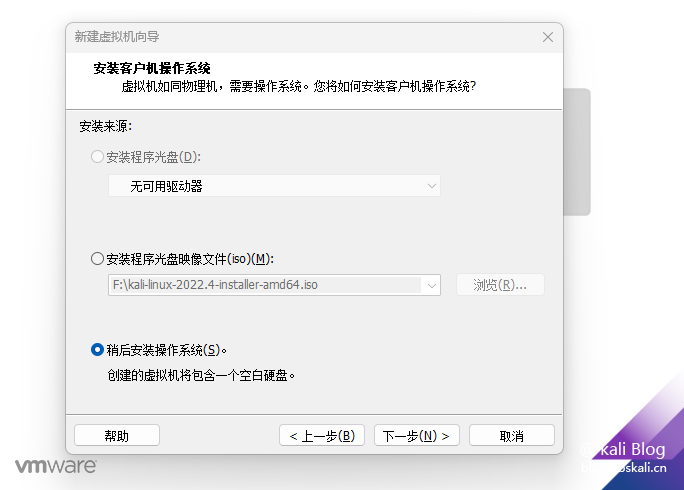
Because kali is based on in-depth development of debian, we just need to choose debian here. Unbunt is OK.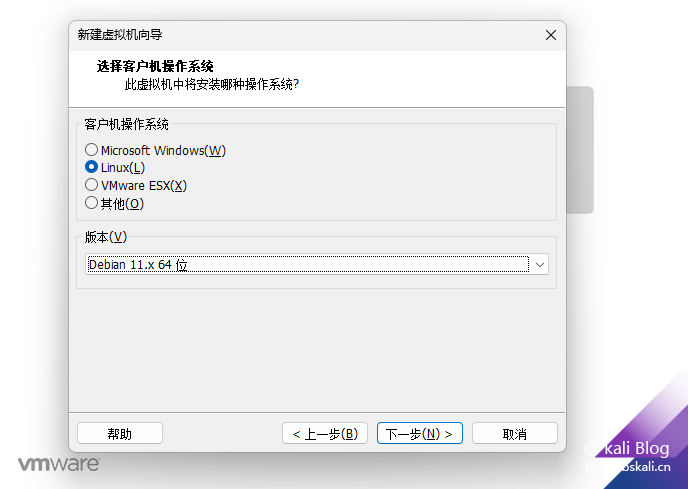
You must choose the location here, and do not place it on disk C. Over time, it takes up a lot of space in disk C 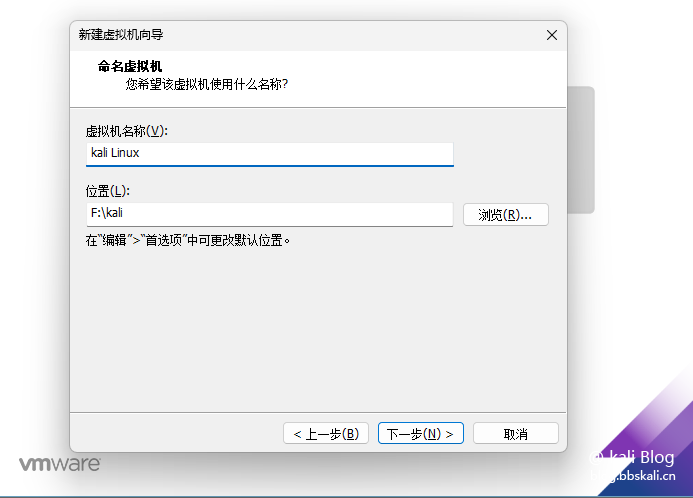
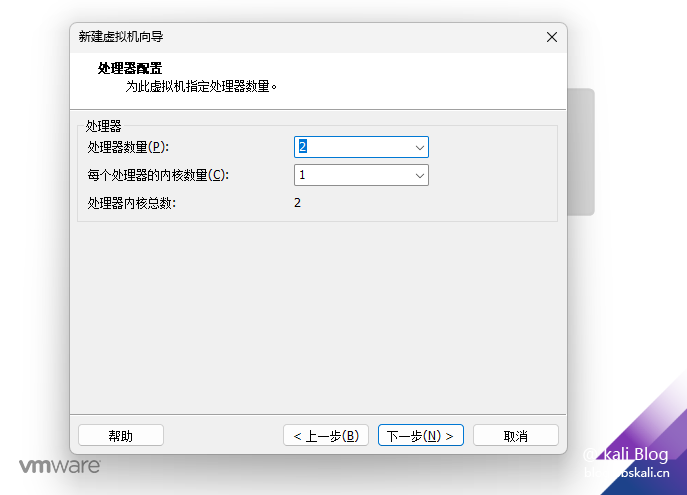
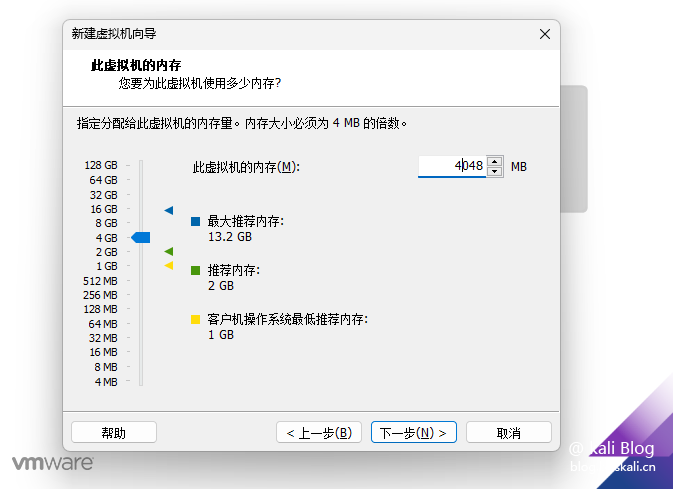
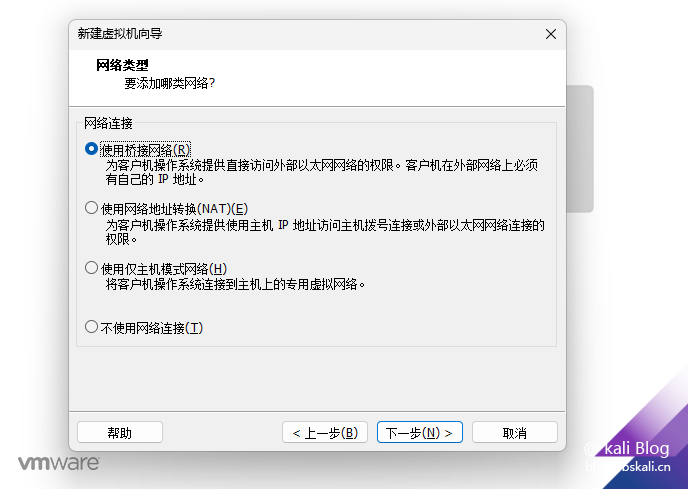
The remaining few items are all right next.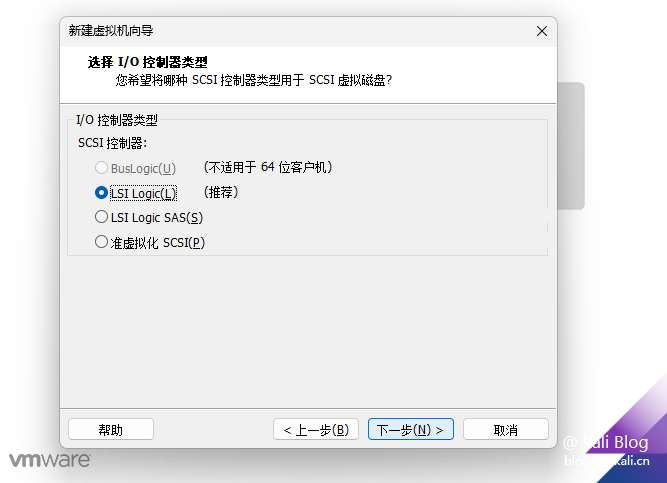
Setting up the disk space of kali is recommended to be above 50G. Because Kali will install a lot of tools later.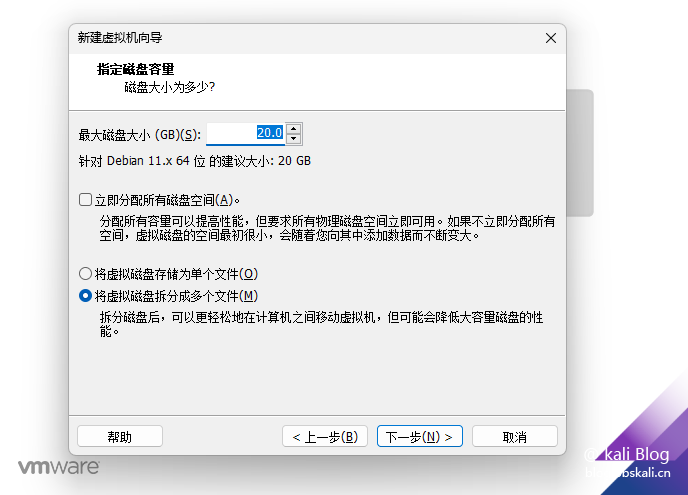
Click Finish to save the virtual machine.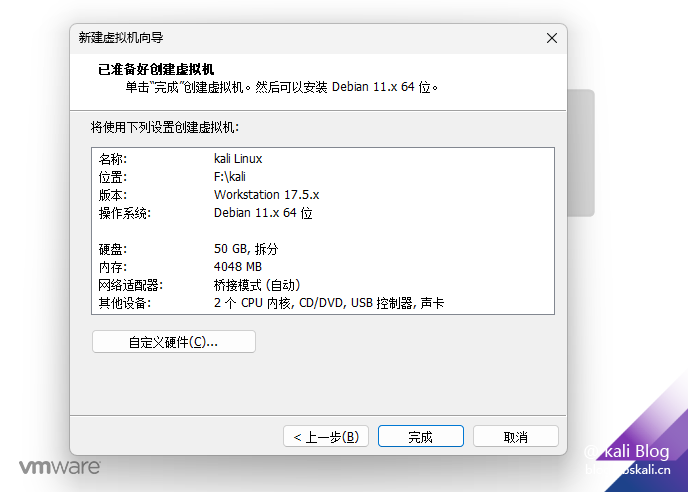
Installing kali
Click Edit to specify the mirror file for the virtual machine.
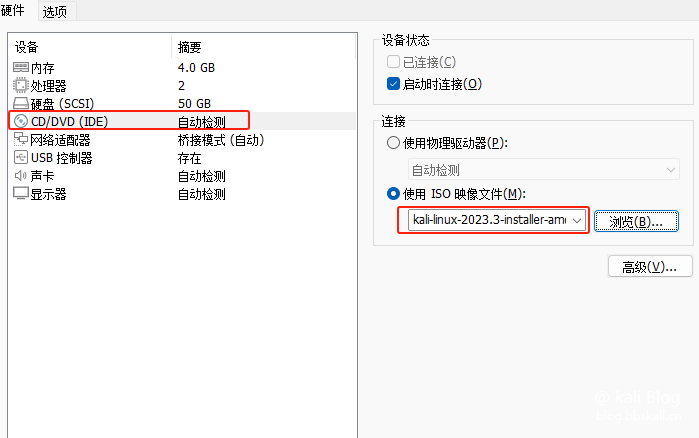
Click Graphical install to install.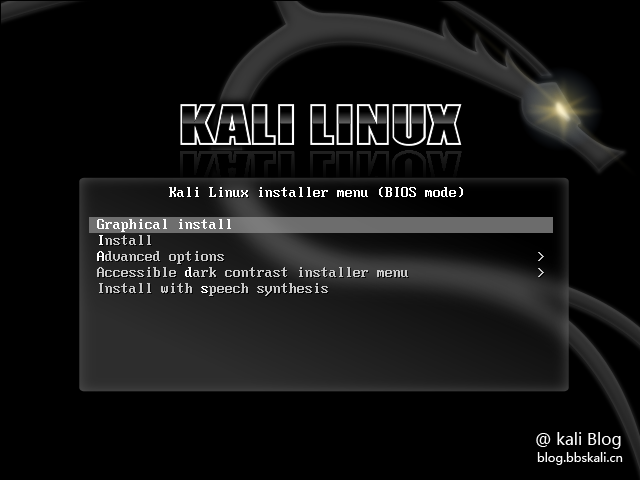
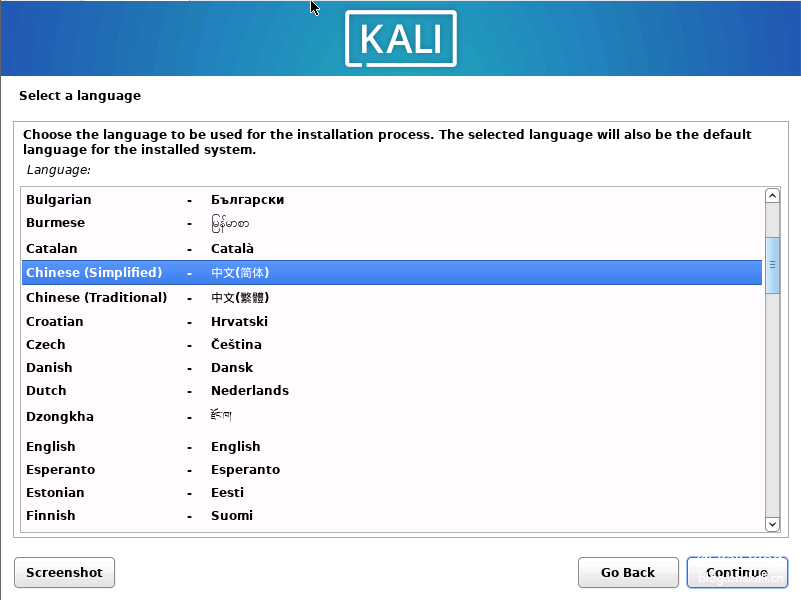
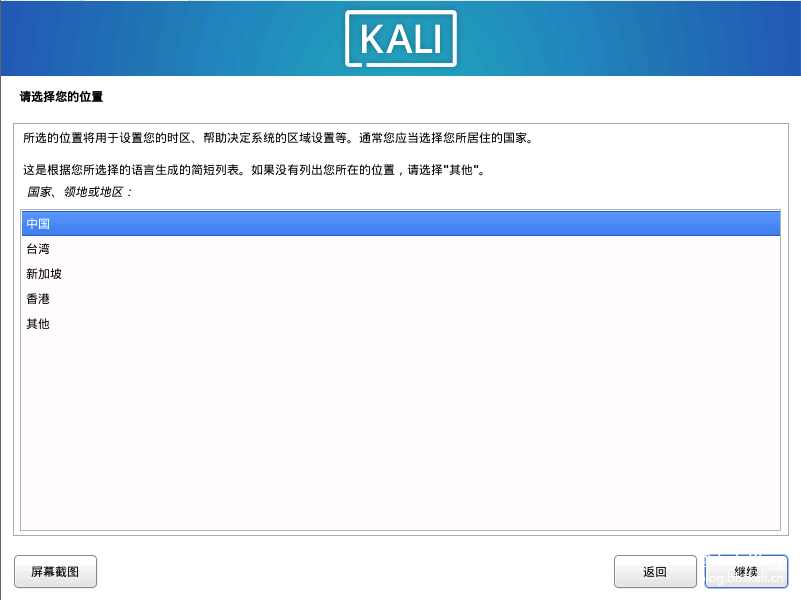
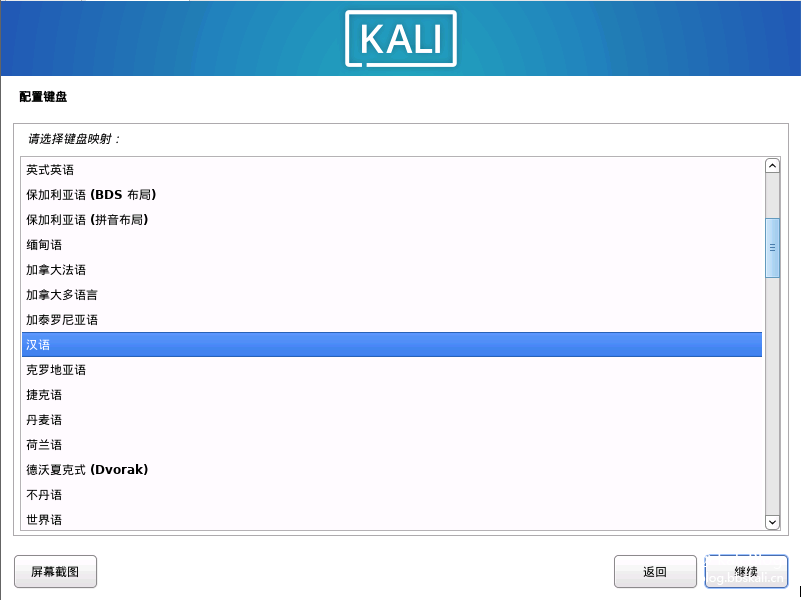
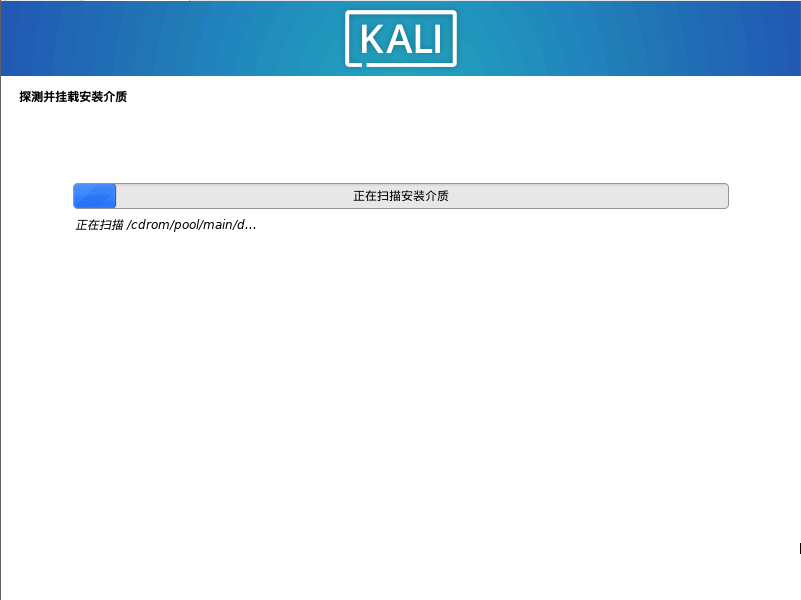
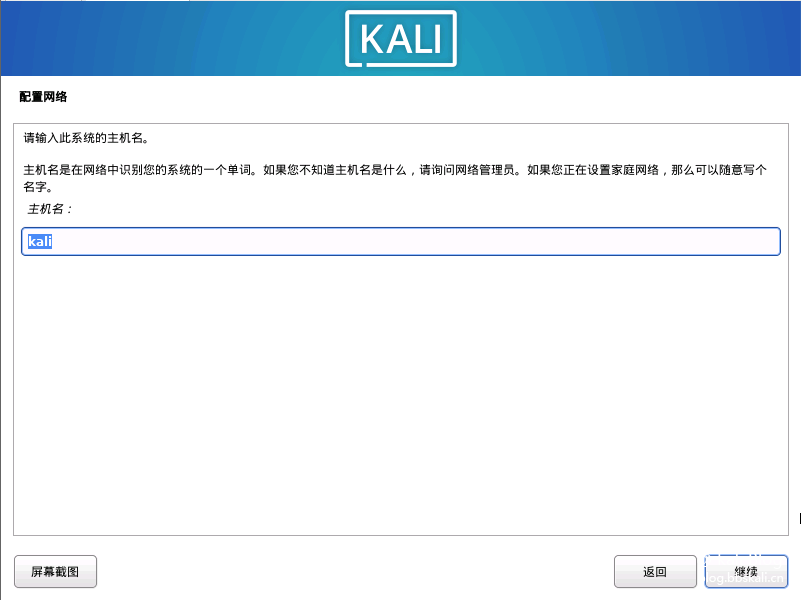
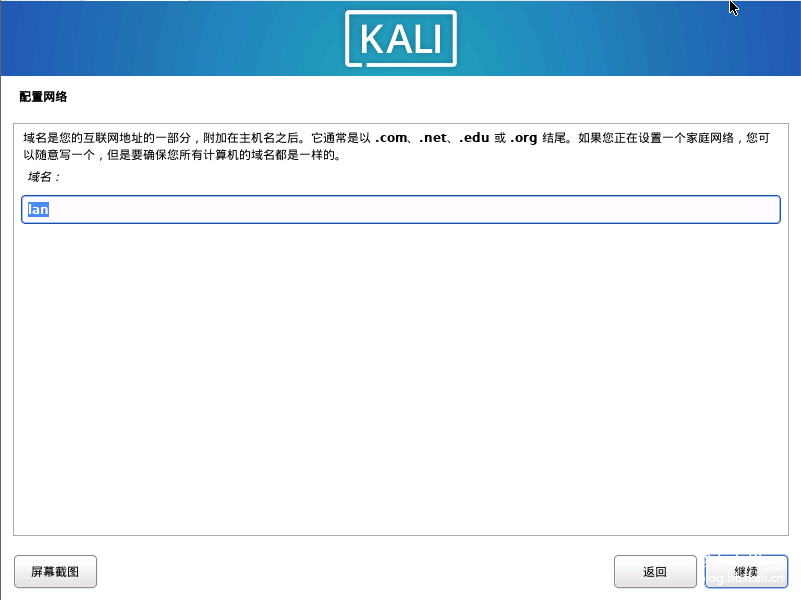
Set a normal username. After kali2020, the root account is no longer used as the default account.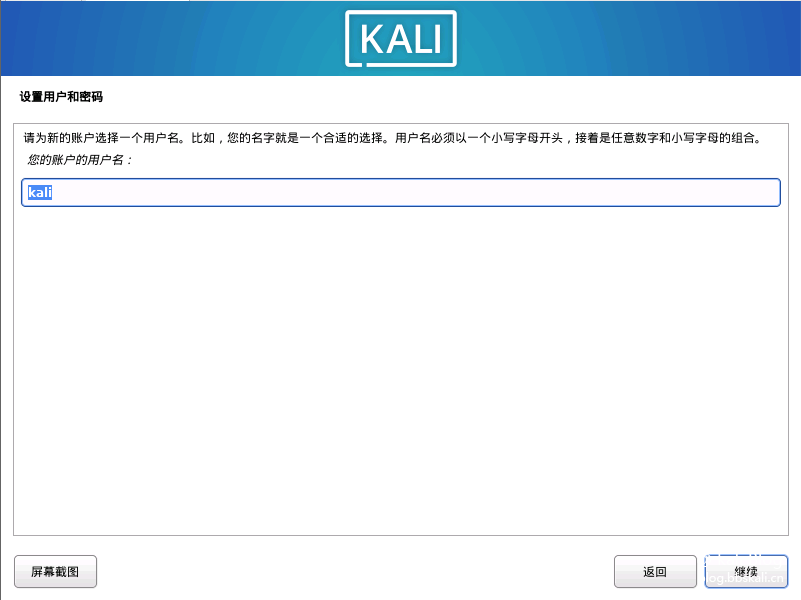
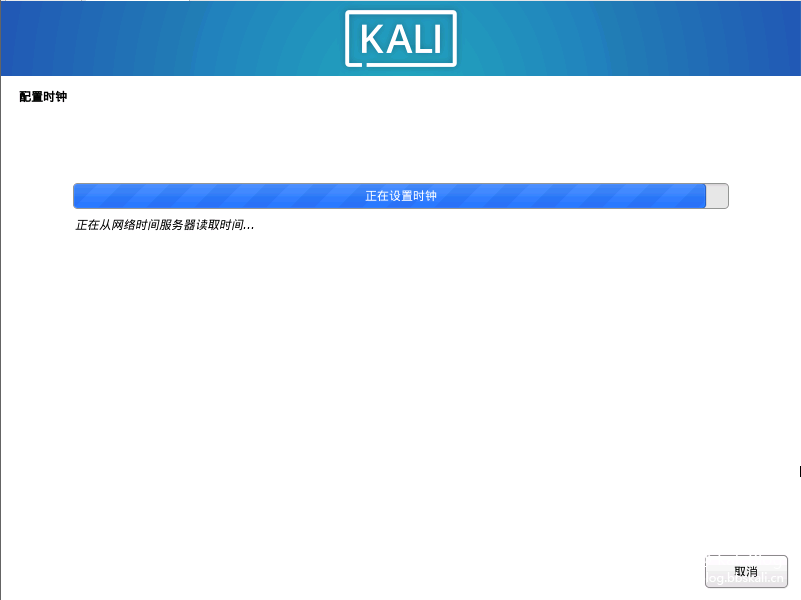
Next is the most important configuration disk. Just install Windows and partition the disk. Here, my cousin recommends using the entire disk directly 
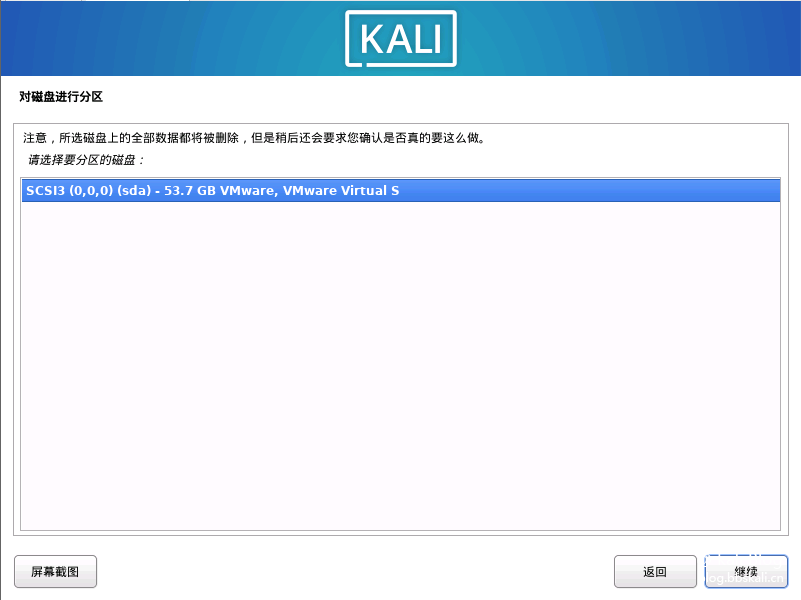
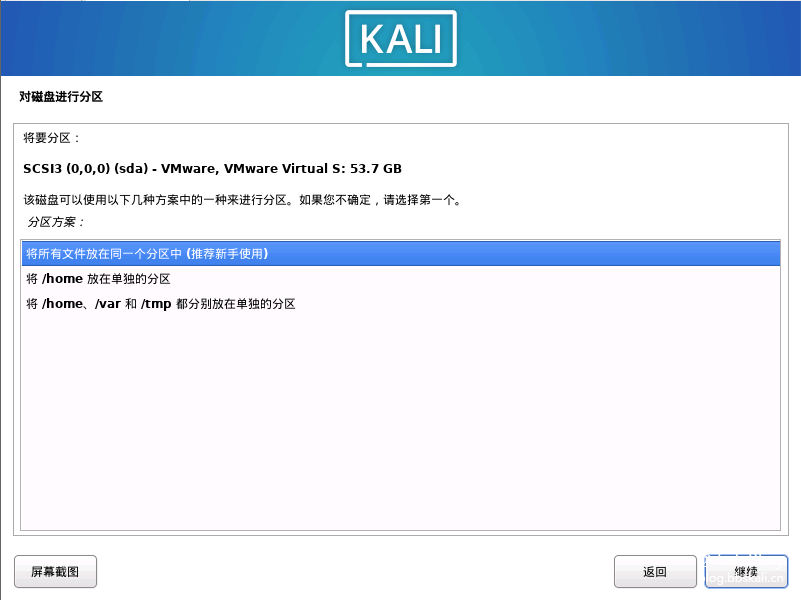

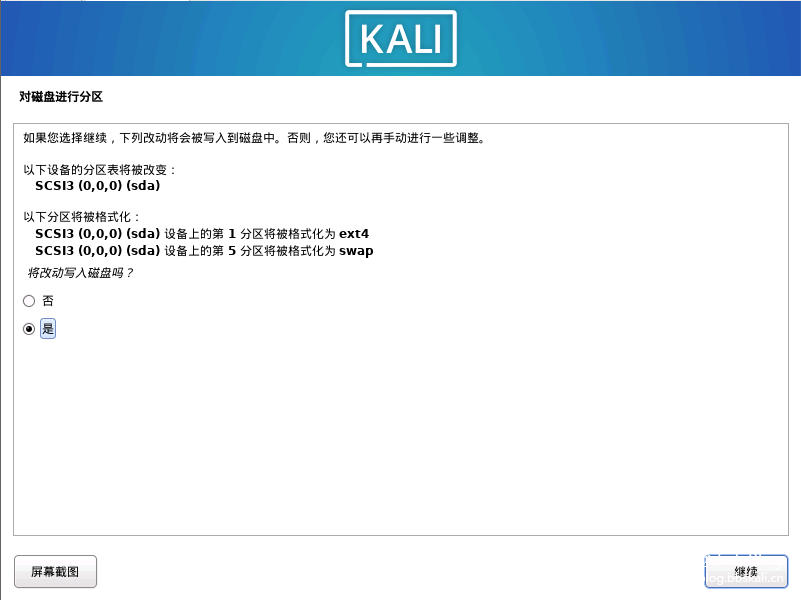
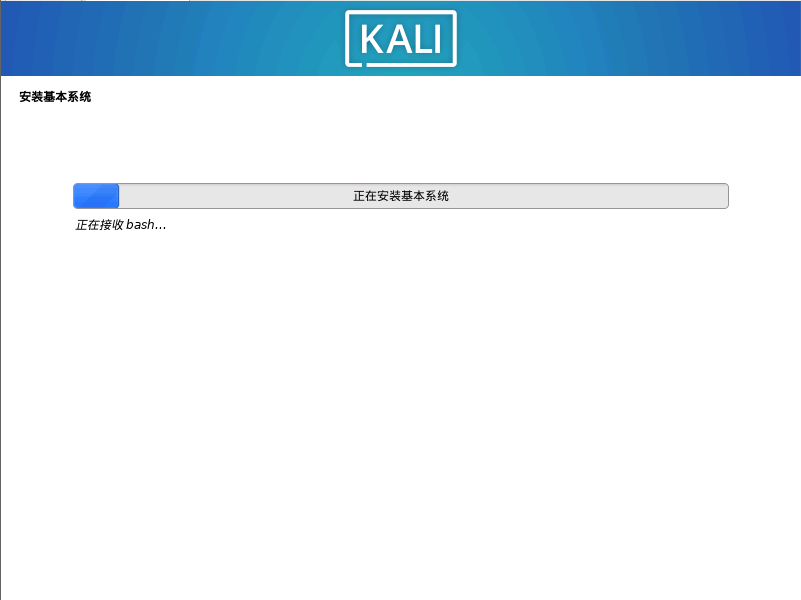
Select the program to be installed, the default is
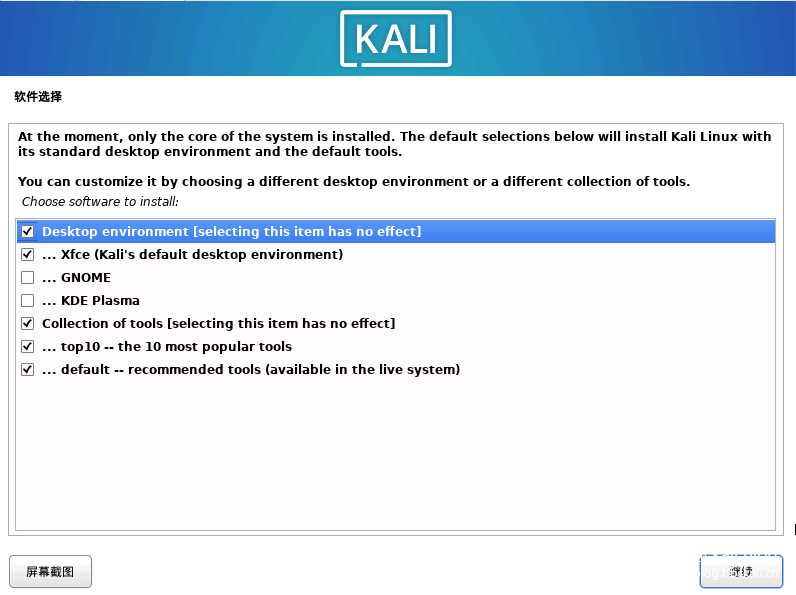
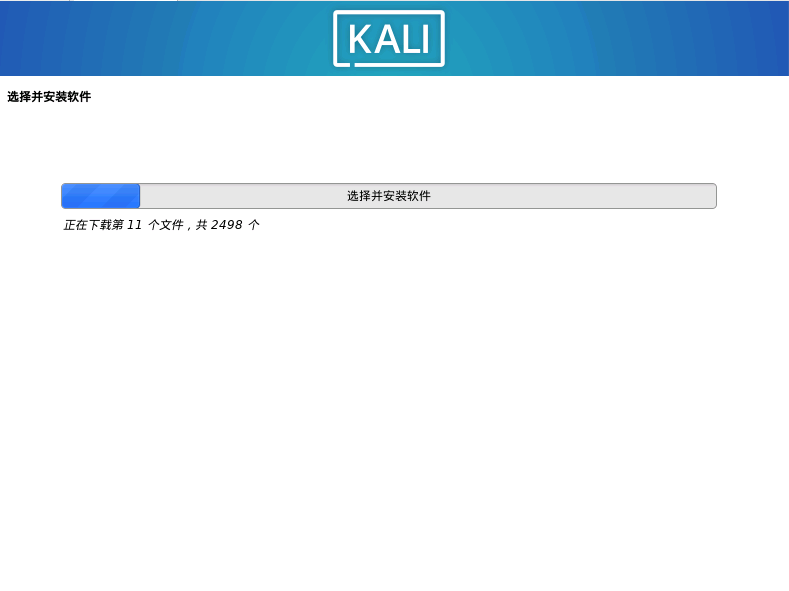
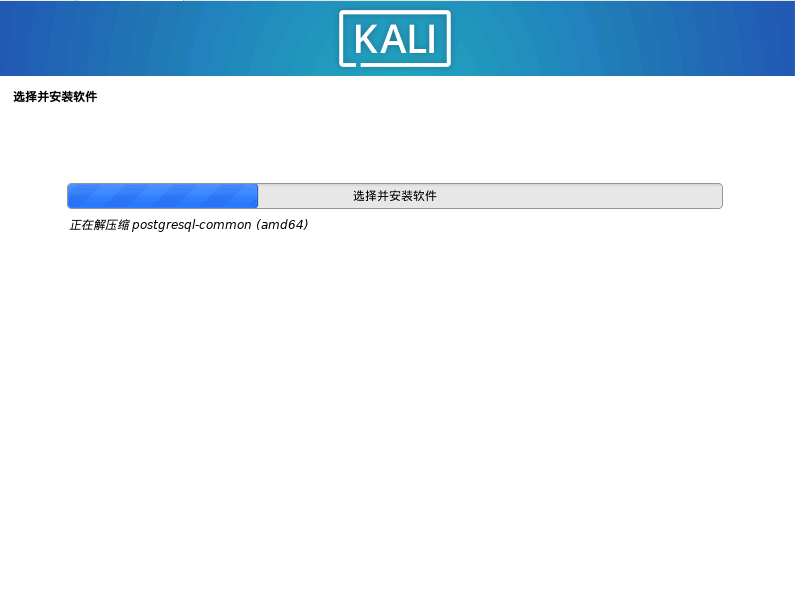
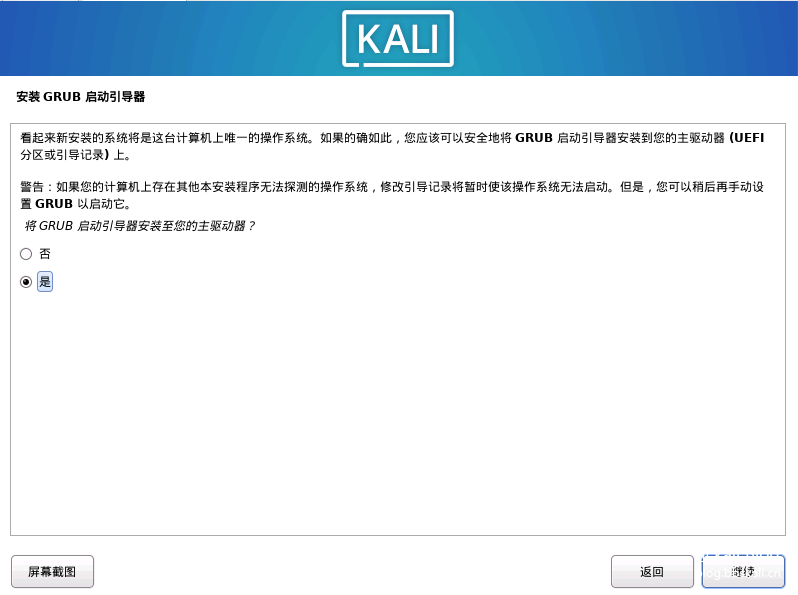
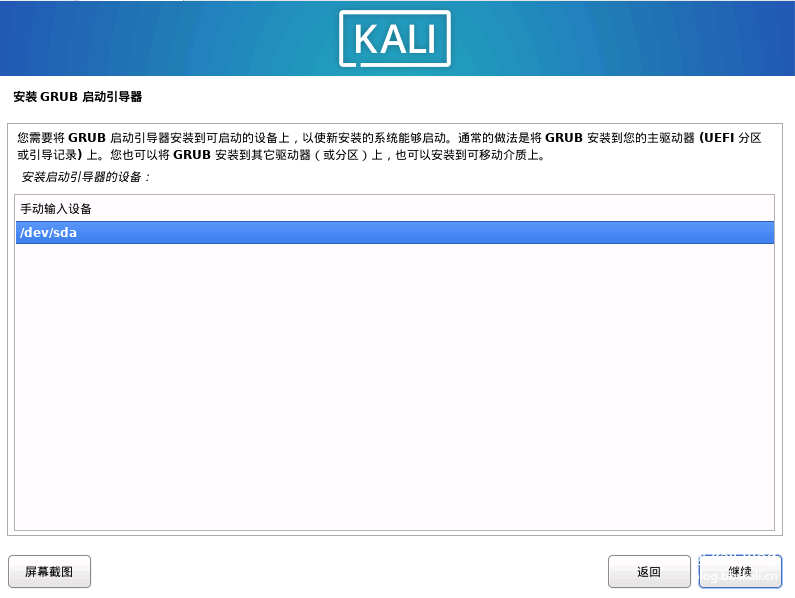
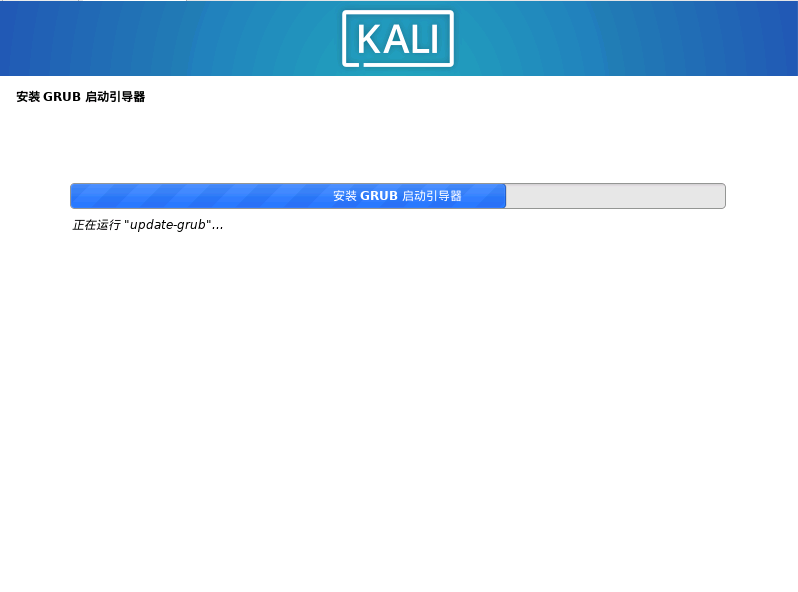
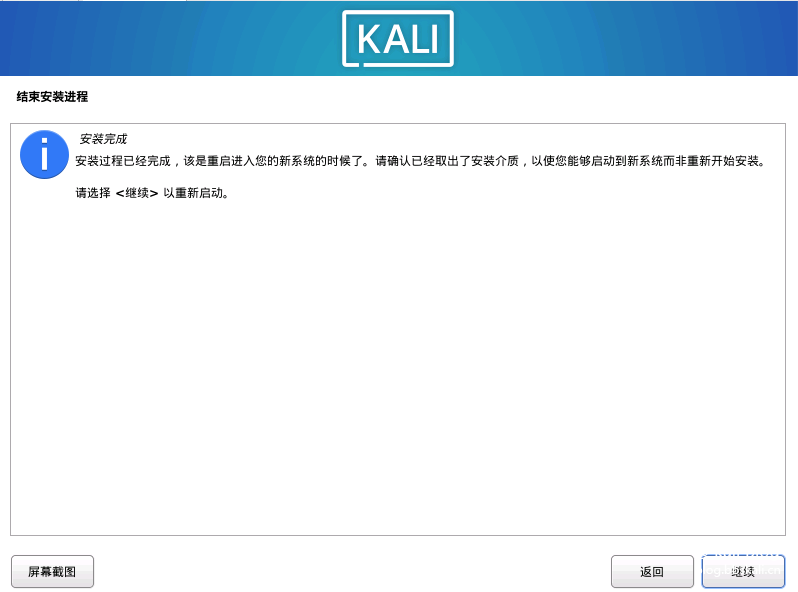
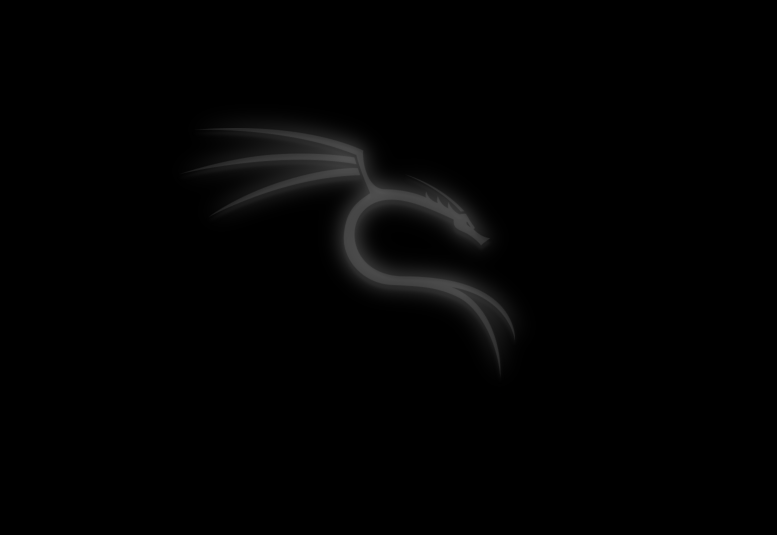
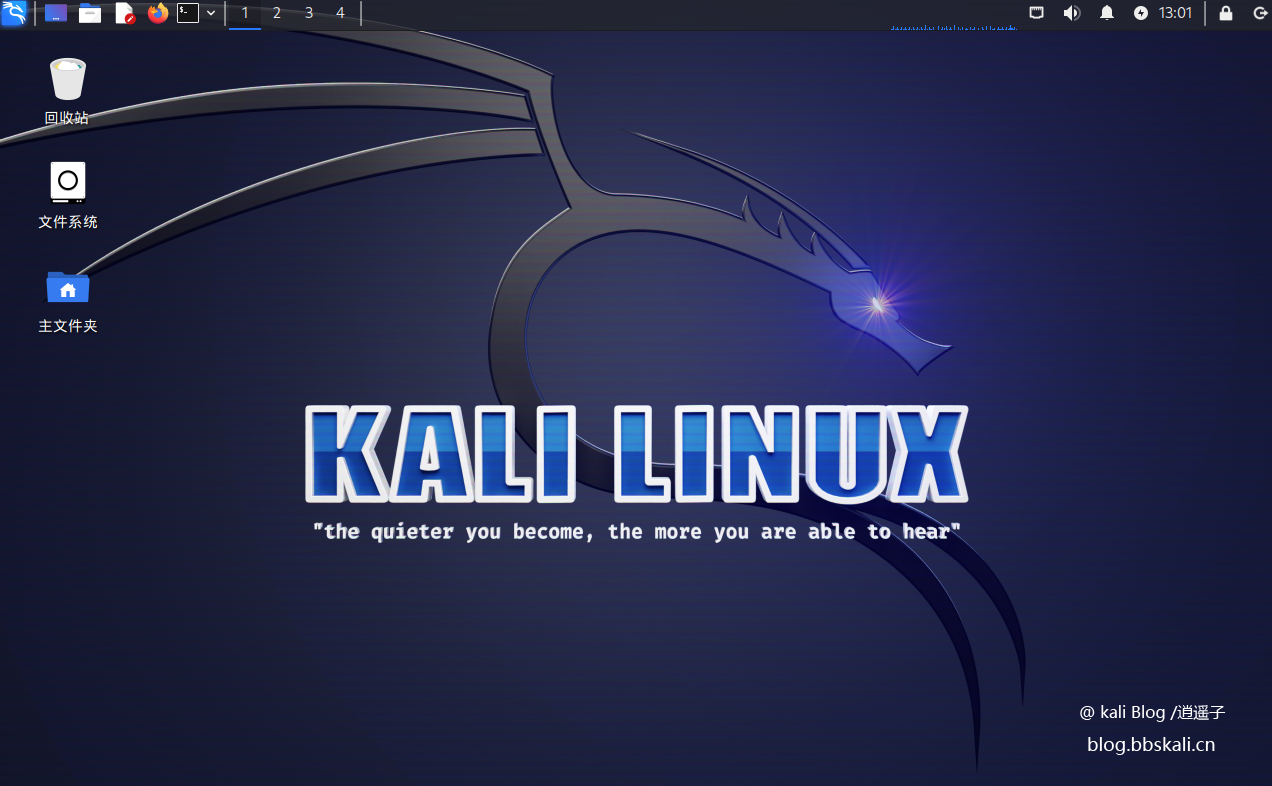
Later events
Modify the root password because kali is logged in with ordinary users by default during installation. Many commands require root permissions. We need to set a password for the root account.
su root #switch root user
passwd root #Set the password of root not to display Chinese. We are in the settings. Although we have set Chinese, but after logging in to the system, we still find that it is still in English. This is because there is no Chinese font. We need to execute the following command.
apt-get install xfonts-intl-chinese
apt-get install ttf-wqy-microhei
echo LANG='zh_CN.UTF-8' /etc/default/locale general update system apt-get update
apt-get upgrade -y
#or
The difference between apt-get dist-upgrade -yupgrade and dist-upgrade is that the former retains the previous configuration of the software, while the latter covers the configuration.
Precautions
Don’t change the source! Don't change the source! Don't change the source! No special requirements, please do not log in with root. Installing php8.2 apache mysql by default does not require the installation of the web Three Musketeers. The ssh service is ready to be eaten with the service command, no configuration is required. No need to install vmtool, you can copy files directly with the host after the installation of kali





Recommended Comments